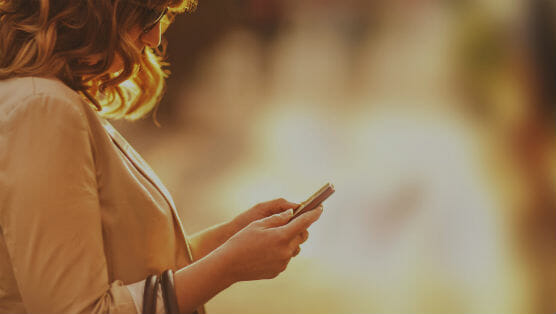
Last week, Microsoft released what could be one of the best email apps out today called Outlook (you may have heard of it before…). It’s all a part of Microsoft’s new Google-inspired strategy to compete for the attention of iOS and Android users. Microsoft wants you to use its services and apps, regardless of what device you’re using.
The Outlook app is actually based on a former app called Acompli, which Microsoft acquired last year. Using the app is very simple if you are used to Mailbox and Google Inbox. You can swipe on a message to schedule it to reappear at a later time or to archive it. You can also adjust these gestures in the settings menu to do other things such as delete, move to folder, flag, or mark as read/unread.
One thing that sets it apart from other email apps is the calendar integration straight within the app. You don’t need to exit it to view upcoming appointments or events even when you are composing an email, which is really handy.
Need to send someone your availability? Outlook makes it pretty easy by tapping on an open spot on your calendar to send someone the date and time you are available. You can also link your Google Drive, Dropbox, one Drive, and Box accounts to attach and preview files.
Another feature are the “Focused” and “Other” inboxes. The “Focused” inbox is similar to the “Priority” inbox on Gmail where they group together emails from recipients you regularly communicate with while the “Other” inbox is for emails from mailing lists. If you add or remove a recipient from a certain inbox, it’ll remember your preference for the next time you get an email from the same person.
The tabs at the bottom (mail, calendar, files, people, and settings) is also helpful because you can easily switch to a different screen without having to hit a “menu” button and then selecting the item you want to view. The best part? Outlook supports Exchange, Outlook.com, iCloud, Yahoo, and Gmail and is available for both iOS and Android devices.
All in all, Outlook feels just as good as Gmail or Mailbox, and the calendar features put it over the top. If you want the ultimate productivity email app, Outlook is it.
Outlook is an iOS/Android app that can be downloaded for free in the iTunes App Store and Google Play Store.