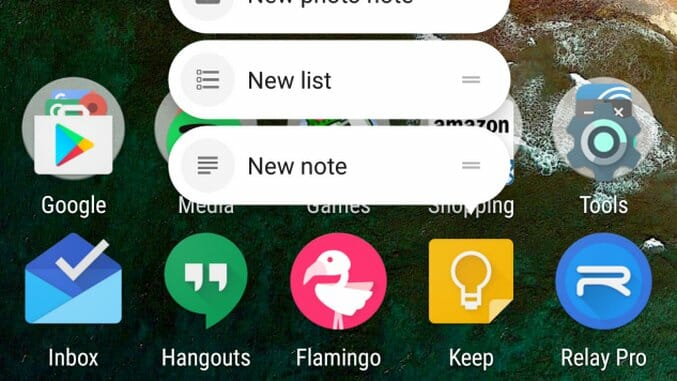
Two weeks ago, I wrote about how Google essentially abandoned Nexus owners in favor of those sporting the new, fancier Pixel. While a lot of what I stated remains true, particularly with the increased fragmentation of Android, Google did do one nice thing for Nexus owners.
As Pixel officially launched on October 20 and Android 7.1 with it, Mountain View released a developer preview of the latest software to Nexus owners. It’s not a perfect solution, given that users have to be enrolled in a beta to receive the update, and the very fact that it is a beta and not a finished product, but it’s better than nothing.
As expected, there are many features missing on the Nexus version of 7.1 that can be found on Pixel devices, most of which Google is claiming isn’t there because of hardware incompatibility. That reasoning is thin to me, especially with something like Night Mode (now called Night Light) being removed after appearing in earlier versions of 7.0, but I’ll give Google the benefit of the doubt for now.
Even with numerous missing features, 7.1 does offer intriguing additions for Nexus users, or at the very least, a few reasons not to cry yourself to sleep every night wishing Google hadn’t ditched you for the Pixel.
App Shortcuts This is the biggest addition for non-Pixel users in 7.1, and easily the most exciting. Operating similarly to Apple’s 3D Touch, shortcuts allows users to access app menus with quick task options. Unlike Apple’s, however, there is nothing built into the hardware, here. It’s the same long press as Android has always had, just with the new feature layered on top. That does mean that if you want to use the long press at it has traditionally been used, for moving apps and the like, you have no way to avoid seeing the shortcut.
This is the biggest addition for non-Pixel users in 7.1, and easily the most exciting. Operating similarly to Apple’s 3D Touch, shortcuts allows users to access app menus with quick task options. Unlike Apple’s, however, there is nothing built into the hardware, here. It’s the same long press as Android has always had, just with the new feature layered on top. That does mean that if you want to use the long press at it has traditionally been used, for moving apps and the like, you have no way to avoid seeing the shortcut.
Luckily, it’s not a big deal and is pretty easy to get used to. If you want to simply move an app, just keep your finger on the icon after the shortcut menu has appeared and then drag the app wherever you need it to go. The tradeoff is the potential extra utility offered by the shortcuts. Because I am primarily an Android user, I didn’t experiment much with 3D Touch on iOS devices but always like the concept. Using it on Android gives me the same sense of excitement as when Apple first introduced the idea. I love being able to quickly jump into a specific portion of an app, but wish more of them were contextual.
 With Messenger, one of Google’s 14 billion messaging apps, instead of just giving options for starting a new conversation, it will actually display your three most recent threads. This I love, and wish other apps would employ. Google Docs, for example, could show me recent documents I’d edited along with the option to create a new one. It is possible that the apps are more contextual than they at first seem, and I simply haven’t used them enough on 7.1 for the apps to learn my habits. You can also pull out specific shortcuts and give them their own space on your homescreen, so you don’t even need to long press the main app to, say, quickly jump into a text conversation.
With Messenger, one of Google’s 14 billion messaging apps, instead of just giving options for starting a new conversation, it will actually display your three most recent threads. This I love, and wish other apps would employ. Google Docs, for example, could show me recent documents I’d edited along with the option to create a new one. It is possible that the apps are more contextual than they at first seem, and I simply haven’t used them enough on 7.1 for the apps to learn my habits. You can also pull out specific shortcuts and give them their own space on your homescreen, so you don’t even need to long press the main app to, say, quickly jump into a text conversation.
Of course, how useful App Shortcuts will be depends a lot on third party developers. Many of Google’s own apps have the feature, though some (poor, poor Hangouts) do not, but non-Mountain View developers are just now getting their hands on the finalized APIs. Hopefully, the droves of Android developers will be able to improve on the solid, but simple, base Google has created and will make App Shortcuts catch on in a big way.
Support One feature of the shiny, new Pixel phones that I did not expect to make its way to Nexus headsets is the Support feature found in the Settings app. For Pixel users, Google is offering 24/7 support via phone or chat, similar to what the company has been doing with its Project Fi cellular service for a few years now. At the time of this developer preview on Nexus devices, the options to speak with the Google support team directly is not available, but that’s not a huge surprise given the unfinished nature of the beta.
One feature of the shiny, new Pixel phones that I did not expect to make its way to Nexus headsets is the Support feature found in the Settings app. For Pixel users, Google is offering 24/7 support via phone or chat, similar to what the company has been doing with its Project Fi cellular service for a few years now. At the time of this developer preview on Nexus devices, the options to speak with the Google support team directly is not available, but that’s not a huge surprise given the unfinished nature of the beta.
With the final version of 7.1 for Nexus devices, hopefully the option to speak to real human being, and not just links to troubleshooting pages, will be implemented. Otherwise, the Support feature will be chalked up as another bonus for Pixel owners, and a half-assed addition for those with a Nexus device.
Restart This one is small and silly, but makes my heart leap. For years, it has confused my why Stock Android, arguably the best, most refined version of the platform on the market, failed to have something as simple as a Restart button. Before 7.1, Android users had to power off their devices, and then power them back on. In typical Android fashion, it’s something so simple that was made slightly more difficult for no apparent reason. Lunacy. But, no longer!
This one is small and silly, but makes my heart leap. For years, it has confused my why Stock Android, arguably the best, most refined version of the platform on the market, failed to have something as simple as a Restart button. Before 7.1, Android users had to power off their devices, and then power them back on. In typical Android fashion, it’s something so simple that was made slightly more difficult for no apparent reason. Lunacy. But, no longer!
Rejoice! Who needs Google Assistant? The Restart button is here!
Moves Moves is another addition that has potential, but right now doesn’t add much for Nexus users. It’s a new area within the setting app that lists the various gestures you can use with your device. Two of the three, double tapping the power button to get to the camera and Ambient Display already existed for Nexus users, but the update also brings a double twist gesture that can be used inside the camera app to quickly switch between the front and rear lenses.
Moves is another addition that has potential, but right now doesn’t add much for Nexus users. It’s a new area within the setting app that lists the various gestures you can use with your device. Two of the three, double tapping the power button to get to the camera and Ambient Display already existed for Nexus users, but the update also brings a double twist gesture that can be used inside the camera app to quickly switch between the front and rear lenses.
I’d love to see Google push Moves further, giving both Pixel and Nexus users more intuitive ways to control their devices, but it’s a start for now. Google has also been quick to note that most Nexus hardware, including last year’s 6P and 5X, doesn’t support many features found on the Pixel devices, including the fingerprint swipe gesture that lets users quickly access the notification shade. Some users have noted, particularly in the case of Huawei, the gesture is at the very least feasible on 6P hardware, but we’ll take Google’s word for now.
GIF Search Another migration from iOS, particularly from Google’s own Gboard app which is still inexplicably absent, as are many of its features, from Android’s Google Keyboard. But that is slowly changing, and the first step is the implementation of a GIF Search feature. It works just as the name would suggest, allowing users to search the internet for various GIFs that they want to use in a conversation. Now, the sad part: unlike on iOS, this function needs to be turned on by individual developers, meaning that it may work in some apps, but not others.
Another migration from iOS, particularly from Google’s own Gboard app which is still inexplicably absent, as are many of its features, from Android’s Google Keyboard. But that is slowly changing, and the first step is the implementation of a GIF Search feature. It works just as the name would suggest, allowing users to search the internet for various GIFs that they want to use in a conversation. Now, the sad part: unlike on iOS, this function needs to be turned on by individual developers, meaning that it may work in some apps, but not others.
Right now, the GIF Search only works in Messenger. None of Google’s other messaging apps, including new kid on the block Allo, currently offer the new feature.