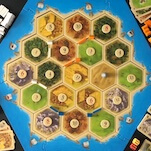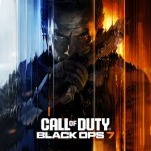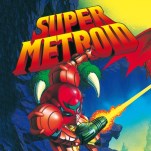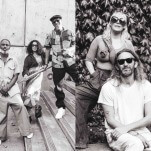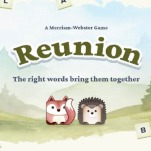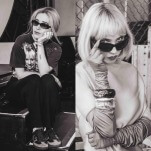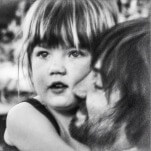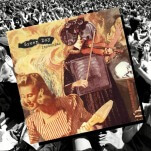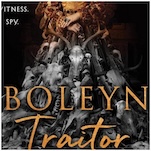Flynx App (Android): A New Way to Browse the Web on Your Phone

Flynx is a mobile web browser, but not one like the ones you’re probably used to.
When Facebook first released its standalone Messenger app a couple of years ago, I was excited to see the way other developers would use the experimental “Chathead” system that it created. It was provided a pretty interesting change-up to how notifications and multitasking felt across both Android and iOS. However, until Flynx, we haven’t really seen many apps other than Messenger use the system. The proposition of a mobile browser that used Chatheads was enough to get me interested.
-

-

-

-

-

-

-

-

-

-

-

-

-

-

-

-

-

-

-

-

-

-

-

-

-

-

-

-

-

-

-

-

-

-

-

-

-

-

-

-