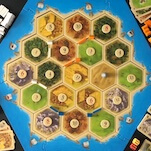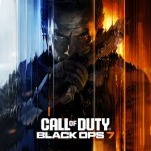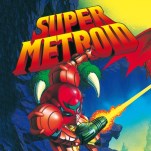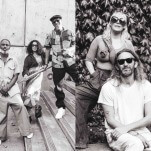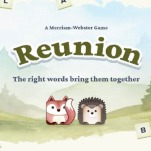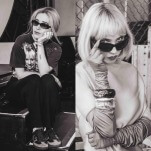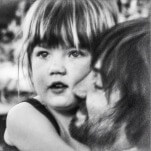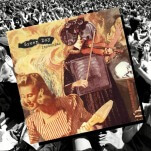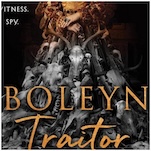Samsung Galaxy Tab S 10.5: A Step in the Right Direction

Samsung doesn’t have the best reputation with tablets. In fact, Android as a whole doesn’t have the best reputation with tablets. It seemed at first that Samsung’s tablet strategy was to produce truckloads of dirt cheap tablets that tried to grab people who were just getting their first experience with tablets.
Not to be confused with the cheaper Galaxy Tab 4 10.1, the Galaxy Tab S 10.5, however, is Samsung’s first real attempt at taking on the iPad Air 2. It’s been out on the market since mid-2014, but considering that people don’t buy a new tablet every year, the question of how the Tab S 10.5 holds up is still worth asking.
So how does it stand up to the competition? Let’s find out.
-

-

-

-

-

-

-

-

-

-

-

-

-

-

-

-

-

-

-

-

-

-

-

-

-

-

-

-

-

-

-

-

-

-

-

-

-

-

-

-