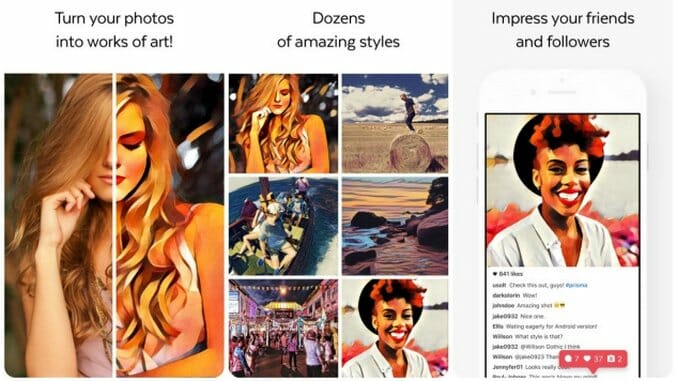
The iPhone has a pretty great camera, and that’s only got better with the arrival of the iPhone 7 and iPhone 7 Plus. In honor of that occasion, we’ve taken a look and rounded up 10 of the best apps for making your photos look even better.
1. Camera+ ($2.99) Camera+ is appropriately named, enhancing your camera skills. The app allows you to do things such as set exposure and focus separately, adjust how light or dark your photos come out. It also offers a stabilizer to ensure the sharpest photos possible. Timers and an enhanced digital zoom further assist you. It’s the addition of Clarity, an image processor that tweaks your photos perfectly, that makes this an essential app to own.
Camera+ is appropriately named, enhancing your camera skills. The app allows you to do things such as set exposure and focus separately, adjust how light or dark your photos come out. It also offers a stabilizer to ensure the sharpest photos possible. Timers and an enhanced digital zoom further assist you. It’s the addition of Clarity, an image processor that tweaks your photos perfectly, that makes this an essential app to own.
2. Snapseed (Free) Snapseed is Google’s photography solution. The app makes it easy to tweak and tune your photos while you’re on the move. You can use auto adjust for instant fixes, or fine tune the little details via the app’s extensive sliders. Filters can also be applied to add some much needed style to some tired looking images.
Snapseed is Google’s photography solution. The app makes it easy to tweak and tune your photos while you’re on the move. You can use auto adjust for instant fixes, or fine tune the little details via the app’s extensive sliders. Filters can also be applied to add some much needed style to some tired looking images.
3. Pixlr (Free) Pixlr promises over 2 million combinations of free effects, overlays, and filters. You can use it to balance out colors, layer images on top of each other, turn them into ink sketches or posters, or simply create a collage. Tools are also available for removing blemishes and red-eye effect. It’s a swiss army knife style app of tricks.
Pixlr promises over 2 million combinations of free effects, overlays, and filters. You can use it to balance out colors, layer images on top of each other, turn them into ink sketches or posters, or simply create a collage. Tools are also available for removing blemishes and red-eye effect. It’s a swiss army knife style app of tricks.
4. VSCO (Free) VSCO offers a series of powerful presets and advanced controls to ensure that your photos look classy and professional. Its minimalist approach takes a bit of getting used to, but it’s a refreshing change from overly complex layouts. Once you’ve finished tweaking your images, you can easily share them with others via the VSCO community, before gleaning advice from how others have changed things.
VSCO offers a series of powerful presets and advanced controls to ensure that your photos look classy and professional. Its minimalist approach takes a bit of getting used to, but it’s a refreshing change from overly complex layouts. Once you’ve finished tweaking your images, you can easily share them with others via the VSCO community, before gleaning advice from how others have changed things.
5. Afterlight ($0.99) Afterlight is straightforward and effective. Users can manipulate one of 15 adjustment tools, enhancing their photos to their heart’s content. 74 filters along with 78 textures gives you plenty of opportunity to personalize your images, ensuring that every photo looks unique. Framing tools as well as cropping options complete the package.
Afterlight is straightforward and effective. Users can manipulate one of 15 adjustment tools, enhancing their photos to their heart’s content. 74 filters along with 78 textures gives you plenty of opportunity to personalize your images, ensuring that every photo looks unique. Framing tools as well as cropping options complete the package.
6. Enlight ($3.99) Enlight offers a lot of everything. Users can tweak things in the conventional way, but they can also use masking tools to blend things together, as well as tweak things via tone curves and custom presets. It’s easy enough to change photos to look like they’re part of vintage film reel, as well as turn them into artistic masterpieces. You can even combine two images to create an original look. It’s an ideal all-rounder.
Enlight offers a lot of everything. Users can tweak things in the conventional way, but they can also use masking tools to blend things together, as well as tweak things via tone curves and custom presets. It’s easy enough to change photos to look like they’re part of vintage film reel, as well as turn them into artistic masterpieces. You can even combine two images to create an original look. It’s an ideal all-rounder.
7. Prisma (Free) Prisma has been quite the sensation since its launch only a few months ago. The app makes it easy to turn any photo into a stylish piece of art, all at the tap of a button. It takes seconds to gain the effect with various sliders available for the more hands-on user. With a focus on emulating famous art styles, it’s sure to entice many users.
Prisma has been quite the sensation since its launch only a few months ago. The app makes it easy to turn any photo into a stylish piece of art, all at the tap of a button. It takes seconds to gain the effect with various sliders available for the more hands-on user. With a focus on emulating famous art styles, it’s sure to entice many users.
8. Mextures ($1.99) Mextures is ideal for adding film grain, textures, light leaks, or gradients to your images. It takes hardly any time to do with non-destructive workflows meaning you can easily take a step backwards. 200 formulas or filters are available for 1 tap editing, ensuring you can spend as long or as little time as you like tweaking things just so.
Mextures is ideal for adding film grain, textures, light leaks, or gradients to your images. It takes hardly any time to do with non-destructive workflows meaning you can easily take a step backwards. 200 formulas or filters are available for 1 tap editing, ensuring you can spend as long or as little time as you like tweaking things just so.
9. SKRWT ($1.99) SKRWT might be awkward to pronounce, but it’s ideal for those wanting to edit photos on the move. The app has an easy to use interface that can even be manipulated with one-hand if need be. A series of control gestures enhance the ease of use. Users can easily check out EXIF data, including aperture, shutter speed, ISO, and more. Lens distortion can also be corrected, and there’s auto-cropping too.
SKRWT might be awkward to pronounce, but it’s ideal for those wanting to edit photos on the move. The app has an easy to use interface that can even be manipulated with one-hand if need be. A series of control gestures enhance the ease of use. Users can easily check out EXIF data, including aperture, shutter speed, ISO, and more. Lens distortion can also be corrected, and there’s auto-cropping too.
10. ProCamera ($4.99) Enhancing your photo taking skills, ProCamera promises to provide DSLR-style controls for expert snappers. The app has extensive camera control, up to 78 filters, and options for tweaking exposure time, ISO sensitivity, and white balance. It’ll work great in low light as well as day light. You can even remotely control it via your Apple Watch.
Enhancing your photo taking skills, ProCamera promises to provide DSLR-style controls for expert snappers. The app has extensive camera control, up to 78 filters, and options for tweaking exposure time, ISO sensitivity, and white balance. It’ll work great in low light as well as day light. You can even remotely control it via your Apple Watch.