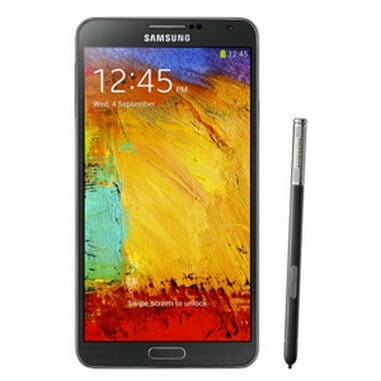
With each passing year, the line between tablets and smartphones is blurred even further than the last. What once was “too big to carry” is now in vogue, and accessories have expanded to meet the demand of bigger and better phones.
Enter the Samsung Galaxy Note 3, the followup to last year’s surprisingly successful attempt to meet the ongoing consumer demand for larger-than-life smartphones—and this time from the company that started it all. But is the extra screen size worth the the sacrifice of mobility? Find out below.
HARDWARE: Extremely large, yet surprisingly useful
First things first, the Note 3 is huge—as in, you better have big hands if you want to comfortable grip it consistently, or always have two-hands at the ready. It took some time to get used to it for sure, as my hand was cramping for a few days when I attempted to grip it with one hand, which I learned was a mistake.
The Note 3 isn’t the biggest “phablet” on the market with a 5.7 inch 1920 × 1080 screen, but it often times can get a bit unwieldy without some practice. In other words, this isn’t an ideal phone to constantly use “on the go” while you’re walking down the street.
But when you’re in a position to comfortably hold it, the screen is glorious—as in, one of the best smartphone displays I’ve ever used. The colors are vibrant even on low brightness settings, and the text is extremely easy to read at all times. Given the large size, watching videos is also ideal, and I found myself using the Note 3 over a number of other devices, as it’s more than up for practically any task, including ebooks or gaming.
The combination of the Snapdragon 800 quad-core processor and 3GB of RAM is lighting fast, and not once did I ever feel like the Note 3 was chugging—and that includes slowdown or stuttering of any kind, even when multiple apps were running graphically intensive content.
That consistent performance includes taking photos and videos, courtesy of its 13 MP camera. Through numerous photo and video tests the Note 3 produced top quality images and videos (it’s even capable of shooting 4K video at 3840×2160, and has a built-in HDR mode for pictures). You might have to work a bit to get the finished product to come out the way you want it—but for the most part, this is one of the best non-professional cameras on the market.
The material that graces the back of the phone is extremely high in quality—and is essentially designed to create a faux leather appearance (even going so far as to have little “stitches” in tow). In short, I love the design, as it isn’t too slippery, and it looks sleek and professional with nary a cheap piece of material in sight. It’s a welcome update to the ultra-glossy and cheap-feeling back of the Galaxy S4.
To power it, you’ll utilize the brand new microUSB 3.0 port, which allows for extremely fast charging and a solid amount of battery life. It consistently beat out an iPhone 5 in usage comparison tests, and is sure to last you over a day even with constant use. If you can’t wrangle up the included microUSB 3.0 cable at any point, you can still use a 2.0 cable—backwards compatibility is always appreciated.
In terms of storage, the Note 3 still sports a microSD slot, and when coupled with the 32GB/64GB internal storage, it makes for quite a bit of space. You can also use the Note 3 with the brand new Galaxy Gear watch, but we weren’t able to test said functionality at this time.
Software: Top of the line, full stop
The Android 4.3 Jelly Bean OS is very easy to use, and allows for quite a bit of customization, including “Multi-window” support, a feature that allows you to run two apps at the same time. Swiping up allows a “smart feed” interface that collects all of your pertinent updates in one area, and swiping down opens up a general command interface—standard Android protocol. “Smart Rotation” ensures that the screen is always in line with your face (due to a facial recognition feature).
There are a few options to shrink down the screen size for smaller hands, but they don’t work all that well considering that you have to still actually grip the phone itself to make use of them. Should you want to dig even further with customization, the “Knox” system also allows you to segment your phone from your professional work and your personal use. It’s a nice touch for budding enterprise use, and the phone’s NFC capabilities come in handy every so often.
The TouchWiz UI here is an Android skin as heavy as they get. It’s not nearly as beautiful or minimalist as stock Android, but if you’re willing to put aside those pleasantries, it should only took a few days to get used to everything (and remove all the bloatware, of course). While the widgets aren’t always useful and the UI can certainly get a bit “cheap” looking at times, it’s also very useable and refined—and certainly easy for someone new to the smartphone game to figure out.

The Note 3 also uses a stylus (appropriately called the “S Pen”) that opens up a few more UI options. You can use it for typing, navigation, and another function entirely if you press the button located on the end of the device. Using said feature at any time opens up a new “Air Command” menu that allows for quick doodling on the screen, and additional options like formatting. Air Command functions include post-it note type capabilities, searching, and the ability to draw your own widgets. It’s neat, but it’s not exactly revolutionary, as most of the time you’ll want to just use your fingers.
The best part though is that use of the Pen is completely optional, so you don’t need to be at the mercy of it should you choose to completely ignore it. Personally, I usually sided with the “ignore” ideology, as I wasn’t keen on constantly stopping what I was doing to take out and use the stylus. Furthermore, the functionality really isn’t that far off from what exists on the phablet market right now unless you’re doing heavy amounts of writing on your phone. But given how accurate the handwriting tool is, you’ll probably want to bust it out every now and then—even if just to show off to your friends.
Air Command functions include post-it note type capabilities, searching, and the ability to draw your own widgets. It’s neat, but it’s not exactly revolutionary, as most of the time you’ll want to just use your fingers. The best part though is that use of the Pen is completely optional, so you don’t need to be at the mercy of it should you choose to completely ignore it. But given how accurate the handwriting tool is, you’ll probably want to bust it out every now and then.
Oh yeah, and should you want to actually make phone calls with your smartphone, they come in crystal clear. The SMS interface and the actual UI to make phone calls is incredibly simple to follow, and the 4G LTE support ensure quick data transfer. Voice commands are also extremely accurate, and I was surprised at the level of recognition from the Note 3. Voice wake-up features also allow for some pretty cool tricks, like the ability to set up hands free functions and commands.
The big question in terms of the software is, “Does it justify the size of the phone?”—and I’d say “yes,” to a degree. Although the Note 3 doesn’t have to be quite so large in my opinion to provide a full taste of its features, the software more often than not makes use of the size in ways that made me glad I was using a larger phone.
At the end of the day, I was extremely impressed by my time with the Samsung Galaxy Note 3. It made me a believer in phablet devices, given the stark upgrade in terms of screen quality and usability coupled with the quick charge time and high battery life. Although I wasn’t always comfortable using the device in every situation given its large size, there are plenty of features here that more than make up for its gigantic stature—and sometimes even justify it.
