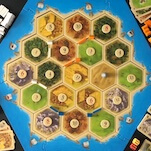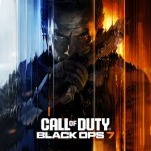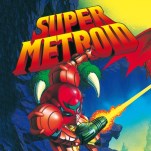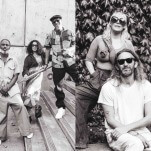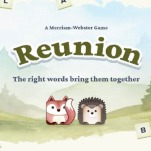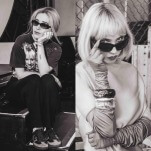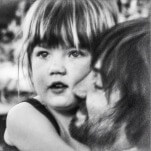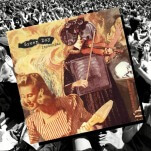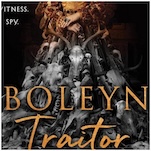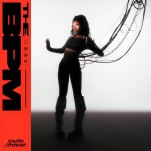Touch Bar is the Coolest Thing Apple Has Made in Years

“For 25 years, Apple has been redefining what a notebook is and what it can do,” Tim Cook said. “And we’re going to do it again.”
That was the lead-in to the official unveiling for the new Macbook Pro. An expectedly gorgeous device that brings some of the most exciting ideas Apple has had in recent memory.
Though the exteriors are familiar to the design Cupertino landed on in 2012, the new machines announced earlier today are a clear step forward thanks to one special addition.
As was heavily hinted, and then outright leaked with the new macOS Sierra update, the latest Pro laptops come with an OLED touch screen above the keyboard, right where the function keys used to sit. Dubbed Touch Bar, a classically obvious and simple name from Apple, the new panel is one of the coolest, and best, innovations Apple has implemented into any of its products over the last half decade.
 This is not Apple killing the headphone jack for unclear reasons. As Apple’s Senior Vice President of Worldwide Marketing Phil Schiller noted on stage, the function keys are a 45-year-old technology that aren’t really used widely by consumers today. For that reason, companies have mapped other controls onto them, like the brightness of your screen and the volume of your speakers. Touch Bar represents the best of what Apple is capable of because it’s a legitimately clever idea that improves on a stagnant technology.
This is not Apple killing the headphone jack for unclear reasons. As Apple’s Senior Vice President of Worldwide Marketing Phil Schiller noted on stage, the function keys are a 45-year-old technology that aren’t really used widely by consumers today. For that reason, companies have mapped other controls onto them, like the brightness of your screen and the volume of your speakers. Touch Bar represents the best of what Apple is capable of because it’s a legitimately clever idea that improves on a stagnant technology.
It’s clear that this move is about bridging the gap in user input between the Mac and iPhone. Apple clearly, for whatever reason, does not want to put a touchscreen into its laptops, but it couldn’t deny the increased utility touch interfaces often have over the traditional trackpad and mouse. The new panel helps meld those two worlds together, but what makes it such an interesting concept is its ability to be contextual.
The fact that it’s a multitouch Retina Display that can handle up to 10 inputs from your fingers at one time is great, but it means nothing if it isn’t showing relevant information to you at any given time.
-

-

-

-

- Curated Home Page Articles By Test Admin October 21, 2025 | 3:10pm
-

- Curated Home Page Articles By Test Admin October 21, 2025 | 2:57pm
- Urls By Test Admin October 21, 2025 | 2:57pm
- Curated Home Page Articles By Test Admin October 21, 2025 | 2:55pm
-

-

-

-

-

-

-

-

-

-

-

-

-

-

-

-

-

-

-

-

-

-

-

-

-

-

-

-

-

-

-

 By default the bar will display your various control keys, like brightness, but the minute you jump into an app everything changes. In Safari you’ll see all the tabs you have open, and you can preview them by dragging your finger across the bar. In Final Cut Pro, when you’re in full-screen mode, the Touch Bar will display your timeline so you can easily scrub through your video. When typing in Messages, predictive text will be displayed to help you communicate faster. And those are all just single aspects from three apps that all offer far more functionality with Touch Bar.
By default the bar will display your various control keys, like brightness, but the minute you jump into an app everything changes. In Safari you’ll see all the tabs you have open, and you can preview them by dragging your finger across the bar. In Final Cut Pro, when you’re in full-screen mode, the Touch Bar will display your timeline so you can easily scrub through your video. When typing in Messages, predictive text will be displayed to help you communicate faster. And those are all just single aspects from three apps that all offer far more functionality with Touch Bar. Most of the apps shown on stage with Touch Bar were, unsurprisingly, from Apple’s own suite, but the good news is that Cupertino seems to be working with developers to unleash the potential of the new screen. In today’s event, there were demos for Photoshop and Algoriddim that showed the panel in action and displayed the utility it can have outside Apple’s pearly gates. Schiller also noted that Microsoft is working to bring the functionality to all of its Office products. That’s well and good, but it needs to go beyond that.
Most of the apps shown on stage with Touch Bar were, unsurprisingly, from Apple’s own suite, but the good news is that Cupertino seems to be working with developers to unleash the potential of the new screen. In today’s event, there were demos for Photoshop and Algoriddim that showed the panel in action and displayed the utility it can have outside Apple’s pearly gates. Schiller also noted that Microsoft is working to bring the functionality to all of its Office products. That’s well and good, but it needs to go beyond that.