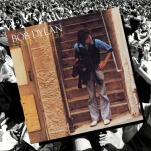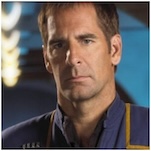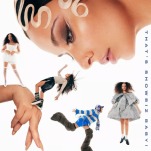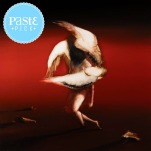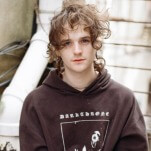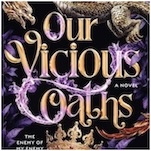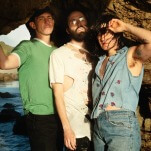Google Pixel: Supremely Made, By Google
When Google announced the Pixel on October 4, it did so knowing it was about the shake up the smartphone market. For the first time, it was primed to release a phone that was designed, both hardware and software, in house. No equal partnership with a manufacturer like Huawei or Samsung, just HTC tightening the nuts and bolts.
For years, the high-end sector of the smartphone market has been dominated by a duopoly consisting of Apple and Samsung, but Google is hoping to break that by offering its own vision of Android. It’s first effort is the Pixel, a phone that contains nearly everything you’d want from a premium smartphone. Certainly Google was no rookie in the smartphone realm, after years of developing the Nexus line, but the Pixel is project with far larger ambitions and it’s impressive to see Google succeed on this scale.
Whether the company can steal a share of the market away from Samsung and Apple remains to be seen, but the first step was to make the phone. And what a good first step it is.
“It Looks Like an iPhone”![]() There is no tiptoeing around the fact the Pixel hardware is boring, or that it looks like an iPhone. Yet, neither of these facts are particularly shocking given the historical context surrounding the handset. It makes perfect sense for Google to be conservative and base the design of its first ever smartphone on the most popular device on the planet. But a conservative design elicits a similarly conservative reaction, and my feelings, along with most I showed it to, are uniformly lukewarm.
There is no tiptoeing around the fact the Pixel hardware is boring, or that it looks like an iPhone. Yet, neither of these facts are particularly shocking given the historical context surrounding the handset. It makes perfect sense for Google to be conservative and base the design of its first ever smartphone on the most popular device on the planet. But a conservative design elicits a similarly conservative reaction, and my feelings, along with most I showed it to, are uniformly lukewarm.
Nothing about the exterior gives me a sense of wonder the way the Note 7, or the absurd thinness of the Moto Z, did. Instead, it slips out of the way to allow the software to take center stage. That’s the best I can say about the design. It’s not as interesting as I’d hoped, particularly given the angular modernism that has defined most prior Pixel hardware, but it doesn’t stick out sorely. Early renders and leaks caused many to pick apart the awkward glass shade on the rear of the device and the inefficient use of space on the front.
I had little worry about the back, given how rarely a user will see it during everyday use, though I admit the glass panel does little for me. Supposedly, it’s meant to orient the phone in the hand, but I found it to be nothing more than an odd bit of visual flair that fails to effectively punch up the design and serves no practical purpose. It’s eccentric for the sake of being eccentric.
![]() The front gave me far more concern. In person, you can’t deny how unpolished the oversized bezels appear, with no speaker or hardware buttons to fill the space. After two solid weeks using it as my daily driver, however, I found it to be mostly benign. My eyes were always more focused on whatever was on the screen, leaving the chin out of sight and thus out of mind. Still, it is a meaty nit to pick and I wish the company had found something to utilize that space.
The front gave me far more concern. In person, you can’t deny how unpolished the oversized bezels appear, with no speaker or hardware buttons to fill the space. After two solid weeks using it as my daily driver, however, I found it to be mostly benign. My eyes were always more focused on whatever was on the screen, leaving the chin out of sight and thus out of mind. Still, it is a meaty nit to pick and I wish the company had found something to utilize that space.
For all that it lacks in inspiration and execution on the design side, the craftsmanship is second to none. Most high-end flagships feel supremely well made at this state of the form factor’s life, as well they should given the astronomical prices, but Google’s first effort is as well built a machine as I’ve ever used. To be fair, most of the credit for that goes to HTC, who was contracted to build the phone. Whoever gets the recognition, it’s well deserved.
![]() Though I wouldn’t suggest it, it feels as though you could huck the Pixel at a wall and it would be fine. The buttons are responsive and tactile, with satisfying clicks. Nary a seam is out of place. The finish is aluminum and glass, like many modern smartphones, and the back curves into a flat edge, a combination that helps it nestle into your hand while providing enough to grip to counteract aluminum’s natural slip.
Though I wouldn’t suggest it, it feels as though you could huck the Pixel at a wall and it would be fine. The buttons are responsive and tactile, with satisfying clicks. Nary a seam is out of place. The finish is aluminum and glass, like many modern smartphones, and the back curves into a flat edge, a combination that helps it nestle into your hand while providing enough to grip to counteract aluminum’s natural slip.
![]() The phone utilizes a wedge shape, the bottom is thinner than the top, which allows it to avoid the all too common, and unsightly, camera bump. I feared this may make it feel top heavy, and one person I showed the handset to said he felt like it was going to flip out of his grasp, but I never felt that way during my test period. I found the wedge shape to be unnoticeable, unless you were specifically looking for it.
The phone utilizes a wedge shape, the bottom is thinner than the top, which allows it to avoid the all too common, and unsightly, camera bump. I feared this may make it feel top heavy, and one person I showed the handset to said he felt like it was going to flip out of his grasp, but I never felt that way during my test period. I found the wedge shape to be unnoticeable, unless you were specifically looking for it.
The theme, you may have gathered, is that the hardware is boring, but effective. That rings true for the fingerprint scanner, which is as quick as any on the market, though not huge leap from last year’s Nexuses, and the screen, which is excellent on the XL.
The larger of the two Pixels boasts a 5.5-inch, 2560×1440 AMOLED display with a ppi of 534. It offers all the benefits of a great AMOLED screen, like vivid colors and deep blacks, has a resolution that’s VR ready and gets brighter than the 6P’s display, making it easier to use outside. It doesn’t quite stack up to Samsung’s most recent efforts, but it’s no slouch either. On the smaller variant, the screen comes in at 5 inches with a 1980×1020 resolution and a ppi of 441, but I’ve not tested it in person and therefore can’t make any claims about its quality or lack thereof.
Sadly, the boring but effective mantra does not extend to the whole of the handset. One area that woefully underperforms is the speaker. The fantastic dual front facing speakers of the 6P are ditched in favor of a single, bottom-firing component. It’s awful. There’s no way to sugar coat it, or lighten the issue. It’s simply abysmal.
![]() In 2016, it’s become commonplace for top-of-the-line flagships to be water resistant. The Pixel is not. Before using the Note 7 earlier this year, I never considered water resistance a “must have” feature. I am, by rule, extremely careful with my devices and have never had a catastrophe, but I could not deny the comfort I felt with the Note 7 knowing that if I did have a bout of clumsiness, I wouldn’t lose the phone.
In 2016, it’s become commonplace for top-of-the-line flagships to be water resistant. The Pixel is not. Before using the Note 7 earlier this year, I never considered water resistance a “must have” feature. I am, by rule, extremely careful with my devices and have never had a catastrophe, but I could not deny the comfort I felt with the Note 7 knowing that if I did have a bout of clumsiness, I wouldn’t lose the phone.
There also is no expandable memory. It comes in two editions, 32 and 128GB, and that’s it. That’s not a dealbreaker for me, but it is for a lot of people, especially at the top shelf price this phone retails for. Our 32GB Pixel XL goes for $769 unlocked, with the entire line ranging from $649 to $869. For that kind of money, you’d hope for a better speaker, water resistance, expandable storage and a more inspired design. Simply put: you’d hope for more from your money.
Those are the most egregious issue in a package that, frankly, doesn’t have a lot of them but is also, frankly, not that exciting. Hopefully, with the Pixel 2, Google will find a more distinctive design that separates the device from the rest of the pack, but for the first go around a vanilla appearance can be forgiven if it’s well made and the software delivers.
“OK Google, What Can You Do?”![]() And the software delivers.
And the software delivers.
Though Mountain View has been shipping its idea of Android for years with the Nexus program, there is definitely a different feel here. More than ever, the company is making a concerted effort to offer an opinionated version of the platform rather than a mostly plain iteration with a few ideas for seasoning.
Let’s start with the obvious. The new phones come with a redesigned launcher, which makes numerous aesthetic changes but doesn’t radically alter the way you use it. The most mild are the switch to rounded icons and a new folder design, both of which aren’t my favorite but I quickly learned to live with.
![]() Next, you’ll notice the app drawer button is gone, but fear not, the drawer remains. Now you can simply swipe up from anywhere in the bottom fifth of the screen (the exact area is denoted by a frosted window, which I wish you could remove) to access it. It’s an intelligent compromise between removing and keeping the drawer, allowing the Android mainstay to remain while opening up a slot in the toolbar for an extra app.
Next, you’ll notice the app drawer button is gone, but fear not, the drawer remains. Now you can simply swipe up from anywhere in the bottom fifth of the screen (the exact area is denoted by a frosted window, which I wish you could remove) to access it. It’s an intelligent compromise between removing and keeping the drawer, allowing the Android mainstay to remain while opening up a slot in the toolbar for an extra app.
The Google Search bar has been reduced to a rounded tab that expands into the full bar when pressed. It’s visually odd not to have the ever present search bar at the top of my homescreen, but I imagine the decision was made to try and push users toward using the newest, and most important, addition to Android: the Google Assistant.
Much has been written about the Assistant and what it means for the future direction of the company, and with good reason. Given the amount of data the search pioneer has culled over its 18 years, it should have a leg up on the competition already. Google Assistant is a solid smartphone assistant, likely the best, but it doesn’t blow away the competition like you might expect.
I found it’s excellent at recognizing what I’m trying to say, and generally gets the answer correct when it comes to basic searches. Things you’ve asked Google about for two decades. It handles sending messages and emails smoother than previous voice assistance on Android phones have, and can help you with reminders, alarms, weather, among other features. It’s conversational, meaning you can ask it a question about the Detroit Red Wings, and then a secondary question, like “Who is their captain?” and it will know you mean Henrik Zetterberg and not the captain of the Enterprise. In short, it’s pretty good. But it’s not revolutionary, at least not yet.
It’s good enough to lure you in a false sense of security, thinking that no matter what you ask it, it’ll be able to do. That’s simply not the case. For instance, you can add events to your calendar and it can read those events back to you, but it’s not smart enough to know to look at your calendar for an answer unless you specifically ask it something calendar related. Say, for example, you put your work schedule into Google Calendar. The Assistant would be able to tell you if you have an event titled “Work” for Wednesday, but if you ask it when you work this week, it would have no idea how to help.
 My biggest issue isn’t these minor frustrations, because I actually find the Assistant impressive and expect it to only get better over time, but how you are forced to interact with it. To enable the Assistant, you long press the home button, or say one of the keyphrases, “OK Google” or “Hey Google.” The only way to interact with it is through voice.
My biggest issue isn’t these minor frustrations, because I actually find the Assistant impressive and expect it to only get better over time, but how you are forced to interact with it. To enable the Assistant, you long press the home button, or say one of the keyphrases, “OK Google” or “Hey Google.” The only way to interact with it is through voice.
Using new technology is usually awkward, but it’s unfortunate there is no option other than voice to interact with the Assistant, particularly when the ability to use it with a chat interface has been illustrated on Allo. During my few weeks with the device, I found I would revert to using Search for most things to avoid awkwardly barking at my phone in public. Part of the issue is personal, my own anxiety of looking like a moron, but the other part is the fact that Google Assistant is not so much better than what we’ve had before that I wouldn’t mind possibly looking silly in order to use it.
The Google Assistant, I believe, will eventually be a killer feature. Right now, it’s clearly in the beginning stages with flashes of brilliance and a mountain of potential. Unfortunately, there are serious privacy concerns that come with using it, and allowing it to become the best possible assistant for you. The company hasn’t exactly been reassuring with these concerns, certainly not in the way Apple has, and thus the caveat is real. How much you value your privacy, and how much you trust Google with your information, will color how much you get out of the Assistant.
![]() Stock Android has always been the smoothest, and usually best, experience of any version of Android, meaning that Nexus devices always had a lead in the software arena. The Pixel does not relinquish anything in that regard. If anything, the experience has improved. Now that it’s vertically integrated, Google can optimize the software to work with the hardware better than in years past.
Stock Android has always been the smoothest, and usually best, experience of any version of Android, meaning that Nexus devices always had a lead in the software arena. The Pixel does not relinquish anything in that regard. If anything, the experience has improved. Now that it’s vertically integrated, Google can optimize the software to work with the hardware better than in years past.
It’s hard to say if the company’s claims about improved touch latency and optimization are true, or if the phone is primarily benefitting from 2016 internals. Powered by the Snapdragon 821, Adreno 530 GPU and 4GB of RAM, it is a dream to use on a daily basis. It doesn’t feel so much faster than last year’s 6P beyond what you would expect from a phone with the latest and greatest from Qualcomm. Still, it’s one of the smoothest devices I’ve ever used and though it isn’t without hiccups, they happened so infrequently I could count the number of times I noticed a dropped frame or momentary pause on one hand.
![]() If you’re an Android diehard, there is no better software experience than this. It may not come with the bells and whistles of Samsung’s TouchWiz, but it performs markedly better in everyday use and with intensive activities like gaming. The hardware may be boring, but ultimately I haven’t cared much because of how enjoyable it is to use the handset on a regular basis.
If you’re an Android diehard, there is no better software experience than this. It may not come with the bells and whistles of Samsung’s TouchWiz, but it performs markedly better in everyday use and with intensive activities like gaming. The hardware may be boring, but ultimately I haven’t cared much because of how enjoyable it is to use the handset on a regular basis.
One other positive of increased optimization is increased battery performance. Sadly, this did not pan out for me. Other reviewers have claimed superb battery life on the Pixel XL, in particular, but I never reached such highs. I live in an area that’s tough on batteries in general, but the Pixel performed about as well as my 6P, which is a year old and running a beta version of Android 7.1. On tough days, those with weak cellular signal, I was lucky to get 3-3.5 hours of screen-on time and usually found it dead by 10 o’clock or so that night.
When my cellular service was better, the battery life didn’t increase dramatically as I expected it to, offering roughly 4-4.5 hours of screen-on time and still dead, or nearly dead, by the time I went to bed. If you’re worried about battery life, there’s no doubt you should opt for the XL, which comes with a 3450 mAh battery as opposed to the standard’s 2770. How well the battery performs seems to depend on the specific Pixel you get, which is unfortunate, but it’s not so bad as to deter me from recommending the device, it’s just not as good as I would hope from a brand new phone.
“Wow, That is a Good Picture”![]() Google, when it unveiled the Pixel, talked a big game about the camera, quick to let us all know it had received the highest score from DxOMark for any smartphone, ever. Benchmark’s aren’t always the best indicators of how a camera will perform in the real world, but it was right this time.
Google, when it unveiled the Pixel, talked a big game about the camera, quick to let us all know it had received the highest score from DxOMark for any smartphone, ever. Benchmark’s aren’t always the best indicators of how a camera will perform in the real world, but it was right this time.
This is an excellent camera, easily up there with the iPhone and Samsung’s latest to make a trinity of the best smartphone cameras. I am not one to take many photos, but, like with the Note 7, the camera here is so good that it made me want to take more photos. I am not a professional photographer, and my knowledge of the craft is minimal at best, but the Pixel camera gives me confidence when I shoot. Whether in good lighting or poor, I feel as though I can get a decent shot, one that holds up well under scrutiny.
It’s a 12.3 MP shooter on the back with an f/2.0 aperture, phase and laser detection autofocus, up to 4K video at 30fps and HD slow motion video at 240 fps or Full HD at 120 fps. The front camera comes in at 8 MP with an f/2.4 aperture. There is no optical image stabilization, instead the camera sensor is tied to the gyroscope to help keep things stable.
![]() In ideal lighting, the camera performs as well as the best cameras I’ve ever used, offering fantastic detail, dynamic range, colors and sharpness. It’s not quite as realistic as the iPhone, giving a more vibrant view of the world, but I tend to prefer that punchier look. In bright lighting, there is a pronounced lens flair on occasion, which will reportedly be fixed with a software update. Otherwise, the results are nearly perfect for what you’d want in a smartphone camera in 2016.
In ideal lighting, the camera performs as well as the best cameras I’ve ever used, offering fantastic detail, dynamic range, colors and sharpness. It’s not quite as realistic as the iPhone, giving a more vibrant view of the world, but I tend to prefer that punchier look. In bright lighting, there is a pronounced lens flair on occasion, which will reportedly be fixed with a software update. Otherwise, the results are nearly perfect for what you’d want in a smartphone camera in 2016.
In low lighting, the camera is not a miracle worker, but does perform admirably. There is a decent amount of noise, depending on how dark it is, but there is with the Note 7 and iPhone as well. Detail takes a hit, as you would expect it to, but it’s only really noticeable when you enlarge the image for further inspection. If you don’t pick it apart, the low light performance is as good as can be expected.
![]() There is no doubt this is the best camera Google has ever put in a phone. The image quality is comparable to the best cameras on the market, and the experience using the camera is similarly excellent. Like with the 6P, you can double press the power button to open the camera app, but that function has been improved and is more reliable than it was last year. Once you’re in the app, it operates the same way the app has for years, though there are a few extra options to adjust things like white balance and exposure on the fly.
There is no doubt this is the best camera Google has ever put in a phone. The image quality is comparable to the best cameras on the market, and the experience using the camera is similarly excellent. Like with the 6P, you can double press the power button to open the camera app, but that function has been improved and is more reliable than it was last year. Once you’re in the app, it operates the same way the app has for years, though there are a few extra options to adjust things like white balance and exposure on the fly.
The app was always meant to be simple, so it doesn’t offer some of the extensive features you’ll find from Samsung or LG, but it is intuitive and lightning fast. Even with HDR+ set to auto by default, exposure time is instant. It’s also incredibly quick to focus, and usually does a good job picking the right exposure without the user having to meddle at all. Any fear of missing a shot due to slow exposure or shutter lag is completely gone, it is that fast.
![]() Switching around to the front, the selfie camera is passable but doesn’t quite impress like the rear shooter does, nor does it match the standard set by the HTC 10 earlier this year. It’s fine for Snapchat and sharing on social media but the discrepancy between the front and back is clear.
Switching around to the front, the selfie camera is passable but doesn’t quite impress like the rear shooter does, nor does it match the standard set by the HTC 10 earlier this year. It’s fine for Snapchat and sharing on social media but the discrepancy between the front and back is clear.
We’ll have more on the camera in a separate article soon, but suffice it to say that if the camera is a top priority on your smartphone checklist, you will not be disappointed with the Pixel. I won’t go so far as to say it’s the best camera I’ve ever used, having not had any hands-on time with the iPhone 7, but it is among the very best available.
![]() The Google Pixel is a remarkable first effort from Mountain View and although the company had been in the industry with its Nexus line for years, the fact that its first vertically integrated effort does so many things right, or perhaps more impressively, so few things wrong is a great achievement. If you love Android, there is no better phone to buy thanks to the top-notch software and performance of the handset and a camera that takes a backseat to no other on the market.
The Google Pixel is a remarkable first effort from Mountain View and although the company had been in the industry with its Nexus line for years, the fact that its first vertically integrated effort does so many things right, or perhaps more impressively, so few things wrong is a great achievement. If you love Android, there is no better phone to buy thanks to the top-notch software and performance of the handset and a camera that takes a backseat to no other on the market.
Still, what I’m most excited, and this is true about the company’s hardware endeavors across its portfolio, is the potential of the device. Not this Pixel, necessarily, but those that will follow. The fact that the company was able to deliver a phone this good it’s first time around has me clamoring for a follow-up, one that will heed the complaints of the original and improve the hardware, while building on the already great software and Google Assistant.
Future Google may contain more excitement than Present Google, but if you’re living for today, there is no better Android phone than the Pixel.