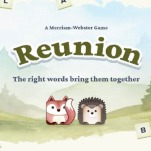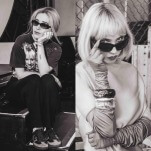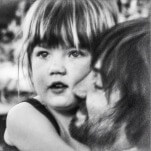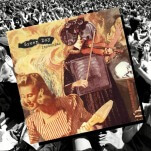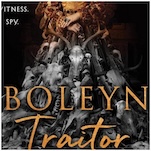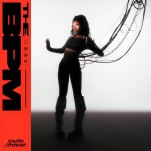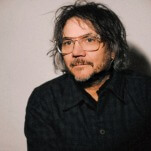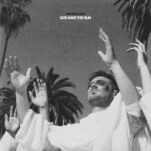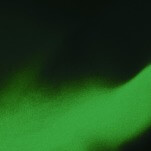Hands On with the FrontRow Camera, a Wearable Camera for Hands-Free Video

FrontRow is a wearable camera that, like its name implies, wants to take a front row seat to your life. As a lifestyle camera, FrontRow is meant to be worn on your body, and the concept isn’t unlike strapping a GoPro to your helmet to capture the thrills of your extreme sports skills. However, FrontRow targets a different market. Rather than chasing after the same athletes that’s drawn to GoPro, FrontRow, instead, is making a play for everyday users, travelers and bloggers.
The sole purpose of FrontRow is to help you remember and capture candid memories along the journey as you would snap posed shots in front of iconic landmarks when traveling. Simply put, FrontRow is just as much about the journey as it is about the destination. In my case, in San Francisco, creating memories from my strolls along the city’s hilly and winding streets is just as important as my selfies in front of the city’s iconic Golden Gate Bridge.
Design

As a camera, FrontRow comes in a compact teardrop-shaped package. At the top, there is a modular connection mechanism that allows you to change the different connectors, giving you flexibility on how you can wear the camera. There are several different options right now —a neck strap allows the camera to be worn comfortably, or you can even clip the camera to your clothing with a metal clip.
If you have the clip on, you can open up the clip and use it as a tripod, allowing you to rest the camera on a tabletop and capture moments, like a meal when traveling. FrontRow will also offer a third-party metal chain, giving it more of an urban aesthetic if that’s the look that you’re after. These various clips and chains can be inserted into an interlocking mechanism up top, which looks kind of like a compact power outlet. To remove the strap, you;d have to press and hold an eject button while pulling out the accessory clips or chains.
The overall shape of FrontRow reminds me a lot of a stopwatch, especially with the lanyard attached. The built-in clock app even makes it look like a stopwatch. The unibody metal build gives the camera a very sturdy, but lightweight, feel and adds a touch of premium to the wearable. And since FrontRow is build on top of the company’s proprietary customizations to Google’s Android operating system, using the camera feels like a mix between a smartphone and an Android Wear smartwatch, partly because of its 2-inch round glass display.
Like older smartwatches, the circular display is broken up with a small strip at the bottom, giving it a “flat tire” effect. However, FrontRow made good use of the strip by embedding a capacitive touch home button, which makes it feel a lot more useful than older smartwatches with this design.

On the display side, a 5-megapixel selfie camera sits at the top, and it can capture 1080p full HD videos as well. There’s a small record button on the side that allows you to manually initiate a photo or video capture, and the device recharges via USB Type-C. Like a smartphone, navigating FrontRow’s touchscreen experience requires taps and swipes. Swiping in from one side, for example, pulls up the camera gallery, and you can tap to make selections to view photos. The camera also has a built-in speaker, allowing you to hear audio when reviewing videos captured with FrontRow.
On the back, there’s an 8-megapixel camera that serves as the main camera. This camera can record videos in 1080p resolution, like the selfie cam, or 2K resolution in 16:9 aspect ratio. There’s also a 4K video mode, but you have to record in a 4:3 aspect ratio, which is fairly unusual for videos these days.
-

-

-

-

-

-

-

-

-

-

-

-

-

-

-

-

-

-

-

-

-

-

-

-

-

-

-

-

-

-

-

-

-

-

-

-

-

-

-

-