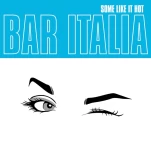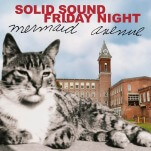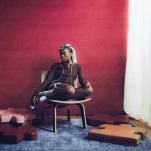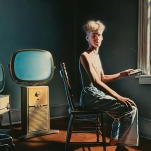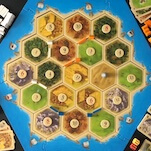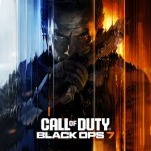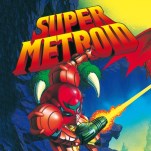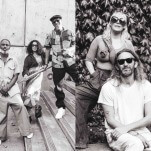The 15 Best New Apps of 2015

Apps have all sorts of uses—some lifesaving, some enjoyably frivolous. A quick scan through the App Store or Google Play Store will reveal how wide and diverse the catalogue really is. However, whether you’re pasting Drake into your photos or managing your entire workload, apps are increasingly where we spend the majority of our digital lives.
So today we count down the 15 new apps that were released in 2015 that are worthy of that previous space on your smartphone.
15. Evernote Scannable (iOS)
-

-

-

-

-

-

-

-

-

-

-

-

-

-

-

-

-

-

-

-

-

-

-

-

-

-

-

-

-

-

-

-

-

-

-

-

-

-

-

-