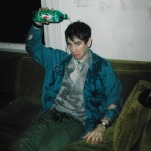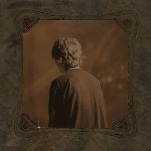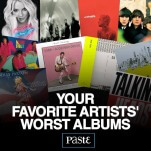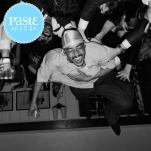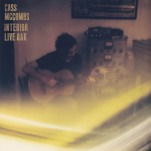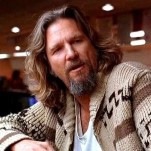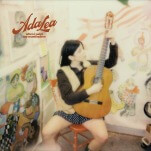6 New Features of the Twitter Redesign You Should Know About
Twitter announced earlier this week that it was giving the site a facelift—at least, it’s giving your profile page a facelift. The changes include a distinct makeover, complete with a bigger emphasis on photos and a top cover picture that is eerily reminiscent of Twitter’s toughest competitor, Facebook.
Of course, the basics won’t change: you still only get 140 characters to express yourself, but it seems that Twitter is really trying to expand its reach and appeal with these improvements. Only the newest users (and top celebrities like First Lady Michelle Obama. John Legend and Channing Tatum) will see their profiles made over first, then Twitter will roll out the redesign to everyone in the weeks ahead. Here are the features you should be aware of:
1. Big Tweets

Let’s say you tweeted something that got 50 retweets and 35 favorites. That one will appear larger on your Twitter profile than a less popular tweet. Obviously, as Mashable’s Lance Ulanoff pointed out, this feature won’t matter for brand new users, since they have no followers or retweets at first. But overall, this gives the new Twitter the illusion of more white space and less text—something that may be welcomed by users intimidated by the current text-heavy Twitter landscape.
2. Your “Pinned” Tweet

As Twitter designer David Bellona reported on Twitter’s blog, the revamp lets users choose one of their favorite tweets to “pin” to the top of their profile page. It’s not exactly clear if this has to be something the user has personally tweeted, or if it can be a retweet that they identify with. When you click on the “More” button on a tweet, select “Pin to your profile page,” and that tweet will be the first thing your site visitors see. The point is, pinned tweets are a small way the new Twitter wants you to express yourself. They ask you to pin a tweet so “it’s easy for your followers to see what you’re all about.” This may come in especially handy for anyone with a “brand” – comedians, writers, businesses, churches, even – it gives you another chance to explain who you are outside of the characters you’re allowed in your Twitter bio.
3. Real-Time Notifications

Just announced April 10, Twitter is doing a Facebook play with their real-time notifications feature, too. Rather than receiving a flag on your notifications tab, you will see a pop-up note in your web browser anytime someone has replied to, favorited or retweeted one of your tweets while you’re logged into Twitter.com, reported Twitter’s Michael Ducker. The pop-up, appearing on the bottom right hand corner of the page, works the same way for direct messages and new followers. The best part? “They’re fully interactive, so that you can reply, favorite, retweet, and follow right from the notification,” said Ducker. This feature is coming soon, and you can customize which notifications you receive on the Twitter settings page.
-

-

-

-

-

-

-

-

-

-

-

-

-

-

-

-

-

-

-

-

-

-

-

-

-

-

-

-

-

-

-

-

-

-

-

-

-

-

-

-