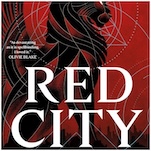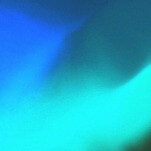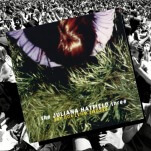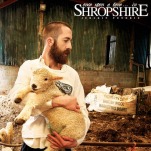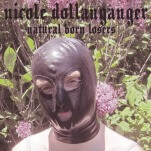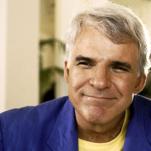Moleskine Timepage (iOS) App: Digital Papers
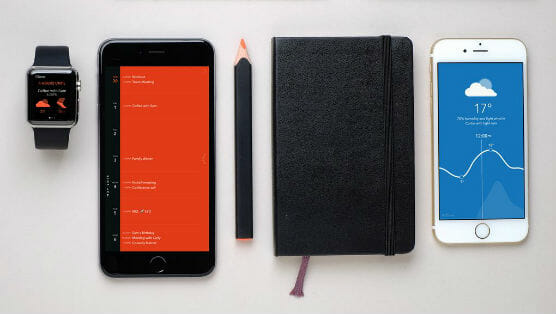
The first step for Moleskine Timepage is connecting it to an existing calendar. You’ll have to do this by way of Google, iCloud, or Microsoft Exchange. More avenues for linking timelines would be great, but really, all of the major players are covered here, and most external options allow you to transfer to the big three anyway.
Having said that, I really wish you could just import directly from your calendar, as I had a few syncing issues the first two times I attempted to bring over my iCloud account. It’s something I’m willing to work around, but a local option would have been preferred.
The initial thing I noticed about Timepage is that it was sleek. Even the intro had style, and the entire calendar is one of the coolest looking apps I’ve seen from a design perspective. The hues are all pleasing to the eye, the graphics have animations to them that aren’t too distracting, and all of the text is bold and stands out. A big feature (and lack of a feature at the same time, depending on your view) is the simplistic format in which Timepage displays your events.
-

-

-

-

-

-

-

-

-

-

-

-

-

-

-

-

-

-

-

-

-

-

-

-

-

-

-

-

-

-

-

-

-

-

-

-

-

-

-

-