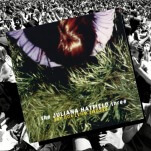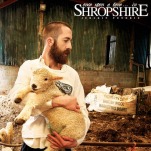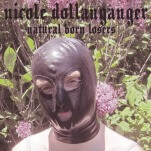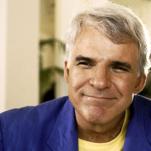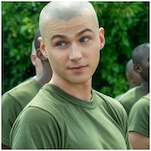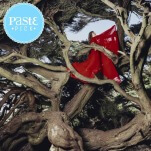Lenovo Yoga Book and Yoga 910 Hands-on Impressions

The Yoga Book is what happens when you combine the power of searchable digital notes with the the art of writing on paper. It’s a dual-screen laptop, similar to convertible notebooks, and the device is available in Android and Windows configurations.
In essence, the Yoga Book is the closest consumer product that we’ve seen to Microsoft’s concept Courier tablet, a digital note-taking device that was never produced.
With a 10.1-inch screen on one panel and a laser-etched glass keyboard on another panel connected using Lenovo’s signature watchband hinge on the larger Yoga 910 convertible, the Yoga Book can be seen as a more portable Yoga notebook. Like its larger convertible sibling, the Yoga Book can be used in a variety of modes, spanning classic laptop, tablet, tent and more.
The Yoga Book comes in a sleek industrial design. Unibody aluminum construction, glass screens and straight lines give it a modern look, and the signature watchband hinge gives it a place in Lenovo’s Yoga series.
Hello, Keyboard! While the screen portion of the laptop is just like any other tablet — the Yoga Book comes with a 10.2-inch FHD display — it’s the keyboard portion that sets the book apart from other slates. Lenovo calls its physical keyboard the Halo Keyboard. It’s glass-etched, and it appears when you need it. You can also activate the keyboard with a button, which turns on the backlight and gives the device a very futuristic effect.
While the screen portion of the laptop is just like any other tablet — the Yoga Book comes with a 10.2-inch FHD display — it’s the keyboard portion that sets the book apart from other slates. Lenovo calls its physical keyboard the Halo Keyboard. It’s glass-etched, and it appears when you need it. You can also activate the keyboard with a button, which turns on the backlight and gives the device a very futuristic effect.
The Halo Keyboard comes with self-learning features, according to Lenovo, and features predictive input, auto-correct and auto-complete. This makes it feel much more like the native on-screen keyboard built into Android than add-on hardware keyboards.
 Typing with the Halo Keyboard is exactly what you’d expect with typing on glass. If you’re used to typing on a physical keyboard with moving keys, using the Halo Keyboard will feel like you’re typing on the glass screen of your tablet, and in use it feels no different than typing on the screen of a Yoga Tab 3 Pro or iPad Pro. The main difference here, however, is that you’ll have full use — and view — of your tablet’s screen since the Yoga Book’s keyboard is on a separate screen panel.
Typing with the Halo Keyboard is exactly what you’d expect with typing on glass. If you’re used to typing on a physical keyboard with moving keys, using the Halo Keyboard will feel like you’re typing on the glass screen of your tablet, and in use it feels no different than typing on the screen of a Yoga Tab 3 Pro or iPad Pro. The main difference here, however, is that you’ll have full use — and view — of your tablet’s screen since the Yoga Book’s keyboard is on a separate screen panel.
So even though it may feel like Lenovo didn’t really do much for the typing experience, the productivity experience is greatly enhanced with an unobstructed view of your main screen. The Halo Keyboard also has haptic feedback, which can offer reassurance to let you know that you have pressed a key when typing. Haptic feedback doesn’t do much to replicate the feel of pressing on a physical key, but it at least offers tactile confirmation of a key press.
Power of the Pen If you think that Samsung has mastered the art of mobile digital note-taking, think again. Lenovo has packed the Yoga Book with some unique innovations that combine the power of digital along with the art of pen-to-paper.
If you think that Samsung has mastered the art of mobile digital note-taking, think again. Lenovo has packed the Yoga Book with some unique innovations that combine the power of digital along with the art of pen-to-paper.
Like Microsoft’s Surface or Samsung’s Galaxy Note line, the Yoga Book comes with an active digitizer that allows you to write on the screen. The Yoga Book uses Wacom’s EMR pen technology, allowing you to write or draw on the screen with 2,048 levels of pressure sensitivity and 100-degree angle detection.
If you forget the pen at home, the tablet’s screen also features Lenovo’s unique Write Anywhere screen technology, which allows you to use any metal object — even a ballpoint pen — to write on the screen as if it was a stylus. Lenovo demonstrated this technology with a fork, but I’d be careful of scratching the screen with sharp metal objects. I found that the tech allows you to capture short notes in a pinch of you’re nowhere near the bundled Wacom stylus, and it’s a convenient feature to have. For longer note-taking, you’d likely want to remember the stylus.
-

-

-

-

-

-

-

-

-

-

-

-

-

-

-

-

-

-

-

-

-

-

-

-

-

-

-

-

-

-

-

-

-

-

-

-

-

-

-

-

 The Wacom stylus also works on the keyboard surface as well, allowing you to peck out a note on the Halo Keyboard. But where the magic happens is with pen-to-paper, and the stylus nib can be swapped out for a traditional ballpoint tip, allowing you to write on paper.
The Wacom stylus also works on the keyboard surface as well, allowing you to peck out a note on the Halo Keyboard. But where the magic happens is with pen-to-paper, and the stylus nib can be swapped out for a traditional ballpoint tip, allowing you to write on paper. The Lenovo Create Pad notepad snaps into place on the Halo Keyboard with magnets, and the paper is cut to size to fit the detectable writing area on the keyboard portion of the Yoga Book.
The Lenovo Create Pad notepad snaps into place on the Halo Keyboard with magnets, and the paper is cut to size to fit the detectable writing area on the keyboard portion of the Yoga Book. When you’re taking notes using the Create Pad, you can have the main tablet screen on or off. In a demo with the tablet screen on, I found that the tablet can recognize my doodles, notes and sketches in near real-time, with a minimal delay between when my analog notes would begin showing up on the tablet’s digital screen.
When you’re taking notes using the Create Pad, you can have the main tablet screen on or off. In a demo with the tablet screen on, I found that the tablet can recognize my doodles, notes and sketches in near real-time, with a minimal delay between when my analog notes would begin showing up on the tablet’s digital screen. Because the Yoga Book comes in either Android or Windows variants — sorry, a dual-boot option isn’t available — the device is configured with an Intel processor. This means that Windows users will be able to use full Windows, including legacy Win32 apps, with the Intel quad-core Atom x5 processor.
Because the Yoga Book comes in either Android or Windows variants — sorry, a dual-boot option isn’t available — the device is configured with an Intel processor. This means that Windows users will be able to use full Windows, including legacy Win32 apps, with the Intel quad-core Atom x5 processor. The Yoga Book is one of the most impressive products out of IFA. Instead of focusing solely on digital, Lenovo brings the perfect marriage between digital and traditional pen-to-paper note-taking, and the Yoga Book gives users the flexibility of paper note-taking with the convenience of instantly digitized notes.
The Yoga Book is one of the most impressive products out of IFA. Instead of focusing solely on digital, Lenovo brings the perfect marriage between digital and traditional pen-to-paper note-taking, and the Yoga Book gives users the flexibility of paper note-taking with the convenience of instantly digitized notes. Even before users became conscious of their smartwatch’s watchband, Lenovo made the term en vogue with the unique hinge on its convertible Yoga notebook. With each successive iteration, Lenovo has made improvements to the notebook’s signature watchband hinge and performance, and this year the Yoga 910 comes with the power of Intel’s 7th generation Kaby Lake processor.
Even before users became conscious of their smartwatch’s watchband, Lenovo made the term en vogue with the unique hinge on its convertible Yoga notebook. With each successive iteration, Lenovo has made improvements to the notebook’s signature watchband hinge and performance, and this year the Yoga 910 comes with the power of Intel’s 7th generation Kaby Lake processor. On the exterior, it doesn’t look like a lot has changed between last year’s and this year’s Yoga models — both generations feature a thin and light design, aluminum unibody construction and watchband hinge. However, once you open the lid of the Yoga 910, you’ll immediately be struck with the bezel-less design.
On the exterior, it doesn’t look like a lot has changed between last year’s and this year’s Yoga models — both generations feature a thin and light design, aluminum unibody construction and watchband hinge. However, once you open the lid of the Yoga 910, you’ll immediately be struck with the bezel-less design. There’s a lot to love with the Yoga 910’s bright, bezel-less screen. Lenovo is, for the first time in the line, offering a 4K IPS screen option along with a FHD configuration.
There’s a lot to love with the Yoga 910’s bright, bezel-less screen. Lenovo is, for the first time in the line, offering a 4K IPS screen option along with a FHD configuration. Aside from the vivid, bezel-less 4K screen, the other big improvement to the Yoga 910 from last year is the inclusion of Intel’s latest processors. The Yoga 910 ships with Intel’s recently unveiled Kaby Lake processor this year, and the convertible notebook can be configured with up to a 7th generation Intel Core i7 CPU.
Aside from the vivid, bezel-less 4K screen, the other big improvement to the Yoga 910 from last year is the inclusion of Intel’s latest processors. The Yoga 910 ships with Intel’s recently unveiled Kaby Lake processor this year, and the convertible notebook can be configured with up to a 7th generation Intel Core i7 CPU. Lenovo claims that the 910 will last for up to 10.5 hours on a charge for the 4K model, and the FHD is expected to have more stamina with 15.5 hours of battery life.
Lenovo claims that the 910 will last for up to 10.5 hours on a charge for the 4K model, and the FHD is expected to have more stamina with 15.5 hours of battery life.