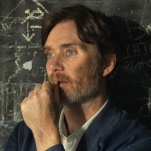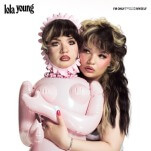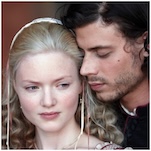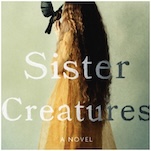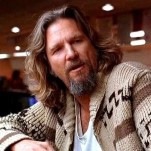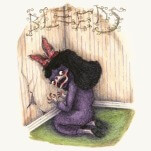HP’s Elite Slice is a Modular Enterprise Desktop That Can Go Big When You Need It To

The time of big a bulky enterprise desktops may be finally ending. HP hopes that its new Elite Slice’s modular PC design will help eliminate space-hogging PC towers, while still providing expandability and versatility when needed.
Aside from the aging tower design factor, a major reason why work desktops need redesigning is because employees have less space than before. Office space has shrunk by almost half, with employees occupying just 125 square feet today compared to 227 square feet a year prior, according to Mike Nash, HP VP of Consumer Experiences and Portfolio Strategy.
HP addresses these modern challenges to computing with the introduction of the Elite Slice, a compact desktop that can expand when you need to add more features to your desktop.
Design

Traditional desktop tower design occupies a large volume of space that’s needed if you want to add additional components to your PC. Over the life of your desktop, this extra volume and space is wasted if you find yourself never requiring any upgrades.
Rather than coming with this pre-built space, HP removed the empty space by configuring its work-targeted Elite Slice with just the core set of features—the motherboard, memory and processor. But the modular design still allows the Elite Slice to be easily expandable.
The modular concept isn’t new, and it recently gained favor among smartphone-makers LG and Motorola. The LG G5 have swappable modules that can augment the power of smartphone, while Motorola’s modules bring new functionality to the Moto Z line.
Rather than swappable modules on phones, the Elite Slice uses a stackable design, where different components can be stacked to the main PC when needed. This allows you to use multiple modules simultaneously. If you just need the basic experience, you’ll end up with something that’s the size of Apple’s Mac Mini. The Elite Slice measures just 6.5 × 6.5 1.3 inches to the Mac’s 7.7 × 7.7 × 1.4-inch footprint.
On its own, the Elite Slice is a complete PC, distilled to core components. Like the Mac, it comes with a processor and a variety of ports to connect your peripherals. However, if you need an optical disc drive for your line of work, for example, you can add HP’s ODD module by stacking it to the bottom of your Elite Slice PC. This simple idea removes the wasted space on a traditional tower that’s needed to accommodate a built-in DVD-ROM drive when you don’t need access to it.
In addition to the optical disc drive module, HP will offer a number of different stackable module options for expansion, including a Collaboration Cover, Audio Module, VESA mount module and Wireless Charging Cover. As its name implies, modules with “Cover” in their names must be placed at the top of the stack. Just below the cover, you’ll place the Elite Slice, and then other modules will follow.
-

-

-

-

-

-

-

-

-

-

-

-

-

-

-

-

-

-

-

-

-

-

-

-

-

-

-

-

-

-

-

-

-

-

-

-

-

-

-

-