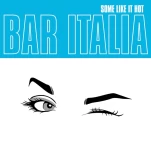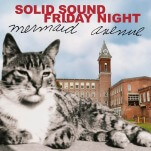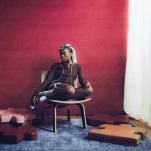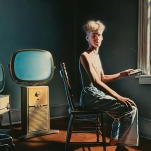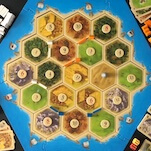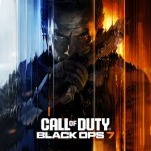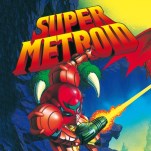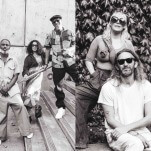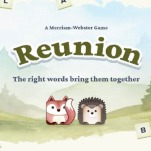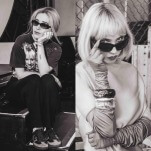Nexus 7 (2013)

When the original iPad was released, it had its fair share of flaws and design quirks. And yet when Steve Jobs showed it off and declared it was “magic,” no one argued. But the magic that the iPad possessed had little to do with the practicality or accessibility of such a device. In the end, it was the iPad 2 that really cleaned up the hardware and had the tablet ecosystem to make it a device worth having on you at all times.
When the original Nexus 7 hit shelves last year, many users had that same “magical” experience. There was just something special about a completely stock, well-designed 7” Android tablet—the way it looked, the way it felt in your hands—it achieved something that other Android tablets had been trying to nail for years.
This year, Google released a new Nexus 7 that doesn’t have a new name, but maybe it should—because the new Nexus 7 is Google’s iPad 2. This isn’t just a flashy toy—it’s a device worth putting money down for.
HARDWARE: A sleek 7” tablet with an incredibly high-res screen
-

-

-

-

-

-

-

-

-

-

-

-

-

-

-

-

-

-

-

-

-

-

-

-

-

-

-

-

-

-

-

-

-

-

-

-

-

-

-

-