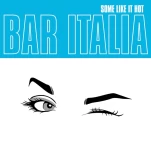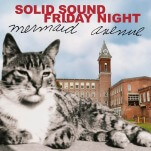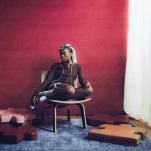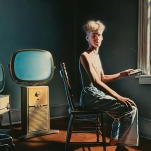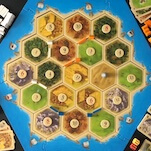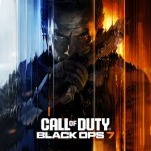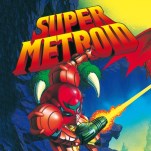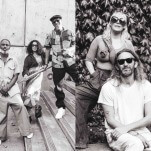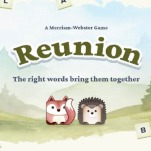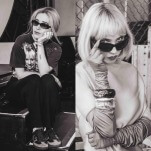LG Watch Sport: A Rugged New Android Smartwatch

LG has, rather quietly, been building up momentum in the Android world, taking advantage of Samsung’s recent woes to steam ahead with not just an impressive line of new phones, but their own special takes on Android-based smartwatches. They are the first manufacturer out of the gate to release a watch natively running Android Wear 2.0, so reviewing a product like the LG Watch Sport is a two-fold affair.
On one hand, there’s the design of the watch itself, which seems to have been designed with the philosophy that overtly masculine watches like the Fossil Q Marshall (a damned manly watch) just aren’t manly enough. With its beefy gun metal body and thick gray custom band, noticeable side buttons, and noticeable weight, the Sport screams out your potential ability to produce copious amounts of testosterone. The only way it could be more ‘Active Male’ is if it had spikes or something on it. Maybe a button to spray musk ox urine on you. I don’t know.
It also turns more heads than any watch I’ve worn. While the actual diameter is a bit smaller than my usual benchmark watch, the Motorola Moto 360 2, it’s thicker with an odd slightly conical bottom that leads to the heart rate monitor. LG’s standard Watch doesn’t include the monitor, oddly, but also uses Android Wear 2.0. It’s more classically styled, so if the Sport is too over the top, it might be a better choice.
The three buttons on the side all serve different purposes. The smaller top and bottom buttons are customizable. By default, pressing the top button opens Google Fit and the bottom Android Pay. You can attach any installed watch app to them though, through the personalization options. The middle button does multiple things. A quick press brings up your watch’s app list. Long press to access the voice-based Google Assistant. It also has a scrolling dial around it to easily scroll the screen. In fact, I found it easier to use the dial to scroll through texts, emails, and app lists than to use the touch screen. Also, the screen is a magnet for fingerprint smudges, so it helps there too.
-

-

-

-

-

-

-

-

-

-

-

-

-

-

-

-

-

-

-

-

-

-

-

-

-

-

-

-

-

-

-

-

-

-

-

-

-

-

-

-