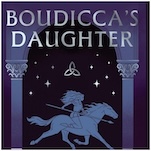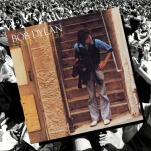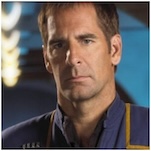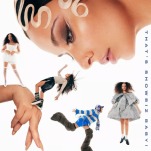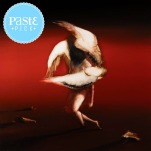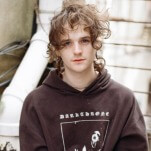10 New Features Coming in iOS 9
Yesterday, at Apple’s Worldwide Developers Conference keynote speech, the company revealed the latest update to their iOS mobile operating system. While being less new-feature-heavy than its predecessors, iOS 9is chock full of enhancements and features that we can all look forward to using in our daily lives. Here are ten of the most exciting features that are included in iOS 9. The new mobile operating system will be available for free this fall.
1. News While getting rid of Newsstand, Apple will replace the news-app-aggregator with an actual news aggregator, just called News. Collecting news from top sources all around the web, News recommends stories based on your interests and optimizes it for a beautiful reading experience on whatever device you are using. You can favorite particular publications or topics, and the app learns your preferences over time, adjusting the selection of articles on your home screen accordingly.
While getting rid of Newsstand, Apple will replace the news-app-aggregator with an actual news aggregator, just called News. Collecting news from top sources all around the web, News recommends stories based on your interests and optimizes it for a beautiful reading experience on whatever device you are using. You can favorite particular publications or topics, and the app learns your preferences over time, adjusting the selection of articles on your home screen accordingly.
2. Notes The simple but mighty Notes app is about to get a whole lot mightier. You can now include handy checklists, photos, maps, URLs, or even sketches within a note. While browsing the internet or using an app, you can save things directly to a note with the Share button. These small but useful features definitely make Notes a more robust note-taking option that could give it more edge against third-party note-taking apps like Evernote.
The simple but mighty Notes app is about to get a whole lot mightier. You can now include handy checklists, photos, maps, URLs, or even sketches within a note. While browsing the internet or using an app, you can save things directly to a note with the Share button. These small but useful features definitely make Notes a more robust note-taking option that could give it more edge against third-party note-taking apps like Evernote.
3. Improvements to Maps Everyone remembers the big Apple Maps debacle of 2012. Upon initial release, the new homegrown mapping solution was a horrible alternative to Google Maps. Since then, however, Apple has dedicated a huge amount of energy to improving their mapping services. That trend continues with iOS 9, where Apple Maps finally includes Transit directions, allowing for simple use of public transportation. The other small new Maps feature is a Nearby function that provides a list of recommended points of interest near wherever you are.
Everyone remembers the big Apple Maps debacle of 2012. Upon initial release, the new homegrown mapping solution was a horrible alternative to Google Maps. Since then, however, Apple has dedicated a huge amount of energy to improving their mapping services. That trend continues with iOS 9, where Apple Maps finally includes Transit directions, allowing for simple use of public transportation. The other small new Maps feature is a Nearby function that provides a list of recommended points of interest near wherever you are.
4. iPad Multitasking Possibly the most surprising feature of iOS 9 is iPad multitasking. While Android devices have had these capabilities for years, Apple has resisted offering them until now. On any size iPad, you can slide from the side of the screen to open up an app on the side to quickly jot something down or respond to a message. Split View allows two apps to share the screen and be active simultaneously, and a wonderful Picture in Picture feature allows FaceTime or video screens to be shrunk down to the corner of the screen while you can use other apps. These options will help the iPad be seen as a device for power users, and will no doubt be extremely useful.
Possibly the most surprising feature of iOS 9 is iPad multitasking. While Android devices have had these capabilities for years, Apple has resisted offering them until now. On any size iPad, you can slide from the side of the screen to open up an app on the side to quickly jot something down or respond to a message. Split View allows two apps to share the screen and be active simultaneously, and a wonderful Picture in Picture feature allows FaceTime or video screens to be shrunk down to the corner of the screen while you can use other apps. These options will help the iPad be seen as a device for power users, and will no doubt be extremely useful.
-

-

-

-

-

-

-

-

-

-

-

-

-

-

-

-

-

-

-

-

-

-

-

-

-

-

-

-

-

-

-

-

-

-

-

-

-

-

-

-

 In iOS 8, Apple introduced predictive typing, and here they take things a step further. Now, when typing in landscape mode on an iPad, the predictive typing bar is also home to handy shortcuts allowing you to quickly copy/paste, bold/italicize/underline, or even add a photo. The shortcuts can be customized and can even include third-party app buttons. Another new typing feature is a new way to select text. Simply by moving two fingers anywhere on the screen, you can control the cursor to select, edit, or move text.
In iOS 8, Apple introduced predictive typing, and here they take things a step further. Now, when typing in landscape mode on an iPad, the predictive typing bar is also home to handy shortcuts allowing you to quickly copy/paste, bold/italicize/underline, or even add a photo. The shortcuts can be customized and can even include third-party app buttons. Another new typing feature is a new way to select text. Simply by moving two fingers anywhere on the screen, you can control the cursor to select, edit, or move text. Siri is growing up awfully fast. With each iOS iteration, Apple’s virtual assistant gets smarter and this year Siri has learned a lot. You can now ask Siri questions in a much more natural way. For example, you can ask “Show me pictures from Tim’s birthday party,” or “Remind me about this when I get home.” Siri can search through photos by date, album title, or location and can remind you about things you are currently looking at within apps. These tools also result in a smarter Search function. The Search bar can now show you sports scores, weather info, calculations, or information from within apps.
Siri is growing up awfully fast. With each iOS iteration, Apple’s virtual assistant gets smarter and this year Siri has learned a lot. You can now ask Siri questions in a much more natural way. For example, you can ask “Show me pictures from Tim’s birthday party,” or “Remind me about this when I get home.” Siri can search through photos by date, album title, or location and can remind you about things you are currently looking at within apps. These tools also result in a smarter Search function. The Search bar can now show you sports scores, weather info, calculations, or information from within apps. Apple Pay is not only expanding to the UK soon; it is also adding to the types of cards you can use it with. Aside from specialized store credit cards, you can now add rewards cards as well like Dunkin Donuts, Walgreens, to the Wallet app, and redeem rewards through them like you would with a physical card.
Apple Pay is not only expanding to the UK soon; it is also adding to the types of cards you can use it with. Aside from specialized store credit cards, you can now add rewards cards as well like Dunkin Donuts, Walgreens, to the Wallet app, and redeem rewards through them like you would with a physical card. If you have a car that supports CarPlay, you no longer have to plug in your phone to use it. Also, you can now have audio messages play through the car speakers and use the car’s knobs and dials to pan and scroll in the Maps app.
If you have a car that supports CarPlay, you no longer have to plug in your phone to use it. Also, you can now have audio messages play through the car speakers and use the car’s knobs and dials to pan and scroll in the Maps app. Along with Siri getting smarter, your phone is getting a bit more involved in your life as well. Plugging in your headphones triggers your phone to open up the audio you were last listening to, the mail app now groups people you regularly contact together, and the calendar can create suggested events based on information in your emails. Essentially, your phone becomes proactive, not just doing tasks you tell it to do, but also trying to do things before you tell it anything.
Along with Siri getting smarter, your phone is getting a bit more involved in your life as well. Plugging in your headphones triggers your phone to open up the audio you were last listening to, the mail app now groups people you regularly contact together, and the calendar can create suggested events based on information in your emails. Essentially, your phone becomes proactive, not just doing tasks you tell it to do, but also trying to do things before you tell it anything.