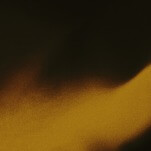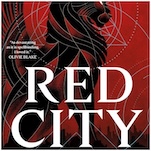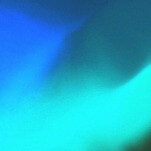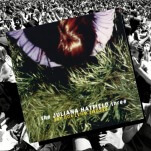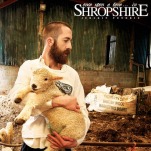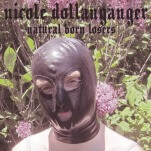Kangaroo Mobile Desktop: Better Than Any Stick PC

New models of stick PCs are priced from $159 and up to the more robust Core M processors for $499. The Kangaroo Mobile Desktop from InFocus breaks with the stick form factor while maintaining its spirit. It can’t be plugged directly into a TV without an HDMI cable, but it does include features you’d expect on a mid-range laptop while keeping the price at a paltry $99.
Just ten years ago, laptops in the US passed desktops in unit sales, but the definition of a PC remained simple. Computers today come in far more variety. Desktops and laptops now share the market with netbooks, tablets, phones and more. Stick PCs are fairly new to the field.
Championed by Intel, a standardized specification for first generation stick PCs was unveiled in 2014. Similar in size and shape to a pack of gum, they typically included an Atom Z3735F processor, 1GB of RAM and between 8-32 GB of solid state storage. Windows 8.1 was often included, though only the 32-bit version could live on such meagre specs. The second generation of stick PCs use the latest Atom processors and 2GB of RAM where 64-bit Windows 10 can run.
Performance
The first generation of stick PCs used the Atom Z3735 CPUs. The second generation uses the newer Atom x5 series. Most of these use the x5-8300 model which has moderate improvement over the older Atom CPUs and much better 3D performance. However, the x5-8500 in the Kangaroo PC makes another order of magnitude in performance over that. The lower price isn’t represented in the performance. The CPU in the Kangaroo PC is actually faster than almost all other stick PCs including Intel’s reference device.
Intel plans to release a more premium line of stick PCs with Core m3 and Core m5 processors, 4K support, more RAM and more storage. However, those will be released at a later date and priced 4-5x higher than the Kangaroo Mobile Desktop. The Atom x5 gets much better bang for the buck in the larger package.
Standard Features First generation stick PCs often squeezed in one lonely USB port. While they all support Bluetooth out of the box, getting Windows set up requires both a keyboard AND a mouse to be plugged in. While the Kangaroo PC has the same limitation, the two full-sized USB ports (1x USB 2.0, 1x USB 3.0) means you can dig up a spare keyboard and mouse without also having to dig up a USB hub.
First generation stick PCs often squeezed in one lonely USB port. While they all support Bluetooth out of the box, getting Windows set up requires both a keyboard AND a mouse to be plugged in. While the Kangaroo PC has the same limitation, the two full-sized USB ports (1x USB 2.0, 1x USB 3.0) means you can dig up a spare keyboard and mouse without also having to dig up a USB hub.
It’s not as small as a stick PC, but it’s not much larger than a cell phone either. That extra real estate seems to help with cooling since it uses a fanless design. With no moving parts to speak of, it sits on your desk as silent as a paperweight. Other stick PCs have a fanless design, but Intel’s doesn’t. Under extended CPU-intensive tasks (like encrypting the drive) I found it got uncomfortably warm. Even though it’s in a plastic case, it dissipates heat well until it returns to room temperature.
Aside from the CPU, most other specs are standard; 2GB of RAM, 32GB eMMC drive for storage, power over microUSB or power adapter, and HDMI out. There’s a microSD slot for further expansion, too.
What Else Has It Got? Despite the larger form factor, the price and comparable specs puts this in strong competition with even the best 2nd generation stick PCs. Now we start counting bonus points.
Despite the larger form factor, the price and comparable specs puts this in strong competition with even the best 2nd generation stick PCs. Now we start counting bonus points.
Not content to be hidden behind your TV or monitor, the Kangaroo PC has a built-in fingerprint reader. Simply searching with Windows 10 Cortana brought up the fingerprint configuration, and I was easily able to set up my device to log in with a single touch.
There’s a four hour battery built-in, and can be charged by a microUSB port on one side or via the DC power in found on the docking port. Imagine you’re working when the kids come in and want to watch the TV you’re using. The portability of any stick PC lets you move from one computer to another, but everyone knows the holy horror brought down upon you if you unplug a computer before “shutting down”. You can pop out the Kangaroo PC and find another screen to use without the process of booting up again. In the age of always-on phones and tablets, a feature like this helps you to forget that you’re running a good old-fashioned desktop PC here.
-

-

-

-

-

-

-

-

-

-

-

-

-

-

-

-

-

-

-

-

-

-

-

-

-

-

-

-

-

-

-

-

-

-

-

-

-

-

-

-

 It also means that it can sit in your backpack and while you run a full version of Windows on a Chromebook or Android device using the built-in WiFi hotspot and VPN. Sadly, this only works in an offline environment. The minimalist documentation in the box included little more than warranty and basic product information. Searching their
It also means that it can sit in your backpack and while you run a full version of Windows on a Chromebook or Android device using the built-in WiFi hotspot and VPN. Sadly, this only works in an offline environment. The minimalist documentation in the box included little more than warranty and basic product information. Searching their 
 Running a web browser or most programs allowed me to forget that I was running a scaled-back desktop PC. It’s certainly up to the task to replace most desktop functions. However, I found that performance suffered while multitasking. The CPU is relatively powerful and has multi-core processing so I don’t believe the bottleneck is happening there. Previous generation stick PCs used 1GB of RAM along with the less power-hungry 32-bit Windows. The 2GB in the Kangaroo enables a more robust 64-bit Windows 10, but it feels like it’s always out of RAM. Switching from one application to the next is quick, but the new application takes a few seconds to get up to speed. For example, after enabling Bitlocker, Windows began to encrypt the drive. Even though that’s intended to be a background process, I found overall performance disappointing until it finished.
Running a web browser or most programs allowed me to forget that I was running a scaled-back desktop PC. It’s certainly up to the task to replace most desktop functions. However, I found that performance suffered while multitasking. The CPU is relatively powerful and has multi-core processing so I don’t believe the bottleneck is happening there. Previous generation stick PCs used 1GB of RAM along with the less power-hungry 32-bit Windows. The 2GB in the Kangaroo enables a more robust 64-bit Windows 10, but it feels like it’s always out of RAM. Switching from one application to the next is quick, but the new application takes a few seconds to get up to speed. For example, after enabling Bitlocker, Windows began to encrypt the drive. Even though that’s intended to be a background process, I found overall performance disappointing until it finished. There’s a lot here that makes you forget this is a $99 desktop. The diminutive size and portability thanks to a 4-hour battery gives the benefits of a laptop combined with most of the processing juice of a desktop. Multi-tasking knocks performance down quickly, and a lack of custom software support for configuring some of the unique features reminds you that they worked hard to keep the price under a hundred bucks.
There’s a lot here that makes you forget this is a $99 desktop. The diminutive size and portability thanks to a 4-hour battery gives the benefits of a laptop combined with most of the processing juice of a desktop. Multi-tasking knocks performance down quickly, and a lack of custom software support for configuring some of the unique features reminds you that they worked hard to keep the price under a hundred bucks.