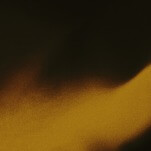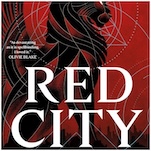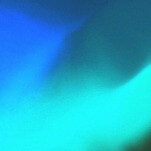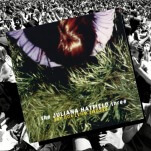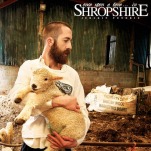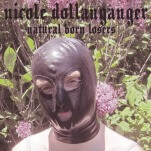5 Snapchat Spectacles Tips and Tricks You Need to Know

Though the hype for Snapchat Spectacles have dialed down just a bit, it’s undoubtedly one of the most sought after gifts this Christmas season. As more and more cities get SnapBot popup vending machines, more Snapchat obsessives will be getting these wearables on their faces.
Although the Snapchat Spectacles are designed to be relatively self-explanatory, we’ve got some tips and tricks you’ll want to know about.
1. Continuously record videos up to 30 seconds
You probably know that you can push the record button once to take a 10 second snap. You can also push it again to keep it going for another 10 seconds. You can keep doing this up to 30 seconds continuously, for an extra long snap.
2. Stop recording before 10 seconds is over
Once you record push the button, it records for ten seconds. However, you can cut it short by holding the button down while it is recording for more manual editing control. As soon as you let it go, the Spectacles will stop recording.

-

-

-

-

-

-

-

-

-

-

-

-

-

-

-

-

-

-

-

-

-

-

-

-

-

-

-

-

-

-

-

-

-

-

-

-

-

-

-

-