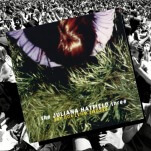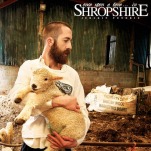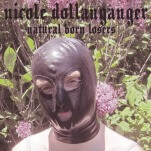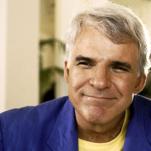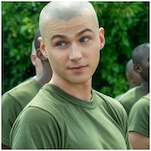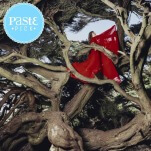The Best iPhone Calendar Apps You Can Get
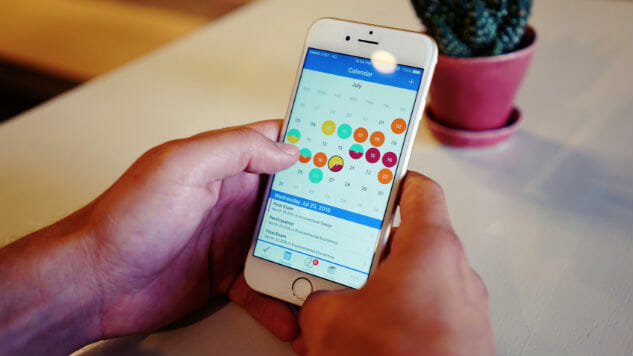
Pretty much everyone needs a calendar. I mean, you might not use one, but you really need it. Maybe not the traditional “hang in there” inspirational cat calendar hanging on the wall, but an app that can help you stay organized and remind you of important events is invaluable.
Unfortunately, one of the reasons you might not use a calendar app is because choosing one is so daunting. There’s millions of them out there, some that have had support pulled in recent years, resulting in a lack of updates for recent firmware versions. It can be a mess. But here’s a short list of some of the brightest spots this year.
Best Truncated Design: Appxy Tiny Calendar

Before I really dove into the world of calendar apps these past few years, I was scared away by them. Sometimes there’s such a thing as too many options, so it makes me all the more thankful for developers who keep things simple. Appxy is one of the good guys when it comes to Tiny Calendar, which deliberately goes for a “clean” look that is derived from Google’s UI philosophy.
The result is an easy to read interface that can be customized with eight different views, alongside of a familiar red and blue color palette. The search function is also incredibly accurate, essentially bypassing a lot of the legwork you’d have to do clicking through menus.
Runner Up: BusyCal
Best Task Manager: Calendars 5

While it’s not the easiest calendar in the world to read (this premium app is mostly for multi-tasking gurus), it is one of the most functional. Calendars 5 is the culmination of years of work from Readdle, and it shows by way of its ability to create and organize tasks. If you’re looking for a “to do” app, this basically does that and more, with a focus on minute details including your daily routine.
There’s all sorts of IAP to wade through including a premium subscription for $1 a month, but if you’re the type of person who’s working every day and trying to juggle a family at the same time, it’s worth checking out.
-

-

-

-

-

-

-

-

-

-

-

-

-

-

-

-

-

-

-

-

-

-

-

-

-

-

-

-

-

-

-

-

-

-

-

-

-

-

-

-