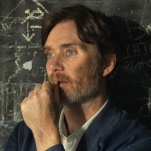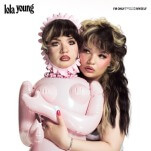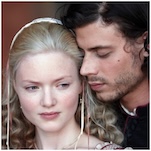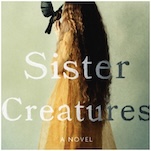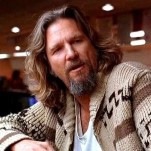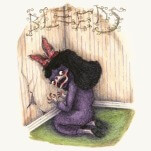iPad Air

When the first iPad came into the world there really wasn’t anything called a tablet except for a small Tablet PC product that Microsoft tried to spin back in 1999. At first, the iPad looked ridiculous—a joke even—something like a blown up iPod Touch at a time when a 3.5” screens still seemed like a luxury.
Version 2 of the iPad quickly followed and by then things started to make sense. The tablet was sleek, thinner, and it actually had apps made for a tablet. Mobile computing has caught on in a big way since then. But for years the iPad has stayed relatively the same, physically speaking, while everyone else (Amazon, Samsung, and the like) has been only attempting to catch up with Apple’s elegant design.
A few weeks ago, Apple finally revealed the new iPad 5. But it had a new body and an entirely new name, calling it the iPad Air. The new iPad Air is a looker for sure, but is it worth your attention and is its beauty more than skin deep?
HARDWARE: A 10” tablet that’s feels small in your hands.
When you first look at the iPad Air you’re bound to say, “wow, really?”
It looks deceptively small, but the iPad Air is still a full size, 10” tablet. One of the marks against the old iPad’s styling was its massive bezel in a slimming tablet world filled with devices like the Nexus 7. The new design takes cues from the iPad Mini and basically cuts off all the fat on the iPad Air, trimming off as almost half of the side bezels while edging some off the top and bottom too.
Picking up the tablet is another experience entirely. The iPad Air is shockingly thin—almost anorexic. Weighing in at just one pound, it’s amazingly easy to hold in one hand despite its size. Even while using the tablet regularly, you might find yourself turning it over to glance at its thinness and wonder how Apple managed to cram so much tablet into something so thin and light.

Despite its featherweight feel, the iPad Air feel solid; like a rigid sheet of glass reinforced by a thin sheet of metal. All the trimming and cutting isn’t just for looks; the side bezels are still big enough for you grasp the device single-handedly in portrait mode. The slightly thinner profile also makes it easier to type on the screen without having to claw your hands around the tablet while you reach for the virtual keyboard’s center.
One thing that hasn’t changed much is the screen on the iPad Air. That’s not a knock against it; the display is a stunning 2048×1536, which is actually higher resolution than most HD TVs and even computer monitors. Colors pop, rich blacks blend into dark movie scenes, and the display’s viewing angles are nearly unmatched by most tablet displays out there.
Underneath the iPad Air’s gorgeous screen, there’s an A7 processor beating inside. Benchmarks have put this processor as being almost twice as powerful as the older A6 chip in the old iPad, and it certainly shows. The tablet won’t skip a beat when you jump between apps, view HD video, and scroll down heavy webpages.
-

-

-

-

-

-

-

-

-

-

-

-

-

-

-

-

-

-

-

-

-

-

-

-

-

-

-

-

-

-

-

-

-

-

-

-

-

-

-

-