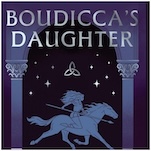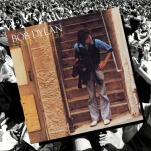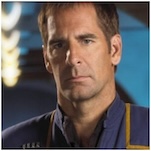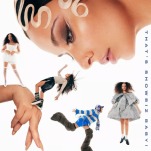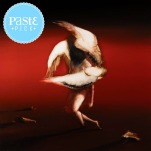Can’t Afford New York Times and Washington Post Subscriptions? Use Blendle and Take Your News à La Carte

Since the dawn of the Trump administration, many have called for people to support high-quality journalism by subscribing to top-tier publications, namely The New York Times and The Washington Post. The sentiment is sound, and if you’re able to do so you should absolutely subscribe to each, which you can do here and here. But, if you’re like me, and the idea of paying close to $250 (at the current, discounted, rates) for a year subscription is too steep, what are you to do?
That’s where Blendle comes in. Blendle is a news app (available for free on iOS and Android) that allows users to approach premium journalism in an à la carte fashion. Instead of paying one subscription price, or a monthly fee, for access to everything The New York Times has to offer, you can browse through various articles and pay for only the ones you read.
When you sign up for the service, a mobile wallet is established that you can add money to, from $5-150, to fund your reading. Most articles cost between $0.15 and $0.50, meaning even at the minimum of $5, you would get at least 10 articles. The number is likely more than double that, however, particularly if you read articles primarily from the daily newspapers mentioned above, which offer most of their pieces for $0.19.
 One of the biggest concerns I had when I began using Blendle several months ago was what would happen if I accidentally clicked an article or was unhappy with it once I finished. Blendle covers those bases by withholding payment until you’ve spent a certain, unspecified, amount of time on the page. So, if you click on an article and immediately back out, you’re greeted with a message saying you weren’t charged because you obviously read nothing.
One of the biggest concerns I had when I began using Blendle several months ago was what would happen if I accidentally clicked an article or was unhappy with it once I finished. Blendle covers those bases by withholding payment until you’ve spent a certain, unspecified, amount of time on the page. So, if you click on an article and immediately back out, you’re greeted with a message saying you weren’t charged because you obviously read nothing.
If you do read all the way through, below the options to favorite and share the piece is a link asking if you were disappointed and want your money back. When clicked, it offers a variety of options to help explain your dissatisfaction, including that it was too pricey, too long, too short or even completely illegible. In the few months I’ve used Blendle, I’ve only asked for a refund once. In my experience, the prices are fair for the content you’re given, an opinion that seems to be shared among most users. Michaël Jarjour, Blendle’s managing editor, says the refund rate across the service is 10 percent, and slightly less in the United States. The one time I did ask for a refund, I went through the process detailed above and was given my 20 cents back almost instantly.
How well the service works doesn’t really matter if it doesn’t offer articles you want to read, though. So, how does Blendle do in that respect? First, you have to consider the content partners available. Blendle came to the U.S. in March of last year, and has grown its business 300 percent in that time, thanks in large part to having some big names on its roster. Included in the app are stories from The New York Times, The Washington Post, The Wall Street Journal, Mother Jones, Fast Company, New York, Time, Newsweek, The Economist and more. It’s not a wholly complete list, obviously, but there is a robust selection of influential, national publications that are at the forefront of nearly every news story.
-

-

-

-

-

-

-

-

-

-

-

-

-

-

-

-

-

-

-

-

-

-

-

-

-

-

-

-

-

-

-

-

-

-

-

-

-

-

-

-

 How does Blendle find articles from these various publications that you want to read? Human curation. Instead of relying solely on algorithms, the company employs a team of human curators who read tons of content everyday to find what they deem “quality journalism.” The articles that are marked as top-notch are pushed to the forefront of the service and then, working within your personal interests (which you specify when creating an account), the app creates a feed of the best stories across a variety of subjects you find fascinating. In my experience, it does a good job at creating this feed, but where it really excels is keeping you in the loop on the day’s biggest news.
How does Blendle find articles from these various publications that you want to read? Human curation. Instead of relying solely on algorithms, the company employs a team of human curators who read tons of content everyday to find what they deem “quality journalism.” The articles that are marked as top-notch are pushed to the forefront of the service and then, working within your personal interests (which you specify when creating an account), the app creates a feed of the best stories across a variety of subjects you find fascinating. In my experience, it does a good job at creating this feed, but where it really excels is keeping you in the loop on the day’s biggest news. Each morning, you’ll get a push notification or an email detailing the biggest news of the day/previous day. During the election cycle, and since the inauguration, that simple feature has been instrumental in keeping me, a person historically not interested in politics, in the know about what’s happening in the country and around the world.
Each morning, you’ll get a push notification or an email detailing the biggest news of the day/previous day. During the election cycle, and since the inauguration, that simple feature has been instrumental in keeping me, a person historically not interested in politics, in the know about what’s happening in the country and around the world. The app does an awkward job of listing out stories by publication. There’s a section called “Newsstand” that shows, literally, images of newspapers and magazines as they would appear in their paper forms. You can then click on various articles and it will take you to digital-friendly versions, but it can be tough to find a specific article given the variety of headlines or art used by a publication for one particular story across different platforms. For that Michigan refugee story, I resorted to using the app’s search function, with a hail mary attempt of simply searching with the keyword “Michigan.” To my surprise, based solely on that criteria, the app led me to the exact story I was looking for in about a minute, but it took some effort and patience on my end to get there.
The app does an awkward job of listing out stories by publication. There’s a section called “Newsstand” that shows, literally, images of newspapers and magazines as they would appear in their paper forms. You can then click on various articles and it will take you to digital-friendly versions, but it can be tough to find a specific article given the variety of headlines or art used by a publication for one particular story across different platforms. For that Michigan refugee story, I resorted to using the app’s search function, with a hail mary attempt of simply searching with the keyword “Michigan.” To my surprise, based solely on that criteria, the app led me to the exact story I was looking for in about a minute, but it took some effort and patience on my end to get there.