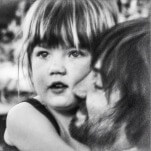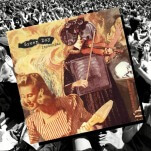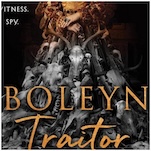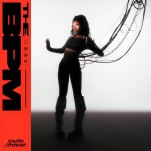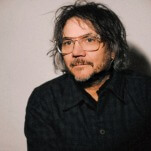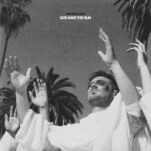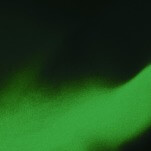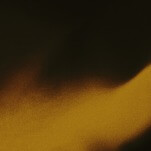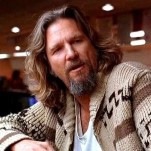Worried about Security in Trump’s America? Here Are 10 Apps to Help You Stay Private
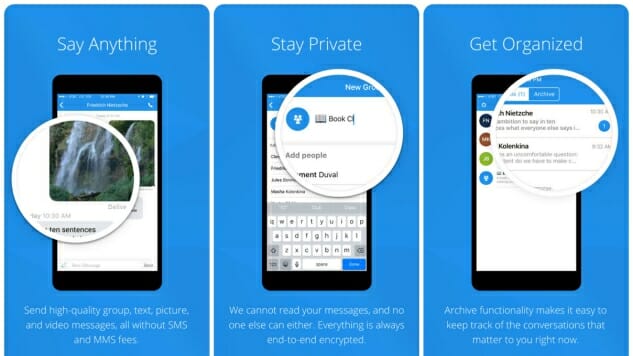
With our lives increasingly digital, there’s a lot of important data you need to store safely. It might simply be the messages you send to loved ones, or vital account details. It could even be private photographs you don’t want getting into the wrong hands.
We’ve rounded up 10 apps that help you keep your life safe from prying eyes.
1. LastPass (Free)  The basic version of LastPass is free, meaning you have no excuse not to use this password management app. You can store all your usernames and passwords through it, syncing across to other devices for free. TouchID support means only you can access your content, plus it’ll even automatically fill in forms for you.
The basic version of LastPass is free, meaning you have no excuse not to use this password management app. You can store all your usernames and passwords through it, syncing across to other devices for free. TouchID support means only you can access your content, plus it’ll even automatically fill in forms for you.
2. Dashlane (Free)  Dashlane is a password management tool that goes a few steps further. It also offers a digital wallet. You can easily store your credit card information, as well as receipts and payments, through the app. IDs can also be stored here. Alongside that is password generation, and extensive syncing support.
Dashlane is a password management tool that goes a few steps further. It also offers a digital wallet. You can easily store your credit card information, as well as receipts and payments, through the app. IDs can also be stored here. Alongside that is password generation, and extensive syncing support.
3. 1Password (Free)  1Password is one of the most well known password management apps out there. The fact it has a 30 day free trial makes it well worth trying. The app will create strong and unique passwords for you, as well as give you a place to store items in more than a dozen categories. Want somewhere to store addresses and notes, as well as key information? This is the app for you.
1Password is one of the most well known password management apps out there. The fact it has a 30 day free trial makes it well worth trying. The app will create strong and unique passwords for you, as well as give you a place to store items in more than a dozen categories. Want somewhere to store addresses and notes, as well as key information? This is the app for you.
-

-

-

-

-

-

-

-

-

-

-

-

-

-

-

-

-

-

-

-

-

-

-

-

-

-

-

-

-

-

-

-

-

-

-

-

-

-

-

-

 VPNs allow you to browse the internet with more privacy from hackers, ISPs and anyone else who might be keeping an eye on your connection. TunnelBear is an entirely free solution, giving you 500mb of free data each month. It’s an ideal starter package for those wanting their data constantly encrypted.
VPNs allow you to browse the internet with more privacy from hackers, ISPs and anyone else who might be keeping an eye on your connection. TunnelBear is an entirely free solution, giving you 500mb of free data each month. It’s an ideal starter package for those wanting their data constantly encrypted. NordVPN is a step up for people who appreciated TunnelBear. A competitively priced VPN service, NordVPN is quick to set up, and offers speedy download speeds, all while keeping you protected from prying eyes. The app has an intuitive interface, making it simple to add favorite servers to consult later on.
NordVPN is a step up for people who appreciated TunnelBear. A competitively priced VPN service, NordVPN is quick to set up, and offers speedy download speeds, all while keeping you protected from prying eyes. The app has an intuitive interface, making it simple to add favorite servers to consult later on. With a 7 day free trial, ExpressVPN provides over 130 connection locations in 87 countries, allowing you to change locations as many times as you want. There’s a strict no-logging policy so your content is entirely secure, plus there’s additional encryption support. A 30 day money back guarantee seals the deal.
With a 7 day free trial, ExpressVPN provides over 130 connection locations in 87 countries, allowing you to change locations as many times as you want. There’s a strict no-logging policy so your content is entirely secure, plus there’s additional encryption support. A 30 day money back guarantee seals the deal. Odds are you’re already using one of the most secure messaging apps, but is WhatsApp really that secure? That came into question earlier this month when The Guardian
Odds are you’re already using one of the most secure messaging apps, but is WhatsApp really that secure? That came into question earlier this month when The Guardian  Signal promises that its servers never have any access to your communications, nor does it store any of your data. It’s open source, meaning anyone can verify its security by auditing the code, ensuring complete clarity of the situation. Encrypted group chat is also an option, plus you can make phone calls internationally with it.
Signal promises that its servers never have any access to your communications, nor does it store any of your data. It’s open source, meaning anyone can verify its security by auditing the code, ensuring complete clarity of the situation. Encrypted group chat is also an option, plus you can make phone calls internationally with it. The Vault does a little bit of everything. It gives you password management and storage, but it also allows you to store any number of documents, or images securely. 256-bit AES encryption ensures your content is secure from unwanted eyes, while still allowing you to view any of these documents directly. All you need to do is create a long master passcode to keep things safe.
The Vault does a little bit of everything. It gives you password management and storage, but it also allows you to store any number of documents, or images securely. 256-bit AES encryption ensures your content is secure from unwanted eyes, while still allowing you to view any of these documents directly. All you need to do is create a long master passcode to keep things safe. Simply called Vault, this app has a straight forward aim – it makes it easy to protect and hide your private photos and videos. The app offers password and TouchID support, ensuring your data is kept secure. Folder management means it’s kept organized too. Premium functions allows for a photo to be taken of anyone who enters an incorrect password.
Simply called Vault, this app has a straight forward aim – it makes it easy to protect and hide your private photos and videos. The app offers password and TouchID support, ensuring your data is kept secure. Folder management means it’s kept organized too. Premium functions allows for a photo to be taken of anyone who enters an incorrect password.