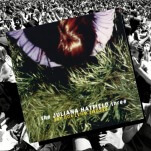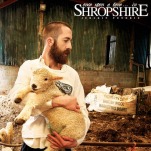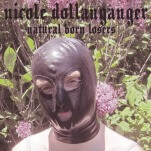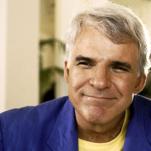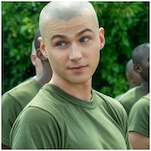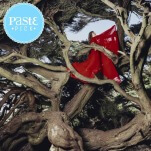Seek Thermal Camera

Ever since Predator used its iconic heat vision to hunt down its enemies, we’ve been waiting for the technology to become more accessible. Now that same type of thermal imaging, previously left only to expensive technical equipment, has finally made its way to your mobile phone. Seek Thermal is small camera you attach to your Android or iOS phone to view temperatures around you.
The camera displays an image that looks something like night vision, but it’s detecting heat and can do so whether its day or night. There’s no doubt the capability is extremely cool (pun intended), but is it necessary? At $200, it should probably have an intended task at time of purchase—rather than just being a new toy.
Hardware

The camera is a small phone accessory which, on newer iOS devices, can be positioned forwards or backwards because the Lightning connector works both ways. On Android devices, MicroUSB means it only fits one direction, and if you have one of the few specific Android phones you’ll need another adaptor to make the camera face away from you.
Out of the box, it snapped onto the bottom of my iPhone and—after downloading the app—I was immediately able to look at the different temperatures around my living room.
There’s a very audible clicking noise that comes from the thermal camera. It’s so prominent that I did a quick search on the company’s website to see if they mention the noise. The good news is that the clicking is normal though still slightly annoying—the sound is the camera continually re-calibrating itself.
Once you know the device isn’t broken, the noise is less worrying and quickly fades from consciousness. The only issue is that your chances are slim if you had hoped on sneaking up on people in the dark.
Considering one of the only ways to use your phone for thermal imaging is either FLIR or Seek, the latter is definitely the least obtrusive way. I haven’t tested FLIR, but Seek put up some pretty great results from a tiny device.
As a nice bonus, the camera also comes with a small hardshell case which is ideal for traveling. Having it protected in a small case means I would be more likely to throw it in a bag or bring it along, just in case.
Software
-

-

-

-

-

-

-

-

-

-

-

-

-

-

-

-

-

-

-

-

-

-

-

-

-

-

-

-

-

-

-

-

-

-

-

-

-

-

-

-