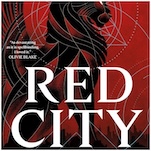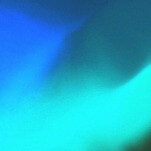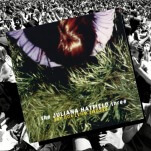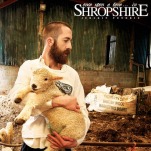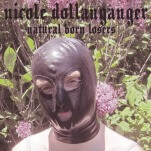Windows 10: The Next Generation of Microsoft is Here

Windows 10, which is available now for a free download, is an incredible step forward in a lot of ways for Microsoft. The design utilizes some of Windows’ classic features as well as incorporating new elements that seem to be a better fit than previous updates.
First of all when reviewing Windows 10, it has to be addressed that this update is free for most people. That is an incredible change of direction and business philosophy for Microsoft, which has almost always charged users for updates.
While Windows 10 won’t be free forever, this move is an acknowledgment that Microsoft is trying to adapt to a world where more and more people have some experience with Apple devices, such as iPhones or iPads that do not charge users for system updates. This is not the only feature that Microsoft seemed to mimic, but most of the improvements seem to really aim at being easy to use rather than being different from Apple.
With Windows 10, the main layout has shifted back to a traditional Windows set-up, compared to the tile format we saw with Windows 8. The Windows Start Button is back, featuring a hybrid of the traditional start menu and the flipping tiles. While Windows 8/8.1 did receive a lot of criticism for the flipping tiles design, they actually work well in a contained, regulated area on a small portion of the computer screen. The way it works here in Windows 10 is great—the tiles can be expanded or be reined in according to your taste, but they don’t invade your entire screen.

Next to the Window Start icon is Cortana, Windows 10’s AI personal assistant. You can type in a question or phrase or just speak into a microphone. Cortana is fairly solid, overall. It’s kind of difficult to review an AI because you have to determine what you are comparing Cortana to (or whom, really).
Does she compete with Siri? Yeah, she can run simple programs or find information when you ask and if she can’t, she’ll search BING for you. Does Cortana compare to Sam, the AI operating system from Spike Jonze’s film Her, or other advanced AI programs from science fiction? No, because that is science fiction but I think a lot of users have a really high bar set for AI and what defines them as efficient or useful. Cortana will probably follow in Siri’s footsteps for most users. She will be fun for a week or two, but after that it will just be easier to search your question yourself rather than using an AI middleman.
-

-

-

-

-

-

-

-

-

-

-

-

-

-

-

-

-

-

-

-

-

-

-

-

-

-

-

-

-

-

-

-

-

-

-

-

-

-

-

-