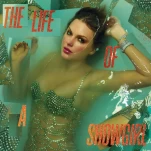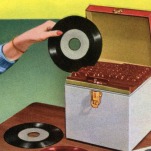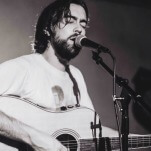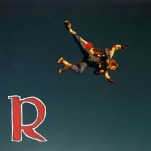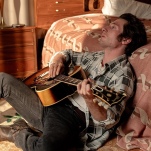So You Got a 4K TV. Now What?

So, like a lot of people, I recently took the plunge into the waters of 4K TV. I replaced my beloved 50 inch 1080p Panasonic Plasma, which had the best picture quality of any regular old HDTV I’d ever seen, with Samsung’s higher-end 65 inch KS9000 SUHD Quantum Dot LED set. I’m pretty sure the SUHD stands for Super Ultra HD, because merely being Ultra just isn’t enough anymore.
I’ve been generally avoiding LED for years, but based on the KS line, clearly there have been massive improvements. The theoretical picture is gorgeous, but as with so many things in life, any TV—no matter how high tech—is ultimately only as good as what you feed it. Garbage in, garbage out is still the golden rule for picture quality.
So, what do I feed this thing? The answer, as I see it, falls into the four categories you’ll find below:
Streaming

For a straight-up streaming machine, there’s a vast landscape of choice, although oddly Apple TV has yet to be one of them. Roku recently released a 4K-centric version of their popular line of streaming devices. Google is going all in on 4K with both their Android TV operating system and their new Chromecast Ultra.
At the moment, there’s still only a handful of Android TV-based boxes that support 4K. Nvidia’s long held the title for most powerful Android-based set top box with their Shield TV and it was the first such device to fully support the higher resolution. At $200 list price, however, that power comes at a premium, but it’s easily one of the best streaming boxes available.
Xiaomi’s Mi Box also supports 4K for $69 and more are appearing like magic everyday. Amazon’s Fire TV (though not the Fire TV Stick) also supports 4K and some impressive programming on their own Amazon Prime Video. This is an important distinction, because while Amazon has released their video player on most other platforms (from Apple to Xbox), most Android TV boxes—aside from the Shield TV—don’t natively support it. Being Android devices, there are workarounds, but they aren’t terribly convenient, especially for non-techies.
Of course, given the rise of smart TVs, you might not need anything else anyway. Sony has incorporated Android TV into their new sets and virtually any new 4K TV comes with services like Netflix built in, so you instantly have 4K content to watch. Samsung and other manufacturers might not have gone the Android TV route, but their sets still support a wide variety of streaming services all from a single remote.
Physical Media

I know in this day and age, the idea of consuming physical media seems absurd to a lot of people. Streaming is everywhere and who needs the clutter of buying more Blu-rays? I’d agree except Blu-rays and now 4K UHD Blu-rays still generally offer the best picture and sound quality available. Most TVs (and 4K Blu-ray players) upscale 1080p signals exceptionally well, so your current collection will look great. I’ve even found regular old DVDs to upscale surprisingly well.
But make no mistake, if you want to experience the full glory of what 4K can do, nothing beats a really good 4K Blu-ray. Modern movies like Pacific Rim, Deadpool, Mad Max: Fury Road, Ghostbusters, and others look stunning, with amazing clarity and deep color definitions.
I wouldn’t suggest going crazy buying the new 4K media, but if you’re a movie lover, having your favorites on hand in the best possible quality will almost certainly enhance the pleasure of watching and listening to them. Sound quality is especially better on physical media, since the bit rate of a blu-ray is substantially higher, it means less compression and data loss. While this might not matter to people who just use the TV’s built-in speakers, there’s a noteworthy difference—especially if you have a full-on surround system.
Gaming

2016 saw the release of 4K-centric upgrades for both Sony’s PlayStation 4 and Microsoft’s Xbox One, with Microsoft planning to release an even more powerful version late this year. If you’re at all interested in videogames, this is a great thing, because it provides a single box that can cater to all your 4K needs. While only the PlayStation 4 Pro is capable of actual 4K gaming, the Xbox One S upscales regular games beautifully and certain games have been enhanced to support the color-enhancing HDR standard.
Games aside though, both systems support an array of 4K-able streaming services like Netflix, Amazon Video, and VUDU. The downside with going with a gaming console is you have to ingrain yourself into Sony’s and/or Microsoft’s gaming ecosystem—creating user accounts, dealing with a game-centric user interface, and game controllers, among other issues. So, if you just want to watch, not play, this is not the way to go.
That said, the games that utilize the enhanced graphic power of these upgrade systems are amazing. Playing games like Rise of the Tomb Raider and Uncharted 4 on Sony’s PlayStation Pro is a jaw-dropping experience. Likewise, the Xbox One S’s HDR support gives a beautiful shine to Forza Horizon 3, making a stunning game look even better. The Xbox One S also includes a 4K UHD Blu-ray drive (which the PS Pro lacks), so you also get the ultimate in movie picture quality.
Broadcast TV

Traditional TV content providers are easily lagging the most in the 4K arena. Cable TV providers have pretty much no 4K options currently, but satellite TV giants Dish Network and DirecTV are moving in the right direction. Both companies have released new receivers that support 4K and at least upscale their current channels. Actual true 4K programming is still iffy though, especially considering most networks don’t even broadcast in true 1080p yet.
To get around the dearth of 4K channels, Dish has come up with a clever workaround—they’ve integrated Netflix into their new Hopper 3 and 4K Joey receivers. This makes Netflix programming searchable and watchable without having to switch from your overall Dish TV unit. It’s not an ideal compromise, but they also support 4K content from big names like Sony, The Orchard, Mance Media, and NBC Universal.
DirecTV is also offering limited 4K content—without Netflix to pad it out. Like Dish, there’s not a great selection of actual 4K material, but with the hardware in place more selection is certainly on the way. The 2016 Olympics was one of the first TV programs to be broadcast in 4K and more events are following suit. The BBC’s stunning Planet Earth 2 was shot specifically in 4K and both DirecTV and Dish actually broadcast it that way.
So while these markets are slower to adopt the new standard, the future still looks higher resolution.
Without a doubt, streaming is definitely the main avenue for getting the most 4K content to that shiny new TV and likely will remain that way. The good news is there’s already a surprisingly decent amount of stuff to watch. With TV prices plummeting and 4K sets getting more popular, the future of higher definition entertainment looks bright.