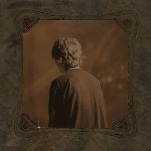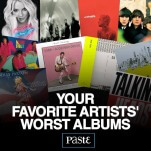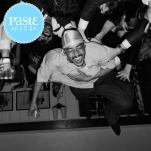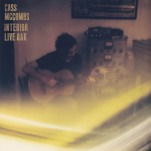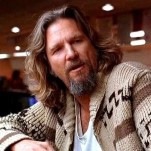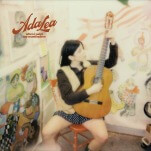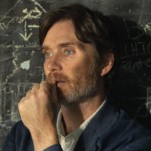The 10 Best Tablets and 2-in-1s of 2017
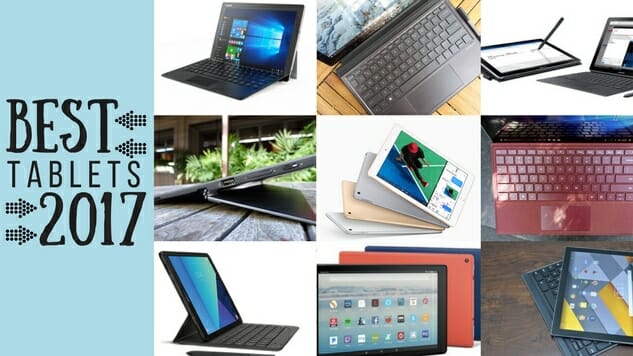
The tablet market’s major slowdown over the past few years has resulted in a lot of manufacturers severely cutting back or canceling tablet lineups altogether. However, we’re quietly getting closer to tablets and 2-in-1 convertible laptops having the processing power and functionality to accomplish everything you need without pulling out a bulkier computer. These 10 tablets range greatly in price but may be the perfect traveling companion or home accessory depending on your needs. Here are the 10 best tablets and 2-in-1s of 2017:
10. Amazon Fire HD 10

Amazon’s impossibly affordable Fire tablets have dominated the budget-friendly, small tablet range for years now. While they certainly won’t compare to the likes of the iPad, at prices like $30 and $50, the Fire 7 and 8 are as close to impulse buys as tech gadgets get. If you need to pick up a simple machine that you can use for Facebook and light gaming, it doesn’t get much better than this. And with the release of the Fire HD 10, you get 32GB of storage, faster processing, a better screen and built-in hands-free access to Alexa, for the still-low price of $149. —Eric Walters
9. The Google Pixel C
![]()
There are several aspects of the Pixel C that are fascinating, but the most interesting is that it’s the first tablet designed and built entirely by Google. Rather than partnering with a hardware manufacturer, like it did with HTC for the Nexus 9 and Asus for the Nexus 7, Google chose to go it alone, and it selected a hybrid tablet for its first solo mission. That points to the importance of the form factor. It’s clear tech companies, and the biggest among them, no longer see the hybrid tablet device as a niche, but a significant player in the future of mobile computing. The biggest asset of the Pixel C is, without a doubt, its hardware. Both in design and build quality, the Pixel C is magnificent. It’s aluminum build screams premium, bringing Android tablets to the same level as the iPad after spending much of their existence being considered inferior in build quality. The darker grey, perhaps you’d call it gunmetal or graphite, in particular is striking. In a sea of aluminum devices that are bright and shiny, the look of Pixel C is muted in all the right ways. Google did a magnificent job building the Pixel C from a hardware perspective, but that’s only half the battle with smart devices. Android, while being a sophisticated and gorgeous phone operating system, still has much ground to gain in the tablet market. The Pixel C in particular is supposed to be a device that can fit in the area between smartphone and computer, but its software doesn’t allow that to ever become a reality. —Eric Walters
8. Lenovo IdeaPad Miix 510

If you’re looking for a Windows convertible tablet with the Surface Pro 4 screen size and performance but also want a built-in mobile broadband radio for 4G LTE connectivity, then the should be at the top of your list. Priced at $599, Lenovo offers a variety of different configurable options for the Miix 510, and at its starting price, the tablet has an equivalent cost of Microsoft’s more anemically powered Surface 3. Additionally, the cost of the keyboard is an extra $130, an accessory that’s included in the price of the Miix 510.—Chuong Nguyen
7. Samsung Galaxy Book
-

-

-

-

-

-

-

-

-

-

-

-

-

-

-

-

-

-

-

-

-

-

-

-

-

-

-

-

-

-

-

-

-

-

-

-

-

-

-

-