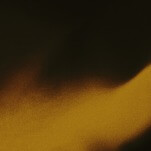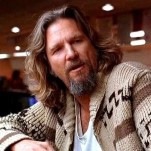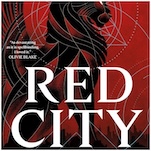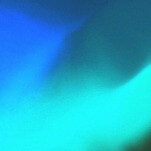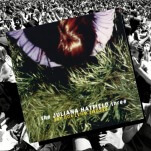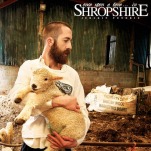5 Free Alternatives to Adobe Photoshop
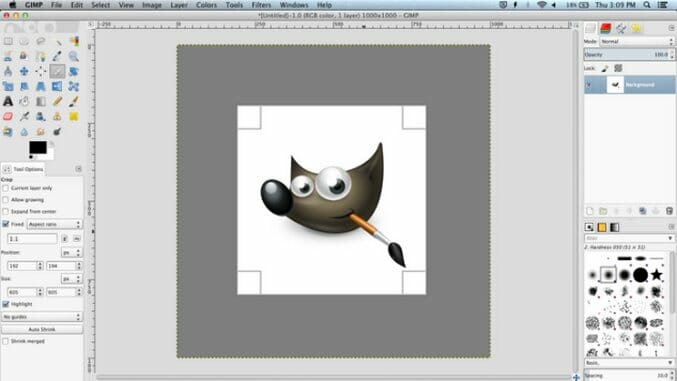
Adobe Photoshop is easily one of the best image creation and manipulation programs out there. It’s simple to learn and immensely powerful. It’s also prohibitively expensive for most users, costing hundreds of dollars per year in monthly subscription fees. Even if you purchase an older version of the digital imaging suite, it’ll still cost a lot.
We’ve rounded up five alternatives to Adobe Photoshop with the killer feature of being free to use.
1. Gimp Gimp is, arguably, the perfect alternative to Adobe Photoshop. An open source image editor, it’ll run on pretty much any operating system you can think of, from Windows to OSX and Linux. It offers a plethora of sophisticated and powerful features, ensuring it can easily rival Photoshop. You can just as easily draw new creations on it, as you can tweak and adjust existing photographs.
Gimp is, arguably, the perfect alternative to Adobe Photoshop. An open source image editor, it’ll run on pretty much any operating system you can think of, from Windows to OSX and Linux. It offers a plethora of sophisticated and powerful features, ensuring it can easily rival Photoshop. You can just as easily draw new creations on it, as you can tweak and adjust existing photographs.
So, what’s the catch? It’s not as newbie friendly as its pricier rival. Over the years, Gimp has gradually become more intuitive, but it’s still not fully there yet. It’s a little slower and clunkier, with some rather strange design choices. But, that’s a fairly small price to pay for something that could save you hundreds of dollars.
2. Paint.NET Paint.NET is a Windows only image and photo editing suite that will be particularly comforting to those used to the more ordinary stock Paint app. It’s very easy to use, offering a clear interface that’s further helped by its tabbed layout. Each tab displays a live thumbnail of the image instead of a text description, so you know exactly what you’re doing at a glance.
Paint.NET is a Windows only image and photo editing suite that will be particularly comforting to those used to the more ordinary stock Paint app. It’s very easy to use, offering a clear interface that’s further helped by its tabbed layout. Each tab displays a live thumbnail of the image instead of a text description, so you know exactly what you’re doing at a glance.
Unlike some other free solutions, Paint.NET doesn’t scrimp on layering options, allowing you to easily stack layers upon layers on an image, just like with Photoshop.
The best part? Paint.NET will work on the most basic of netbooks, as well as more powerful systems, ensuring its compatibility is unsurpassed.
-

-

-

-

-

-

-

-

-

-

-

-

-

-

-

-

-

-

-

-

-

-

-

-

-

-

-

-

-

-

-

-

-

-

-

-

-

-

-

-