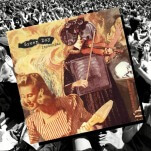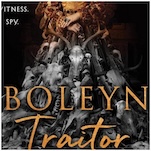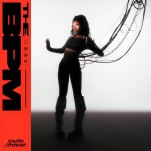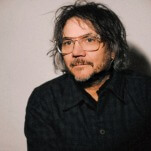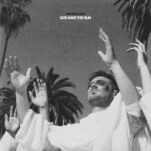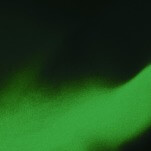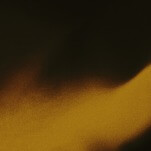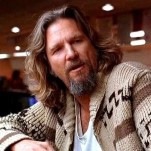HP Envy 15 and 17 Hands-on

If HP’s Spectre 13 for 2016 is the company’s answer to Apple’s MacBook, then HP’s new Envy 15 and Envy 17 are made to compete against the MacBook Pro series. Like the MacBook Pro, HP’s Envy duos are equipped with plenty of ports for maximum expandability, optional graphics upgrades and configurations with high resolution 4K displays.
HP describes the new Envy laptops as “designed to appeal to the modern minimalist consumers who love simplicity, refined metal materials and edgy lines,” and the laptop lives up to HP’s promise. Like the 2016 Spectre, the Envy is fashioned out of CNC aluminum for a premium feel on the keyboard deck and lid.
 HP is also carrying its jeweled-inspired design from the Spectre to its newest Envy models. Unlike the duo-tone finish of the Spectre, the Envy makes use of the same silver aluminum finish, but it comes with two types of finishing effects. The majority of the laptop comes with a matte finish, similar to that found on Microsoft’s Surface Book and Apple’s MacBook Pro. However, the backside of the top cover on the hinge comes with a glossy, shiny finish, making it feel more jewelry-like. It adds a bit of flair to an otherwise understated design.
HP is also carrying its jeweled-inspired design from the Spectre to its newest Envy models. Unlike the duo-tone finish of the Spectre, the Envy makes use of the same silver aluminum finish, but it comes with two types of finishing effects. The majority of the laptop comes with a matte finish, similar to that found on Microsoft’s Surface Book and Apple’s MacBook Pro. However, the backside of the top cover on the hinge comes with a glossy, shiny finish, making it feel more jewelry-like. It adds a bit of flair to an otherwise understated design.
Like previous generations of the Envy, HP continues with its ergonomic lift hinge design. A small lip on the backside of the lid helps to elevate the laptop when the Envy is open. This raises and props up the backside of the laptop, creating a slight slope, making it easier to type.
 The design of the Envy makes it very competitive against Apple’s Retina MacBook Pro. At 4.4 pounds and coming in at 17.95mm thick, the 15.6-inch Envy comes in slightly lighter and thinner than the 4.49-pound MacBook Pro, which measures 18mm thick.
The design of the Envy makes it very competitive against Apple’s Retina MacBook Pro. At 4.4 pounds and coming in at 17.95mm thick, the 15.6-inch Envy comes in slightly lighter and thinner than the 4.49-pound MacBook Pro, which measures 18mm thick.
The 17.3-inch Envy comes in at 6.6 pounds and is 25.45mm thick. HP engineers claim that the company have shaved off the thickness of both models from last year’s iterations. Part of the reason for the reduction in girth is that HP moved from using cylindrical cells for the battery, which takes up more space in the Envy’s rectangular body, to prismatic cells.
Hardware Configurations Power users can configure the Envy with up to Intel’s latest Skylake class Core i7 processor. The 15.6-inch model can be configured with up to Intel Iris integrated graphics, while the larger Envy tops out with an NVIDIA discrete GeForce 940MX graphics. For comparison, Apple offers the option for discrete graphics on its 15-inch MacBook Pro, which is only available on the larger 17-inch model in HP’s lineup.
Power users can configure the Envy with up to Intel’s latest Skylake class Core i7 processor. The 15.6-inch model can be configured with up to Intel Iris integrated graphics, while the larger Envy tops out with an NVIDIA discrete GeForce 940MX graphics. For comparison, Apple offers the option for discrete graphics on its 15-inch MacBook Pro, which is only available on the larger 17-inch model in HP’s lineup.
Both Envy models can be configured with either a full HD or 4K UHD touchscreen panels. Touch is something that isn’t available on Apple’s notebooks, so the Envy offers more versatility in this regard.
-

-

-

-

-

-

-

-

-

-

-

-

-

-

-

-

-

-

-

-

-

-

-

-

-

-

-

-

-

-

-

-

-

-

-

-

-

-

-

-

 The notebooks come with 16GB of RAM, but the smaller 15-inch model can be configured with two storage drives, maxing out with a 1TB hard drive and a 256GB solid state drive. The 17-inch model only has one storage drive, and users can choose between a 1TB hard drive or 512GB solid state drive. However, the larger Envy also comes with an optical disk drive.
The notebooks come with 16GB of RAM, but the smaller 15-inch model can be configured with two storage drives, maxing out with a 1TB hard drive and a 256GB solid state drive. The 17-inch model only has one storage drive, and users can choose between a 1TB hard drive or 512GB solid state drive. However, the larger Envy also comes with an optical disk drive. Images and videos look crisp on the Envy’s 4K display, with good color saturation and brightness. The wide viewing angles of the IPS display makes it easy to collaborate or share what you’re viewing on your screen with those around you.
Images and videos look crisp on the Envy’s 4K display, with good color saturation and brightness. The wide viewing angles of the IPS display makes it easy to collaborate or share what you’re viewing on your screen with those around you. The Envy notebooks come with a full-size keyboard with 1.5mm of key travel, making it extremely comfortable to type on. In fact, the keyboard feels very much like a desktop keyboard, and the deep key travel makes typing very responsive.
The Envy notebooks come with a full-size keyboard with 1.5mm of key travel, making it extremely comfortable to type on. In fact, the keyboard feels very much like a desktop keyboard, and the deep key travel makes typing very responsive.