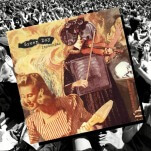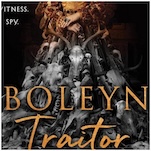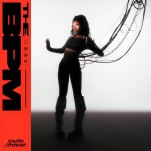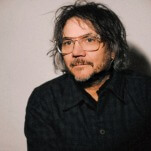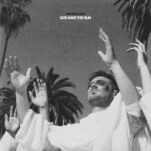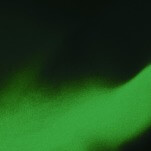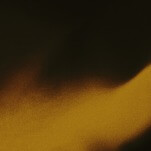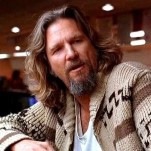The 15 Best New Apps of 2014
Apps are gamechangers. In fact, it’s a bit hard to imagine what the smartphone was before the app stores were opened up to third party developers. Not only are they the best reason to own a smartphone, they are also a place of unbridled ingenuity and creativity in the tech industry. But the best part is that apps keep changing, not only in how they look, but also how they function. Fortunately, that’s something we don’t expect to change anytime soon.
We’ve used and reviewed hundreds of apps throughout the course of the year here at Paste, but here are the fifteen new apps that are shaking things up in the mobile technology space:
15. Union (iOS)

Union is a fairly robust image blending tool that’s simple to use and lightening quick despite the complexity of merging images. That said, smashing together two images or more isn’t something the typical iPhone shooter is going to do. However, if you’re in the market for such an app to create artistically blended compositions and interesting double exposures, the Union app is incredibly robust. With a little patience and a steady hand the app can turn out some really great works.—Kevin Lee
Union is an iOS app that can be downloaded for $0.99 in the iTunes App Store.
14. Beats Music (iOS, Android)

Where Beats really shines is longevity. Due to the nature of the Beats name, Jimmy Iovine and Dr. Dre’s star power, you can expect the brand to be around for a long, long while—especially with Apple’s recent purchase. This ensures that you’re buying into an ecosystem that will last, and not potentially fold like a number of other services. Having said that, those services generally outperform Beats Music right now, but be sure to keep an eye on it as it adds more and more functionality.—Chris Carter
Beats Music is an Android/iOS app that can be downloaded for free in the iTunes App Store and the Google Play Store.
13. SKRWT
-

-

-

-

-

-

-

-

-

-

-

-

-

-

-

-

-

-

-

-

-

-

-

-

-

-

-

-

-

-

-

-

-

-

-

-

-

-

-

-