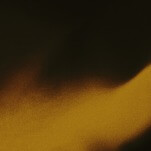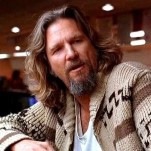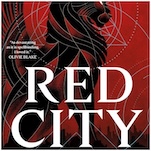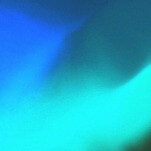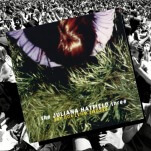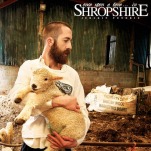How to Secure Your Twitter Account

So, you’ve read our very own Shane Ryan’s story about being hacked on Twitter. Shane’s experience is far from a nice tale, and proof that even employing multitudes of common sense, the best defense against many cyber attacks (don’t click suspicious links!), is often not enough. What can you do to reduce the chances of being hacked? We’ve got some handy advice on how to keep your Twitter account locked down.
Set Up Two-Step/Login Verification  It’s the simplest thing to do but one of the most important. Log in to your Twitter account, go to Settings and privacy, click the Account tab and scroll down to Security. Hit the Verify login requests box and you can have a SMS message sent to your phone number any time there’s a log in attempt on a new device. It’s not completely fool proof, as The Verge noted yesterday in its feature on two-step verification, but it’s the best line of defense Twitter currently offers. It’s also something that’s available for most other services you use from Gmail to PSN, so you should set it up everywhere you can.
It’s the simplest thing to do but one of the most important. Log in to your Twitter account, go to Settings and privacy, click the Account tab and scroll down to Security. Hit the Verify login requests box and you can have a SMS message sent to your phone number any time there’s a log in attempt on a new device. It’s not completely fool proof, as The Verge noted yesterday in its feature on two-step verification, but it’s the best line of defense Twitter currently offers. It’s also something that’s available for most other services you use from Gmail to PSN, so you should set it up everywhere you can.
-

-

-

-

-

-

-

-

-

-

-

-

-

-

-

-

-

-

-

-

-

-

-

-

-

-

-

-

-

-

-

-

-

-

-

-

-

-

-

-

 Ideally, you want your password to be something so convoluted that you struggle to remember what it is. That’s where using a password manager app like LastPass or 1Password comes in handy. Set it up and you’ll never have to remember a password again. Even better, it’ll come up with more powerful suggestions than you could possibly imagine. Change your password frequently for additional protection. Never use the same password for more than one service, and never share it with anyone.
Ideally, you want your password to be something so convoluted that you struggle to remember what it is. That’s where using a password manager app like LastPass or 1Password comes in handy. Set it up and you’ll never have to remember a password again. Even better, it’ll come up with more powerful suggestions than you could possibly imagine. Change your password frequently for additional protection. Never use the same password for more than one service, and never share it with anyone. Go to Twitter Settings and scroll down to Apps. Odds are that plenty of apps have access to your Twitter account. It’s likely that you hardly use many of these. How many times have you briefly tried a new Twitter app then uninstalled it moments later? You need to remember to Revoke their access from within Twitter. If that app or website is compromised, your Twitter account can be compromised alongside it. It’s the classic reason behind why you’ll sometimes see people post unusual links before deleting them promptly. It’s because their account has been briefly accessed through a vulnerable app they used a while back. Clean it all up and stick to only the apps you’re confident about.
Go to Twitter Settings and scroll down to Apps. Odds are that plenty of apps have access to your Twitter account. It’s likely that you hardly use many of these. How many times have you briefly tried a new Twitter app then uninstalled it moments later? You need to remember to Revoke their access from within Twitter. If that app or website is compromised, your Twitter account can be compromised alongside it. It’s the classic reason behind why you’ll sometimes see people post unusual links before deleting them promptly. It’s because their account has been briefly accessed through a vulnerable app they used a while back. Clean it all up and stick to only the apps you’re confident about.