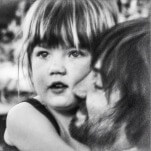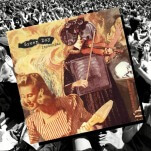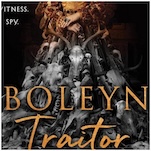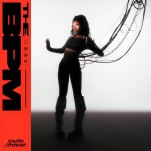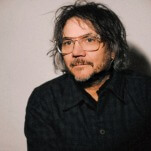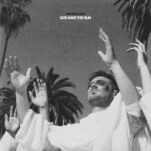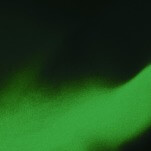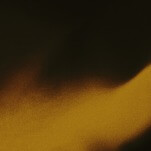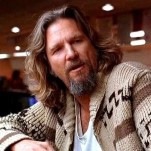HP Spectre x360 (2017): Making the Best Laptop Better

The new gold standard in laptops—when it comes to design, performance and value—is now available in a shade of copper. Packed with features and debuting at an affordable price, the 2015 version of HP’s Spectre x360 was the darling of the tech community. In late 2016, HP made some bold design refinements—slimming down the footprint of the Spectre by reducing the screen bezels and adding Intel’s latest processors to the mix—making the late 2016 13-inch model one of our favorite picks for the year and the notebook to beat.
So how do you make an already great laptop even better? HP is back at it with its early 2017 refresh, adding more polish and features—like a crisper display, inking support and a trendy new color to match its larger 15-inch sibling in the family make the Spectre x360 13-inch our new favorite pick for this year.
Design

Unlike the late 2016 silver version, you won’t mistake this model for the MacBook, and that’s a great thing. HP’s design has really matured over the past few years, as the company tries to capture more of the high-end market, and the Ash Silver color is really stunning. The color is the same hue as found on the 15-inch model that we reviewed earlier this year, and it’s unmistakably HP by design.
Finished in a unibody aluminum housing with a brushed, anodized dark coppery grey tone and polished copper accents on the sides, the Spectre looks more like a piece of modern desk art than a technological tool to accomplish work. On the matte lid, this color combination really looks sophisticated, with HP’s angular logo etched in golden copper.
The Spectre x360 is just as slim and light as it is beautiful, measuring 12 × 8.5 × 0.5 inches and weighing 2.8 pounds. Its size and weight compares favorably against rivals in this space. The Spectre’s light weight, compact size with its Micro Edge screen with its beautiful near-bezel-less design, bundled HP Active Pen, Windows 10’s inking support, and strong battery life performance make this a terrific convertible for mobile use in academic, professional and travel settings.

Although the Spectre occupies a slightly larger footprint than Dell’s XPS 13 2-in-1, for example, it’s still 0.04 inches thinner, which is a marvel of engineering given that the XPS uses a less powerful fanless Intel Core M processor. The 12.72 × 8.84 × 0.56-inch dimensions of Lenovo’s Yoga 910 slots right in between the 13- and 15-inch Spectre models, given the Yoga’s 14-inch screen size.
Much of what we loved about the late 2016 Spectre design remains on the 2017 model, including Thunderbolt 3 support on the two USB Type-C ports, the inclusion of a USB Type-A port for legacy devices, a standard 3.5mm combo audio jack for headphones and microphones and HP’s fast charging technology and the room-filling and balanced audio of the Bang & Olufsen-tuned quad-speaker array. Like its slightly older sibling, there are two upward-firing speakers and two bottom-firing speakers, delivering robust sound that won’t get muffled regardless if you’re using the Spectre as a notebook or as a laptop.
Audio produced by the Spectre x360 sounded excellent, and I had no problems with audio fidelity even when the speakers were cranked up to higher volumes. Compared to HP’s business-class EliteBook x360 G2 that I recently looked at, audio sounded louder on Spectre. HP notes that the EliteBook is tuned for video and business conference calls, and the Spectre x360 is tuned more for entertainment. That said, my Skype and Google Hangouts calls on the Spectre sounded terrific, and the other party said that they had no problems hearing me.
-

-

-

-

-

-

-

-

-

-

-

-

-

-

-

-

-

-

-

-

-

-

-

-

-

-

-

-

-

-

-

-

-

-

-

-

-

-

-

-