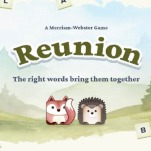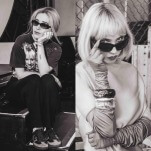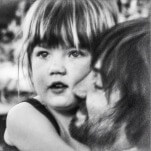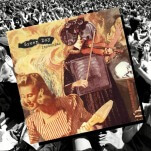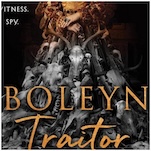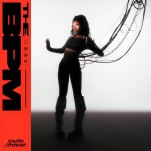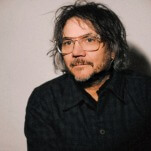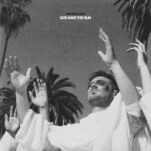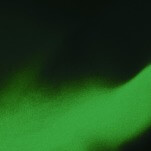You Can Now Hold Actual Conversations in Snapchat
Snapchat has been the perfect little app for trading quick meme photos with friends and recording short video messages. Now with its biggest update yet, Snapchat has added texting and built-in video chatting for holding actual conversations.
Instead of just sharing snaps and clips that disappear after a moment’s notice, this new update lets you text inside Snapchat for the first time. All users have to do is pop into a conversation as they normally would and tap on the new text box alongside the app’s familiar capture button.
Before the addition of texting, the only chat-like component in Snapchat was the ability to add 45 word captions to images. While users can now have conversations, Snapchat has not forgotten its ephemeral roots. All the messages will disappear as soon as the user leaves the chat.
Along with the new ability to text, the Snapchat has given the app a bit of a facelift. The user interface, from the icons to buttons, has been redesigned with a flatter, simpler look to match iOS 7. Users, however, can still navigate by swiping from their contact lists, to the camera, and directly into open conversations.

-

-

-

-

-

-

-

-

-

-

-

-

-

-

-

-

-

-

-

-

-

-

-

-

-

-

-

-

-

-

-

-

-

-

-

-

-

-

-

-