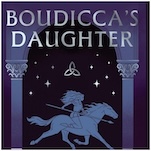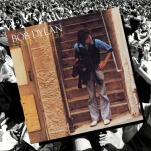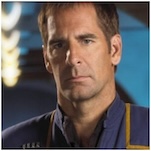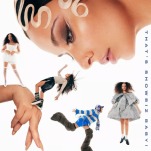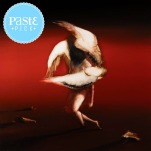The Top 10 Must-Have Pebble Smartwatch Apps
Google’s new Android Wear operating system might be the new kid on the block, but it’s not the only smart watch platform for developers. Arguably, the only viable smartwatch at the moment is the Pebble. With over 400,000 watches sold there’s plenty of users for developers to target, bringing new and interesting use cases to the emerging category of computing devices.
Not only has Pebble managed to attract enthusiast developers, but some bigger names as well like Mercedes and ESPN. Here are some of the best apps currently available for Pebble smartwatches. For those that don’t currently own a Pebble, some of the added functionality these apps bring, might be enough to enticement to make the jump.
10. Huebble (iOS/Android)

It stands to reason that anyone with a Pebble smartwatch or anyone who’s even considering one, might also have Philips Hue smart bulbs. There are a few apps for controlling Hue lights directly from the watch, but Huebble is definitely the best. It has a clean and simple interface and still has hooks into all the features the lights offer. The app also has extras like setting the lights as a metronome, or putting them on a color loop, but above all Huebble works flawlessly. For the early adopters, there’s also the app Leaf for controlling your Nest thermostat.
9.Timer (iOS/Android)

There are lots of dedicated timer apps like ones for coffee, grilling, and brushing teeth, but since the watch is limited to 8 apps I find the general one Timer to be a great implementation. You can increase or decrease the time by 10 seconds so anything under 10 minutes doesn’t take too long to set and then once it starts has a countdown display. If you do have a few specific tasks you’re regularly timing you might also want to look at Multi Timer which allows you to have up to 10 preset times.
8. Pebble Locker (Android)

Pebble Locker is a more interesting take on the different uses someone can have for a smartwatch. When you have your Pebble watch near your phone, Pebble Locker disables your lock screen. When the bluetooth connection between the Pebble and your phone is broken because you walk out of range or forget it somewhere, the lock screen is restored. It’s the type of proximity security a lot of people are looking for and a more interesting take on why it’s worth while to wear a smart gadget on your wrist. Pebble locker also works with other bluetooth devices as well as specific WiFi networks, for example to disable security when you’re at home versus when you leave.
-

-

-

-

-

-

-

-

-

-

-

-

-

-

-

-

-

-

-

-

-

-

-

-

-

-

-

-

-

-

-

-

-

-

-

-

-

-

-

-