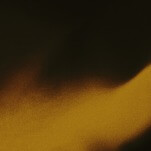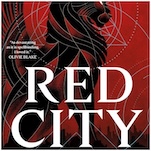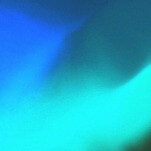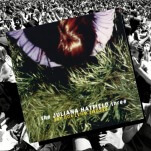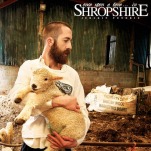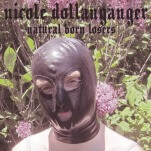5 Coolest Features of the Apple Watch
Apple revealed its first smartwatch today—the Apple Watch—with much fanfare. It has done away with the ‘i’ branding for its first major new device in years, but unveiled a device that represents a “new chapter in Apple’s story,” as CEO Tim Cook put it. There were a ton of different features and designs, all of which will hopefully make it worth the $349 price tag.
Cook and co. didn’t touch on the battery life of the device but it won’t be released until early 2015, so more questions will need to be answered in the coming week and the battery is top of that list. Nevertheless, the Apple Watch has many features to entice Apple fans and developers alike. Here are five that really caught our eye:
1. The “Digital Crown”

During his speech, Tim Cook made mention of navigating wearables and that it simply wasn’t good enough to shrink down a phone and stick it on the user’s wrist. It needed to be more practical than that, which is where the Digital Crown comes in. It’s a small wheel on the side of the device, which allows the user to zoom and scroll without obstructing the small screen with their fingers. It’s also a handy way of returning to the home screen by pressing in on the crown.
2. Health and Fitness

Health and fitness has been the primary target for wearables, as proven by Android Wear and while it’s been a little behind the curve on this one, Apple isn’t letting itself get left behind completely. The Apple Watch is laden with several health and fitness monitoring features including a gyroscope and heart rate monitor. You’ll also be able to keep tabs on your activity throughout your exercise routine. These aren’t shockingly new features or anything but they bring Apple up to speed on the wearable and health race. Also, just a couple of days before the big event Apple made some changes to its privacy policy, which now forbids app developers from selling health information to third parties, showing the company is pretty serious about this for the long term.
-

-

-

-

-

-

-

-

-

-

-

-

-

-

-

-

-

-

-

-

-

-

-

-

-

-

-

-

-

-

-

-

-

-

-

-

-

-

-

-