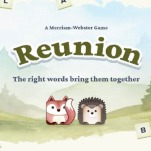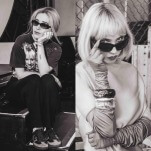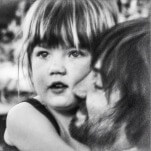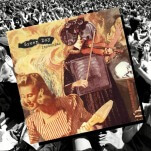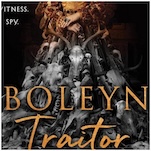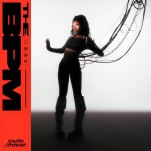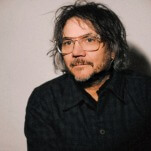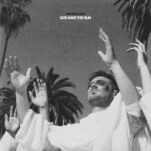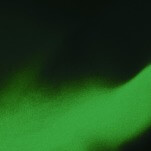Moto Z Hands-on Impressions: Droid Does Modular

The first thing you notice about the Moto Z is how thin it is. At just 5.19mm, it’s the thinnest mainstream smartphone on the market. Often tech writers describe a phone as “impossibly thin,” a statement that is obviously paradoxical given the detailed device does exist, but with the Moto Z that kind of hyperbolic description not only feels correct, but like the only way to depict it.
In any other year, the Z’s record breaking dimensions would be the front page story of the device. But this is 2016, the year in which modular smartphones emerged from the reels of hopeful YouTube videos to become reality. The Moto Z, and its thicker, sturdier, more expensive brother the Moto Z Force, are the best execution of modular smartphones yet with the simple and intuitive Moto Mods that snap onto the back of the devices through the use of powerful magnets. No need to restart your phone, no tricky buttons to deal with, just snap it on and snap it off.
Still, modularity feels like the year’s smartphone fad that is destined to fade unless Google’s Ara has something serious to say, which means the Moto Z family can’t stand on the modular concept alone. They need to be great smartphones that have the added bonus of Moto Mods.
-

-

-

-

-

-

-

-

-

-

-

-

-

-

-

-

-

-

-

-

-

-

-

-

-

-

-

-

-

-

-

-

-

-

-

-

-

-

-

-

 The Droid line of smartphones have, at least for the last several years, felt like the ugly ducklings in Motorola’s portfolio. They are exclusive to Verizon, and thus don’t need much beyond Big Red’s prowess to sell. With the Moto X seemingly out of the picture, Motorola (owned by Lenovo since 2014) put more focus into the Moto Z Droid, delivering a smartphone with dashing looks.
The Droid line of smartphones have, at least for the last several years, felt like the ugly ducklings in Motorola’s portfolio. They are exclusive to Verizon, and thus don’t need much beyond Big Red’s prowess to sell. With the Moto X seemingly out of the picture, Motorola (owned by Lenovo since 2014) put more focus into the Moto Z Droid, delivering a smartphone with dashing looks.  The Z is made entirely of aluminum, steel and glass, with an exceptional fit and finish. It has the build quality to befit its hefty price tag, and with the horizontal lines across the back, offers a design that is striking but not overdone. It certainly lacks the whimsy of the Moto X line, with its numerous colors and Moto Maker style, but the Moto Z is a nice maturation of the Droid name. The Moto Mods connectors do mar the back of the phone somewhat, but it’s a small price to pay if you buy into the modular concept.
The Z is made entirely of aluminum, steel and glass, with an exceptional fit and finish. It has the build quality to befit its hefty price tag, and with the horizontal lines across the back, offers a design that is striking but not overdone. It certainly lacks the whimsy of the Moto X line, with its numerous colors and Moto Maker style, but the Moto Z is a nice maturation of the Droid name. The Moto Mods connectors do mar the back of the phone somewhat, but it’s a small price to pay if you buy into the modular concept.  With a phone this slim, you know the camera bump is going to be substantial. And boy is it substantial. The bump on the Moto Z looks like someone glued an Oreo to the back. Normally, I would lament the trend of smartphone makers producing slimmer phones every year in lieu of larger batteries and no camera bump, but the protruding camera housing on the Z does have a purpose. It helps keep Moto Mods in place, which is thin reasoning (especially when there’s a thicker version of this phone on the market), but a camera bump with purpose is better than one without.
With a phone this slim, you know the camera bump is going to be substantial. And boy is it substantial. The bump on the Moto Z looks like someone glued an Oreo to the back. Normally, I would lament the trend of smartphone makers producing slimmer phones every year in lieu of larger batteries and no camera bump, but the protruding camera housing on the Z does have a purpose. It helps keep Moto Mods in place, which is thin reasoning (especially when there’s a thicker version of this phone on the market), but a camera bump with purpose is better than one without.  Another sacrifice thanks to the phone’s svelte frame, or perhaps Motorola and Lenovo’s desire to be ahead of the trend, is the headphone jack. Yes, the Moto Z does not have a headphone jack. Instead, users can plug headphones directly into the USB-C charging port (if they have USB-C headphones), or use the included USB-C to headphone jack dongle. It’s both silly and premature for the Moto Z to not have a headphone jack, but it hasn’t annoyed me yet as I am the perfect user for a phone without one. Generally when I play audio from my phone I do so through a Bluetooth speaker, and I own Bluetooth headphones to use in place of traditional. Still, the Moto Z is not appealing to the masses by removing the 3.5mm connector.
Another sacrifice thanks to the phone’s svelte frame, or perhaps Motorola and Lenovo’s desire to be ahead of the trend, is the headphone jack. Yes, the Moto Z does not have a headphone jack. Instead, users can plug headphones directly into the USB-C charging port (if they have USB-C headphones), or use the included USB-C to headphone jack dongle. It’s both silly and premature for the Moto Z to not have a headphone jack, but it hasn’t annoyed me yet as I am the perfect user for a phone without one. Generally when I play audio from my phone I do so through a Bluetooth speaker, and I own Bluetooth headphones to use in place of traditional. Still, the Moto Z is not appealing to the masses by removing the 3.5mm connector.  As aforementioned, the lone detraction of the device’s rear panel are the Moto Mods connectors. They are not so garish as to seriously put off most users, but they do break up the phone’s symmetry. You can also see the slight curve on the phone’s bottom chin here, which is mirrored on the top and helps soften the phone’s silhouette which, because of the extremely thin build, would have otherwise been sharp and aggressive.
As aforementioned, the lone detraction of the device’s rear panel are the Moto Mods connectors. They are not so garish as to seriously put off most users, but they do break up the phone’s symmetry. You can also see the slight curve on the phone’s bottom chin here, which is mirrored on the top and helps soften the phone’s silhouette which, because of the extremely thin build, would have otherwise been sharp and aggressive.  While we weren’t lucky enough to receive one of the third-party mods like the JBL SoundBoost speaker or the Incipio Power Pack, we did get one of Motorola’s Style Shells with our review unit. The Style Shells are affordable (starting at $20) ways to add extra flair to the Moto Z, and a nice way to fill out the device if you find it to be too thin. The 5.19mm frame is tool small for my liking, making the device uncomfortable to hold, but adding the Style Shell greatly improves the situation, and eliminates the camera bump.
While we weren’t lucky enough to receive one of the third-party mods like the JBL SoundBoost speaker or the Incipio Power Pack, we did get one of Motorola’s Style Shells with our review unit. The Style Shells are affordable (starting at $20) ways to add extra flair to the Moto Z, and a nice way to fill out the device if you find it to be too thin. The 5.19mm frame is tool small for my liking, making the device uncomfortable to hold, but adding the Style Shell greatly improves the situation, and eliminates the camera bump.  The screen on the Moto Z is a gorgeous, 5.5-inch Quad-HD AMOLED display that, in my short time with the device, has stood up to the best displays I’ve used over the last several months. The panel offers the usual deep blacks, vivid colors and great viewing angles of most high-end Quad HD displays. The software is, like many Motorola phones in the past, very close to stock Android with a few of Moto’s own handy features laid on top. Being a Verizon exclusive, the phone does come with several garbage apps preinstalled, but they are pretty easy to ignore. There are also a few of the Droid lines signature touches, most notably the Command Center widget found on the primary home screen.
The screen on the Moto Z is a gorgeous, 5.5-inch Quad-HD AMOLED display that, in my short time with the device, has stood up to the best displays I’ve used over the last several months. The panel offers the usual deep blacks, vivid colors and great viewing angles of most high-end Quad HD displays. The software is, like many Motorola phones in the past, very close to stock Android with a few of Moto’s own handy features laid on top. Being a Verizon exclusive, the phone does come with several garbage apps preinstalled, but they are pretty easy to ignore. There are also a few of the Droid lines signature touches, most notably the Command Center widget found on the primary home screen. One design choice I do not care for on the Moto Z is the square fingerprint scanner located on the front. The shape doesn’t match the rounded look of the rest of the phone and makes the scanner appear like a tacked on feature rather than something considered from the beginning of the phone’s construction. Thankfully, it does not perform like a tacked on feature. The scanner is among the fastest I’ve used, and easily outshines the reader on my Nexus 6P. A small, but nifty, bonus feature lets users lock the Moto Z with the scanner as well.
One design choice I do not care for on the Moto Z is the square fingerprint scanner located on the front. The shape doesn’t match the rounded look of the rest of the phone and makes the scanner appear like a tacked on feature rather than something considered from the beginning of the phone’s construction. Thankfully, it does not perform like a tacked on feature. The scanner is among the fastest I’ve used, and easily outshines the reader on my Nexus 6P. A small, but nifty, bonus feature lets users lock the Moto Z with the scanner as well.  We’re going to put the Moto Z through a full test before making a final determination, but so far it is impressive. The design and build are nice, as are the software and performance, but we still have to take a closer look at the camera (early results are merely okay) and see how the phone, particularly battery life, holds up after more than a few days of using it.
We’re going to put the Moto Z through a full test before making a final determination, but so far it is impressive. The design and build are nice, as are the software and performance, but we still have to take a closer look at the camera (early results are merely okay) and see how the phone, particularly battery life, holds up after more than a few days of using it.