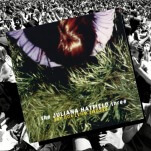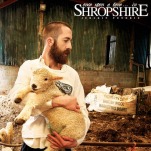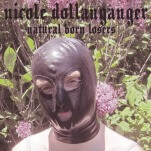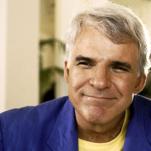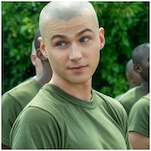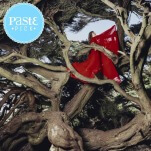5 Reasons the Dell XPS 13 is the Most Impressive Laptop We’ve Seen in a While
Who said laptops can’t still be stunning? There’s no question that the relevancy of midrange laptops have been strained in the presence of tablets and smartphones, but Dell is certainly making a case for it with the XPS 13. The new release is a 13-inch laptop that takes the familiar form factor and does something really impressive with it.
The laptop was first revealed at CES 2015 this January where it was #2 on our list for best gadgets. Here are the five things about it that should get you excited if you’re in the market for a new Windows laptop:
1. That amazing display

At this point, it’s hard to not feel like we’ve seen it all. We’ve seen crazy high resolutions and amazing viewing angles, but what Dell has done on the XPS 13 blows it all out of the water. Yes, it has the incredibly sharp QuadHD 3,200 × 1,800 display, but what surrounds the display is more impressive than the screen itself. The XPS 13 has the smallest bezels that have ever existed on a laptop. The pictures hardly do it justice—you really have to see this thing in person to feel the full effects of a nearly bezel-less display.
2. It’s light, thin, and incredibly small

-

-

-

-

-

-

-

-

-

-

-

-

-

-

-

-

-

-

-

-

-

-

-

-

-

-

-

-

-

-

-

-

-

-

-

-

-

-

-

-