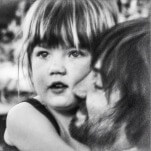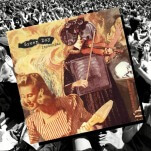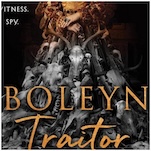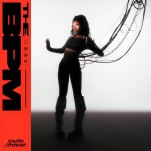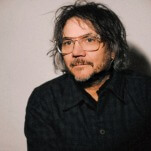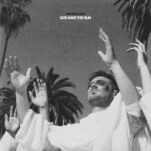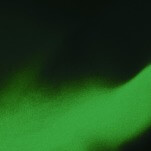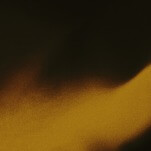Paper By FiftyThree App (iOS): Gotta Get that Paper

Occasionally, I get the urge to sketch out a particular design. Not that I’m especially creative nor does my writing gig require it, but sometimes, regular notes just don’t cut it. I’ve been fiddling with Paper for the past week or so and it’s mostly suited that need, albeit with some hang-ups along the way.
The core function of Paper is to provide an alternative means of taking notes, complete with full sketch capabilities and the power to draw on top of photos. It’s convenient, especially since iOS only just recently allowed for crude doodles in its native app.
With Paper, you can organize all your ideas in one place, and share them via social media channels. I tried out Paper on both an iPhone 6 and iPad Mini 2, and found the latter to be the most desirable experience due to the increased screen real estate. It also helps that viewing your library of sketches is inherently larger, making it easier to see what’s available at a glance.
But with their recent update, Paper got a lot more convoluted. Now you are required to sign in to use it, and the simplistic UI of old is gone, in favor of more clicks (taps) to get to the same old functions. There’s also no Mac app to turn to, so the ecosystem is rather limited compared to their competition.
-

-

-

-

-

-

-

-

-

-

-

-

-

-

-

-

-

-

-

-

-

-

-

-

-

-

-

-

-

-

-

-

-

-

-

-

-

-

-

-