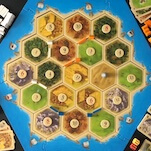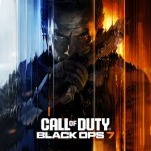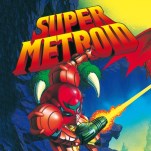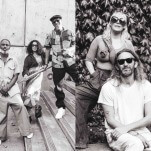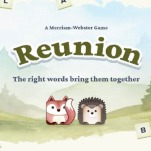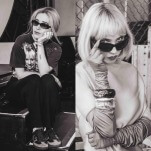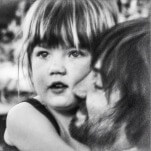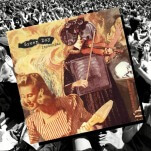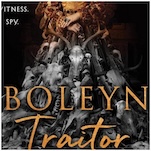9 Ways to Save Battery Life on Your Apple Watch
Though it is a bit of a hassle to charge your watch every night, where the Pebble can go up to a week on a single charge, the battery life has been surprisingly pretty good. I’ve had my Apple Watch (42 mm Space Grey Sport) for about a week now and battery life and I can easily get 18 hours out of it on most days and a bit more if I don’t use it a lot.
I found myself in a bit of a pickle the other day when I left my charger at home and I was spending the night at a friend’s house so I decided to put together a few tips you can use to get a few extra hours of juice on my Apple Watch.
1. Turn Off Wrist Raise
With this feature on, the screen will turn on when you raise your wrist when you want to check the time. However, it will also turn on if you use your hands to gesture a lot when you are talking. Turn it off to save precious battery life and you can tap on the screen if you want to check the time.
Settings > General > Activate on Wrist Raise
2. Use Airplane Mode
If you really need to shut everything down (notifications, signal, etc.), then turn on Airplane Mode. You won’t be able to use your apps that uses a cell signal or get any alerts but you can save some battery life until when you are ready to use your Apple Watch again.
3. Turn Off Animation
With Animation turned off, your Apple Watch will reduce the GPU cycles thus saving some battery life. This is the easiest way to cut down on battery life as you will not be missing out on much.
Apple Watch app > General > Accessibility > Reduce Motion
4. Change Brightness
-

-

-

-

-

- Curated Home Page Articles By Test Admin October 21, 2025 | 3:10pm
-

- Curated Home Page Articles By Test Admin October 21, 2025 | 2:57pm
- Urls By Test Admin October 21, 2025 | 2:57pm
- Curated Home Page Articles By Test Admin October 21, 2025 | 2:55pm
-

-

-

-

-

-

-

-

-

-

-

-

-

-

-

-

-

-

-

-

-

-

-

-

-

-

-

-

-

-