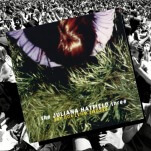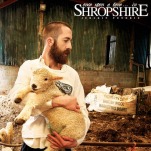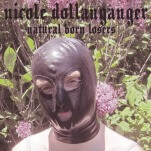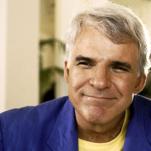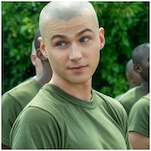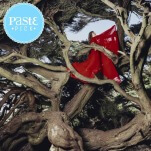My Life with Project Fi: 5 Things I’ve Learned About Google’s Experimental Cell Service

Like many people, when it came time to choose my next cell phone plan, I was riddled with anxiety. I had no idea which provider to choose, what deal was best or who might screw me over the worst. I was lost. Neck deep in frustration, I began to think very seriously about giving Google’s experimental service, Project Fi, a shot. That brought up a host of new problems. Will it work where I live? Will it work at all? Do I want a Nexus phone?
After considering my options carefully, I decided to give Mountain View’s take on cell phone service a chance. I’ve been using it as my primary carrier since November, and in those handful of months I’ve learned quite a lot.
Here are the five most important things I’ve learned during my life with Project Fi.
1. Switching is Easy
When it came time to leave Verizon for the greener pastures of Project Fi, I was riddled with anxiety over what the process would be like. I feared having to go to a Verizon store and deal with confused looks when trying to explain what exactly it was I was leaving Big Red for. Or, because my previous plan was shared with several other people, I had nightmares that my sudden departure would adversely affect them. Every worry I had was for naught, the transition process could not have been smoother. Even the time estimates Google offered, such as a 48-hour window for number transfer to be completed, failed to bend me out of shape. It took all of five minutes for my number to transfer.
It was clear from the outset that Project Fi was going to be a much different experience than a traditional carrier. My previous history with, primarily, Verizon and T-Mobile wasn’t a horror stories like ones you may have read online, but it was certainly anxiety-inducing. I, and I’m sure many others, have spent hours upon hours reading Verizon/T-Mobile FAQ pages, forums and subreddits trying to answer the simplest of questions to no avail. With Project Fi, everything worked as advertised, and if I did have a question, there were several different support options available, all of which are incredibly responsive.
2. The Tech Works As Advertised (So Far)
The big hook of Project Fi, technologically speaking, is its ability to hop between Wi-Fi or Sprint and T-Mobile service and smartly choose which option is the best at any given moment. It’s designed to work in the background and, unless you really want to know, you have no idea which cell service you’re using. The real feat is when your phone seamlessly switches from Wi-Fi to cell service, particularly if you’re on a phone call. I haven’t tested this to great length but, in my months with Project Fi, call quality has been equal to or better than the providers I’ve used previously. I never notice when, or if, it switches in the middle of a call and that’s how it’s supposed to work, though there have been some kinks along the way.
For one, my Project Fi Nexus 6P does not play well with my girlfriend’s Google Voice number. To be fair, we have not troubleshooted the issue much because it only persists with SMS (I can send to her, but not receive) and that is not our primary mode of communicating with one another. I did also run into an instance in which a friend called three times, one that I never received, one in which he could not hear me but I could hear him and a third that worked as it should. We never figured who was at fault, but it’s not a complication that I would label out of the ordinary for any cell service, and the fact that it happened on an experimental one isn’t particularly special.
Mobile data speed is another animal entirely. I live in a small town in Central New York where coverage isn’t great to begin with and I worried that Project Fi’s combination of Sprint and T-Mobile (both of which have mostly 3G with a smattering of LTE where I live) wouldn’t be enough to satisfy. Then I spent a few weeks in CNY with Big Red, and the results were just as lackluster as they were for friends with either Sprint or T-Mobile, so I decided to take the plunge. Project Fi hasn’t cured my coverage woes, of course, but it has performed just as well as Verizon did in the few weeks before I switched.
It is still something to keep in mind, and I would urge you to check out Sprint and T-Mobile’s coverage maps plus the Project Fi coverage map before you consider switching. I can say, if you’re like me and not a huge data hog to begin with but someone who relies primarily on Wi-Fi connections, Project Fi will be a solid experience. Besides my time spent in my primary location in NY, I spent a week or so in a better area for cell service (Detroit and the Metro Detroit area) and my experience there was promising. I had quick LTE service during my time and, save for the call misstep aforementioned, I never thought twice about my service, just trusted that it would work the way it should.
-

-

-

-

-

-

-

-

-

-

-

-

-

-

-

-

-

-

-

-

-

-

-

-

-

-

-

-

-

-

-

-

-

-

-

-

-

-

-

-