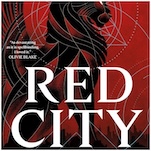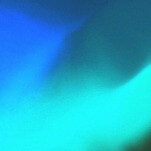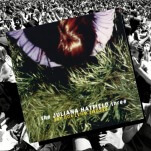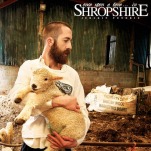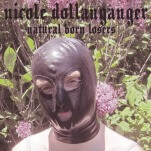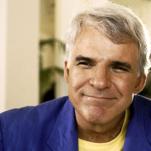How to Create a Twitter Poll
Recently, Twitter rolled out the polls feature to all users that currently use their native iOS and Android apps as well as their website. Support for third party apps are not available yet (not even on TweetDeck).
Twitter Polls is a quick and very easy way to gather opinions from your followers. It is still early but polls could be a useful thing for brands and companies to take advantage of. They can use it to gage a demand for a product/feature, get predictions, feedback, and can even use it in a fun way. Also, because they are all for everyone to use, it’s a pretty fun way of interacting with your friends and followers.
Coming soon! We’re rolling out the ability for everyone to create polls on Twitter: https://t.co/pH5a8q9Ujzpic.twitter.com/ijAKEMUdf1
-

movies It Was Just an Accident Is Jafar Panahi's Suspenseful and Human Search for Answers By Rory Doherty October 14, 2025 | 11:15am -

movies First Trailer for Rebuilding Captures Josh O’Connor Amid the Ashes of the American West By Audrey Weisburd October 14, 2025 | 11:15am -

books Marie Lu Confidently Steps Out of the YA World with Harrowing, Emotionally Complex Fantasy Red City By Lacy Baugher Milas October 14, 2025 | 10:01am -

movies 10 of the Most Underrated Kills in Horror Movies By Bee Delores October 14, 2025 | 9:15am -

music The 250 Greatest Albums of the 21st Century So Far: 200-151 By Paste Staff October 14, 2025 | 9:00am -

music Watch Holly Bowling's Paste Session at Northlands Music Festival By Matt Irving October 13, 2025 | 2:37pm -

movies NYFF: Park Chan-wook’s No Other Choice Nails the Joke, Then Keeps Telling It By Casey Epstein-Gross October 13, 2025 | 10:26am -

books The Best New YA Books of October 2025 By Lacy Baugher Milas October 13, 2025 | 10:01am -

music Madison Cunningham Finds Her Ace In the Hole By Caroline Nieto October 13, 2025 | 10:00am -

music The 250 Greatest Albums of the 21st Century So Far: 250-201 By Paste Staff October 13, 2025 | 9:00am -

movies The 100 Best Vampire Movies of All Time By Mark Rozeman and Jim Vorel and Paste Staff October 13, 2025 | 9:00am -

movies The 35 Best Movies on Hoopla (October 2025) By Paste Staff October 13, 2025 | 7:30am -

movies The 20 Best Movies on Starz By Paste Staff October 13, 2025 | 4:00am -

movies The Best Movies on The Roku Channel By Paste Staff October 13, 2025 | 3:00am -

movies The 50 Best Slasher Movies of All Time By Jim Vorel October 12, 2025 | 11:00am -

movies Smiles and Kisses You Is a Sweet, Sad Tale of Loneliness and A.I. Delusion By Jim Vorel October 12, 2025 | 9:15am -

tv The 20 Best Animated TV Shows on Netflix By Paste Staff October 12, 2025 | 8:00am -

tv The 30 Best Horror TV Shows on Netflix By Paste Staff October 12, 2025 | 7:00am -

movies The 25 Best Movies on Plex By Paste Staff October 12, 2025 | 5:34am -

tv The Best TV Shows on Shudder By Jim Vorel October 12, 2025 | 5:30am -

food, tv The 20 Best Food TV Shows and Documentaries on Netflix By Jim Vorel October 12, 2025 | 5:00am -

music Time Capsule: The Juliana Hatfield Three, Become What You Are By Caroline Nieto October 11, 2025 | 12:30pm -

music Best New Albums: This Week's Records to Stream By Paste Staff October 10, 2025 | 1:00pm -

movies Jennifer Lopez Goes Full Musical in a New Kiss of the Spider Woman By Jesse Hassenger October 10, 2025 | 11:15am -

music Jerskin Fendrix Polishes Grief With Ugly Indulgences On Once Upon A Time… In Shropshire By Vic Borlando October 10, 2025 | 11:00am -

movies The 25 Best Werewolf Movies of All Time By Jim Vorel October 10, 2025 | 10:45am -

music Flock of Dimes Lets Go On The Life You Save By Andrew Ha October 10, 2025 | 10:30am -

music When I'm Good, I'm Very Good: Natural Born Losers Turns 10 By Devon Chodzin October 10, 2025 | 10:00am -

movies Harris Dickinson’s Homelessness Drama Urchin Is Powerfully Honest British Social Realism By Brogan Morris October 10, 2025 | 9:15am -

tv The 50 Best TV Shows on Netflix, Ranked (October 2025) By Paste Staff October 10, 2025 | 9:00am -

tv The Best TV Shows on Amazon Prime Video (October 2025) By Paste Staff October 10, 2025 | 9:00am -

tv The Best Free TV Shows on Tubi By Paste Staff October 10, 2025 | 8:00am -

movies The 25 Best Movies On Demand Right Now (October 2025) By Josh Jackson and Paste Staff October 10, 2025 | 7:00am -

tv The 50 Best TV Shows on Hulu Right Now (October 2025) By Paste Staff October 10, 2025 | 6:45am -

movies The Best Movies on Peacock (October 2025) By Paste Staff October 10, 2025 | 6:00am -

movies The 40 Best Movies on Tubi (October 2025) By Paste Staff October 10, 2025 | 5:30am -

music Winnetka Bowling League – Full Session By Paste Staff October 9, 2025 | 4:21pm -

music Watch a Paste Session from Matt Koma of Winnetka Bowling League By Matt Irving October 9, 2025 | 1:00pm -

music Avery Tucker Goes Raw On Paw By Sam Rosenberg October 9, 2025 | 12:30pm -

movies New Official Trailer: Jim Jarmusch’s Father Mother Sister Brother Explores Family, Distance, and Time By Audrey Weisburd October 9, 2025 | 12:11pm