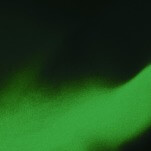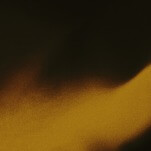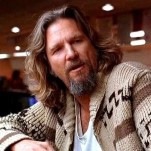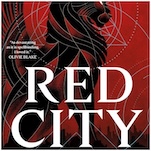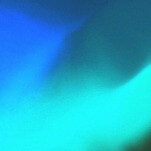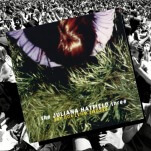How to Save an Article to Read Later on Your iPhone
Here’s the situation: You’re reading an article on your phone, but don’t have time to finish it, what do you do?
Lucky for you, there are a few ways to save an articles to come back to it later. The options below will even let you download the article so you can still read it if you don’t have any cellular or wifi connection.
First, the easiest way is to use Apple’s “Reading List” feature. It is built into every iPhone so you don’t even have to download any new apps. You can even sync it to your Mac so you can add and read articles from there as well.
Follow these steps to do that:

1. Tap the “share button” at the bottom center of your screen
2. Tap “add to reading list.”
-

-

-

-

-

-

-

-

-

-

-

-

-

-

-

-

-

-

-

-

-

-

-

-

-

-

-

-

-

-

-

-

-

-

-

-

-

-

-

-