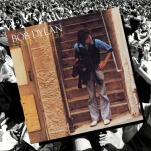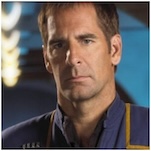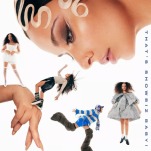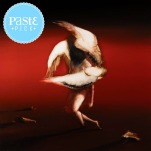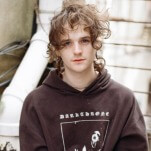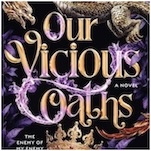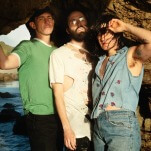7 Fun New Features of iMessage in iOS 10
Photo courtesy of Flickr user iphonedigital
iOS 10 is officially out and ready to downloaded. One of the biggest features is a big update to iMessage, Apple’s default texting app.
The Message app is undoubtedly one of the most used apps on the iPhone so Apple has added a bunch of changes in iOS 10 to make it more fun and personal. Many of these changes come in the popularity of Snapchat and are catching up to what social media platforms and messaging apps are doing.
However, there’s definitely some fun new ways to communicate with your friends now, so check out these 7 new features in iMessage:
1. Add a little flare

You can now add animated backgrounds to your messages such as balloons, confetti, and fireworks. Along with that, you can use “invisible ink” and your message will not show up on the recipient’s phone until they swipe their fingers across the message. This is good for sending spoilers so it is up to them if they want to read the message or not.
2. Digital Touch

Digital Touch was first introduced on the Apple Watch and is now available in iOS 10. With it, you can send heartbeats, doodles, and tap to friends and it will play out on the recipient’s screen.
3. Emoji Prediction

-

-

-

-

-

-

-

-

-

-

-

-

-

-

-

-

-

-

-

-

-

-

-

-

-

-

-

-

-

-

-

-

-

-

-

-

-

-

-

-