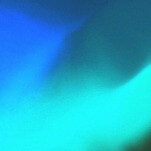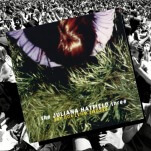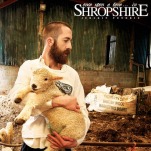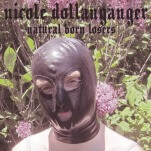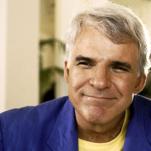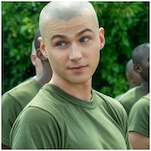The 6 Essential Dongles and Adapters You’ll Need With Your New MacBook Pro

Let’s be honest about something: people in the Apple camp have always lived the #DongleLife in some form or another. If you’ve ever owned a MacBook, you know the feeling of showing up to give a presentation and forgetting to bring that mini display port to DVI adapter.
Apple took it to a new level with the release of its new MacBook Pro, which comes with just four Thunderbolt 3.0 ports. Now the good part is that these Thunderbolt ports are super fast (because they use the USB-C architecture) and are interchangeable location-wise. And while that means you could potentially have four USB ports if needed, you’re also going to need these for every other kind of accessory you have as well.
Now that the new MacBook Pro is finally getting into the hands of users, we’ve got a rundown of all those shiny, white dongles you’ll need to get through the day.
1. Thunderbolt 3.0 to USB 3.0

This is the one you’ll absolutely want to grab first. In fact, you may want to pick up two or three of these. If you’ve got accessories like an external hard drive, a mouse, a USB stick, or even a Superdrive, you’ll want to pick up some USB-C to USB 3.0 ports. In a few years, all of these accessories will no doubt be replaced with USB-C ones, but in the meantime you’ll definitely want to put these on your stocking stuffer wish list.
You can pick up a cheap off-brand adapter off Amazon for only $6.99, or you can get the official Apple adapter for $19.
2. Thunderbolt 3.0 to HDMI

HDMI was such a breath of fresh air when it came out. No more connecting both video and audio! No more mini display port to DVI or VGA adapters! Well, it just got one step more annoying with the new MacBook Pro. The solution is a Thunderbolt 3 to HDMI adapter, which will hook you up to things like monitors and televisions.
You can pick up a cheap off-brand adapter off Amazon for $13.99. As for an official Apple option, you’ll need to pick up the “digital A/V” adapter, which comes with a USB 3.0 port, an HDMI port, and a USB-C port. Unfortunately, this comes in at a steep $49.
-

-

-

-

-

-

-

-

-

-

-

-

-

-

-

-

-

-

-

-

-

-

-

-

-

-

-

-

-

-

-

-

-

-

-

-

-

-

-

-