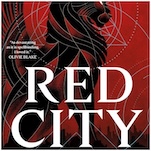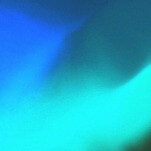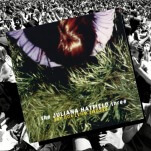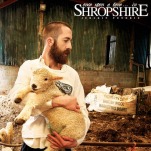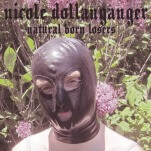Our 10 Techie New Year’s Resolutions
More and more of our lives take place on a screen. While mobile computing has made many basic tasks a lot easier, there are a few pitfalls in accommodating these ubiquitous gizmos and whizbangs. No repetitive, monotonous counting calories here—these 10 simple tech resolutions will make your online interactions a little more peaceful and secure, which will make your real life a lot better in the new year.
10. Keep your smartphone in your pocket
Yes, certain things are different now than in 2000. And yes, when you bring out your smartphone it’s likely that others will follow suit. But it’s still rude. To help yourself keep this resolution, try telling your dining companions exactly what you’re doing when you’re tapping away on that little screen. “I’m telling Matt that I think I can be out of here by 7,” or, “I’m checking Twitter because you and Megan are being really boring right now.” See? It’s rude. Stop it.
9. Declutter your workstation
Does your laptop sit in a rat’s nest of cords leading to three monitors, a mouse and 1.5 keyboards? It’s distracting and collects dust. If you can’t afford to invest in a wireless keyboard and mouse right now, buy a few cord organization tools, drill a hole in your desk, and tuck those babies out of sight. While you’re at it, sort through your mystery box of cables and cords, buy a half-dozen widgets. Maybe this year, you won’t have to buy a new charger every time you can’t find the one for your point-and-shoot versus your DSLR.
8. Check and update your privacy settings
If Randi Zuckerberg’s inadvertent share on Facebook and Twitter is any indication, most of us could be a little more careful about who sees our most intimate thoughts and photos. Take a moment to click the little gear on the top right corner of your Facebook page, and make sure that only selected groups of friends (or friends of friends, if you’re really daring) can see your photos and timeline.
7. Install productivity software
About 90 percent of the Internet is devoted to sucking up vast amounts of your time while offering little in return. Don’t let it. Install free programs like SelfControl or Freedom to block your aimless clicking and take back your life.
-

-

-

-

-

-

-

-

-

-

-

-

-

-

-

-

-

-

-

-

-

-

-

-

-

-

-

-

-

-

-

-

-

-

-

-

-

-

-

-