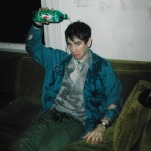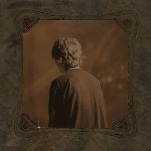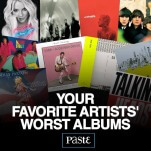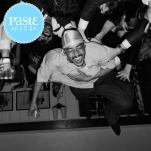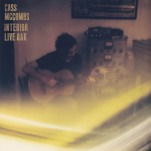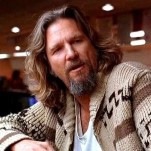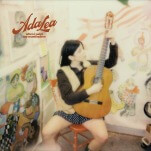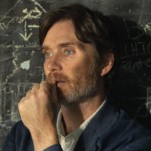Samsung ArtPC Pulse: Artfully Designed, Fully Functional

The desktop PC is undergoing a renaissance, with designs that beg to be showcased in a living room or creative space. Whereas you may want to conceal miniature PCs, like Apple’s Mac Mini, computers like the all-in-one iMac and the desktop Mac Pro show us that the utilitarian PC could be a trendy, yet functional, piece of furniture that’s meant to be showcased.
The latest PC manufacturer to enter this space is Samsung, with its aptly named ArtPC Pulse. Lacking the softer cloth-like fabric material of rival HP’s Pavilion Wave desktop, the ArtPC draws immediate comparison to Apple’s machined Mac Pro. With an aluminum build, integrated 360-degree speakers tuned by Harman Kardon— an audio and electronics brand that Samsung is in the process of acquiring— and a modular, expandable design, the ArtPC’s aesthetic is divisive. Part minimalist metal and fully utilitarian, the ArtPC Pulse invites comparisons from passersby to my desk to anything from a futuristic space capsule to Oscar the Grouch’s trash can abode.
But all these comparisons are unfair. Even though the ArtPC may be following in Apple’s trend of bringing minimalism to functional electronics, Samsung’s desktop is targeted at consumers rather than design professionals who need higher end processing and graphics power. As such, it starts out a much more affordable $1,200— with dedicated discrete graphics— compared to Apple’s $2,999 entry configuration.
And for me, the cylindrical design, with its soft glowing LED lights and 360-degree speakers, brings a bit of whimsy and a lot of functionality to an otherwise stale but powerful metal computing tube.
Design With a compact cylindrical body and dark titanium-hued gray finish, the ArtPC will feel immediately at home in any workspace as a desktop computer or placed in a living room as a home theater PC for streaming your favorite shows.
With a compact cylindrical body and dark titanium-hued gray finish, the ArtPC will feel immediately at home in any workspace as a desktop computer or placed in a living room as a home theater PC for streaming your favorite shows.
The design is attractive and premium with brushed metal finishing on the surfaces, beveled edges and a solid, yet modular, construction made for expandability. Unlike the Mac Pro’s polished surface, you can easily move the ArtPC from room to room in your home without fear of marring the device’s surface with oily fingerprints.
Our configuration of the ArtPC, priced at $1,599, comes with a modular 1TB hard drive plate and stands just over a foot tall. The device is compact with a diameter of 5.51 inches, which measures favorable compared to the Mac Pro’s height of 10 inches and a diameter of 6.6 inches. Remove the optional hard disk drive space and the ArtPC shrinks down by almost 1.5 inches, bringing the height down to 10.5 inches.
Our top-of-the-line configuration of the ArtPC comes with three components that you’ll need to “assemble” to create your modular PC: a computing base, the expandable hard disk drive and the 360-degree speaker top. Each component is protected with plastic end caps. Once you remove the end caps, you basically screw on each component. While design gives the illusion of a modular PC, most of the ArtPC’s internals are sealed, so don’t expect to be able to swap out graphics cards or upgrade the device’s motherboard, as you would with a traditional desktop tower.
 The bottom portion, which is the largest disk of the three, measures just over seven inches tall, and is home to the computer. Inside is the processor, graphics, fan, memory and other PC components. On the rear, you’ll find all the ports arranged neatly, like on the Mac Pro. Here, you’ll have access to four USB Type-A ports to connect all your legacy devices— though one of the ports is occupied by a dongle to connect the included wireless keyboard and mouse to the system— a USB Type-C port, Ethernet jack, combo audio jack for headphone and microphone support, power jack and an HDMI port. An SD card reader is also found on the rear, as is the power button.
The bottom portion, which is the largest disk of the three, measures just over seven inches tall, and is home to the computer. Inside is the processor, graphics, fan, memory and other PC components. On the rear, you’ll find all the ports arranged neatly, like on the Mac Pro. Here, you’ll have access to four USB Type-A ports to connect all your legacy devices— though one of the ports is occupied by a dongle to connect the included wireless keyboard and mouse to the system— a USB Type-C port, Ethernet jack, combo audio jack for headphone and microphone support, power jack and an HDMI port. An SD card reader is also found on the rear, as is the power button.
Even though I understand Samsung’s design to conceal the power button to the rear of the unit to keep the ArtPC’s aesthetics sleek, this placement makes it hard to turn on and off the device when the unit is placed in the corner of a shelf on an entertainment center. But, Samsung’s focus on clean design is a positive in regard to the system’s power. Unlike laptops that require an external power brick, the power supply is built into the ArtPC; all you need is a cord to connect the PC to a wall outlet, minimizing the clutter often found with desktop PCs.
A Bluetooth button on the back allows you to share the Harman Kardon speakers with other devices, like your smartphone, even when the PC is off. You can initiate pairing with the hardware button to the right of the power button, or inside the software on Windows 10.
-

-

-

-

-

-

-

-

-

-

-

-

-

-

-

-

-

-

-

-

-

-

-

-

-

-

-

-

-

-

-

-

-

-

-

-

-

-

-

-

 The next plate to go on is the 1TB hard drive, and then the speaker with goes on top. If you choose, for instance, to not use the included speaker plate, you can top off the ArtPC with the plastic cap to keep the design cohesive and clean.
The next plate to go on is the 1TB hard drive, and then the speaker with goes on top. If you choose, for instance, to not use the included speaker plate, you can top off the ArtPC with the plastic cap to keep the design cohesive and clean. There is a 3/8-inch visible gap between the PC and the hard drive space. This gap houses the vents, which is necessary for airflow to keep the unit cool, and also contains a small LED ring light. The pre-installed Control Center app lets you change the color of the ambient light— similar to how you can change the keyboard backlighting colors on a gaming laptop— and set how the light blinks when the system is in standby and you have incoming notifications.
There is a 3/8-inch visible gap between the PC and the hard drive space. This gap houses the vents, which is necessary for airflow to keep the unit cool, and also contains a small LED ring light. The pre-installed Control Center app lets you change the color of the ambient light— similar to how you can change the keyboard backlighting colors on a gaming laptop— and set how the light blinks when the system is in standby and you have incoming notifications. With quad-core Intel performance and discrete graphics, home users will find plenty to love about the ArtPC. Performance is speedy, and you won’t experience any lags for home, general office and basic gaming use.
With quad-core Intel performance and discrete graphics, home users will find plenty to love about the ArtPC. Performance is speedy, and you won’t experience any lags for home, general office and basic gaming use. In fact, sporting newer Intel architecture, the ArtPC Pulse manages to best Apple’s pro-centric PC in a number of benchmarks, edging ahead in single-core and multi-core processor tests, processor efficiency scores and integrated OpenCL tests with the integrated Intel graphics, according to a processor comparison published by CPUBoss.
In fact, sporting newer Intel architecture, the ArtPC Pulse manages to best Apple’s pro-centric PC in a number of benchmarks, edging ahead in single-core and multi-core processor tests, processor efficiency scores and integrated OpenCL tests with the integrated Intel graphics, according to a processor comparison published by CPUBoss. Both configurations of the ArtPC rely on Intel’s Skylake architecture, released last year. Our upgraded Core i7 unit scored 4,201 points using the PCMark 8 Home Accelerated Test, which is just shy of the 4,679 average for a VR-ready PC. This isn’t surprising given that AMD markets the discrete Radeon RX 460 GPU as an entry-level VR-ready chip.
Both configurations of the ArtPC rely on Intel’s Skylake architecture, released last year. Our upgraded Core i7 unit scored 4,201 points using the PCMark 8 Home Accelerated Test, which is just shy of the 4,679 average for a VR-ready PC. This isn’t surprising given that AMD markets the discrete Radeon RX 460 GPU as an entry-level VR-ready chip. At the end of the day, Intel’s Skylake-based quad-core Core i7 processor delivered workstation-like power at a much lower price than the Xeon-equipped Mac Pro. Home users looking to replicate Apple’s cylindrical aesthetics in a desktop form factor will find a lot of performance with Samsung’s ArtPC Pulse at a much more palatable price.
At the end of the day, Intel’s Skylake-based quad-core Core i7 processor delivered workstation-like power at a much lower price than the Xeon-equipped Mac Pro. Home users looking to replicate Apple’s cylindrical aesthetics in a desktop form factor will find a lot of performance with Samsung’s ArtPC Pulse at a much more palatable price. The ArtPC Pulse ships with a wireless keyboard and mouse, along with a wireless adapter dongle that’s pre-installed in one of the USB Type-A ports out of the box. The keyboard comes with dedicated navigation keys to page through documents, but doesn’t include a number pad. It includes function keys for volume controls, access to Windows 10 functions (Settings, Cortana), media playback keys and a dedicated sleep button.
The ArtPC Pulse ships with a wireless keyboard and mouse, along with a wireless adapter dongle that’s pre-installed in one of the USB Type-A ports out of the box. The keyboard comes with dedicated navigation keys to page through documents, but doesn’t include a number pad. It includes function keys for volume controls, access to Windows 10 functions (Settings, Cortana), media playback keys and a dedicated sleep button. Even though the keyboard is spacious with full-sized keys, large keycaps and good spacing between each key, I find myself making more typos with it than on the keyboards of my notebooks. I’m not sure if it’s because the ArtPC requires more force with stiffer key actuation when typing, or if the keys don’t have even actuation, resulting in the occasional missed keystroke. Luckily, there is an easy fix to this problem— use your own keyboard.
Even though the keyboard is spacious with full-sized keys, large keycaps and good spacing between each key, I find myself making more typos with it than on the keyboards of my notebooks. I’m not sure if it’s because the ArtPC requires more force with stiffer key actuation when typing, or if the keys don’t have even actuation, resulting in the occasional missed keystroke. Luckily, there is an easy fix to this problem— use your own keyboard. Marketed as a consumer PC, the ArtPC Pulse packs enviable performance that makes it a worthy alternative to Apple’s workstation-class Mac Pro. Sporting newer Intel processors, the ArtPC Pulse can give the Mac Pro a run for its money on the processing side, and the inclusion of discrete AMD Radeon RX 460 graphics makes it ready for VR applications.
Marketed as a consumer PC, the ArtPC Pulse packs enviable performance that makes it a worthy alternative to Apple’s workstation-class Mac Pro. Sporting newer Intel processors, the ArtPC Pulse can give the Mac Pro a run for its money on the processing side, and the inclusion of discrete AMD Radeon RX 460 graphics makes it ready for VR applications.