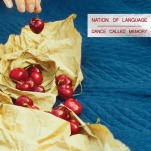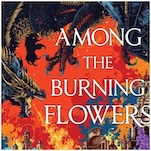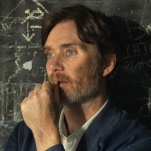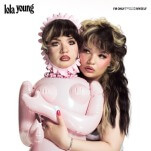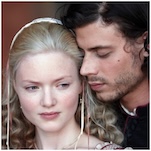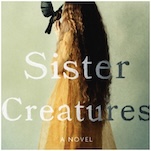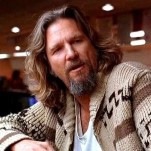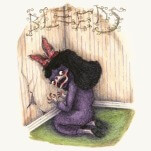The 5 Most User-Friendly Music Festival Apps
Photo via Flicker User Shawn AhmedYou’re probably not going to decide which festival to attend based on the app you use to keep track of what bands to see where, but whether or not it crashes every five seconds definitely affects your experience. Choose wisely, unless you feel like a sharpie-filled arm or crumpled piece of paper is a better place for your festival agenda.
5. SXSWfm, by SXSW LLC
There’s a reason the actual SXSW app doesn’t make this list. It does every possible thing wrong: moves slowly, crashes often and doesn’t sync your schedule between phone and computer (and sometimes fails to save it at all). The redeemer for the developers at SXSW is the radio app, which was a pioneer for other festival stations, and runs year round. The station features genre-specific shows, including Americana, Hip Hop and Indie. Chronolog, a program with Austin Chronicle’s Chase Hoffberger and Kevin Curtin, showcases the local music scene, so you can hit up SXSW and ACL acting like a local, even when you’re not. Their most popular programs are archived, and the app features an alarm clock so you can wake up in the know.
-

-

-

-

-

-

-

-

-

-

-

-

-

-

-

-

-

-

-

-

-

-

-

-

-

-

-

-

-

-

-

-

-

-

-

-

-

-

-

-