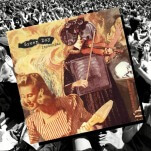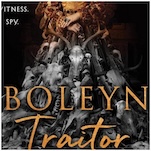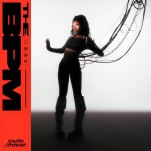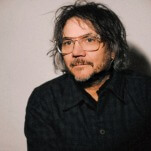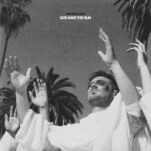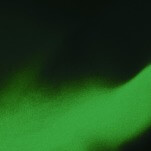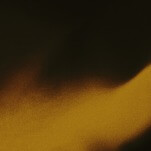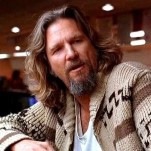HP Spectre x360: A MacBook Pro for PC Users

Don’t let the Spectre x360’s compact size fool you. The convertible’s small body may hark back memories of the netbook era, but HP packed plenty of muscle into this year’s model, making it a worthy, affordable and no-compromise alternative to Microsoft’s premiumly priced Surface Book.
When the Spectre x360 launched last year, HP proved that it had the design chops to out-Apple in crafting beautiful, well-made computers. The obsessive attention to details paid off: the machined aluminum Spectre x360 rivals Apple’s 2015 MacBook Air and Pro in design, build quality and craftsmanship, while edging ahead in performance and features.
With this year’s launch HP has refined the Spectre x360’s design, shaving away any unneeded space from the previous generation, while at the same time adding features that consumers want: longer battery life, a stronger processor and a slimmer design.
The result is a convertible that’s equally as beautiful as it is powerful, and for consumers shopping for a laptop-first form factor, this year’s Spectre x360 is the convertible to beat. Even if you’re in the market for a plain Ultrabook (and not a convertible), you’ll be remiss to dismiss the Spectre x360.
Thinner than Air

If you covered up HP’s new logo—comprised of slanted lines of different lengths—the Spectre x360 can easily be mistaken for one of Apple’s notebooks, a testament to the premium aesthetic HP created. Like the MacBook Air that HP is gunning for, the Spectre x360 is machined out of a block of aluminum with straight lines and rounded corners, and the laptop is finished in a matte silver hue with polished side edges
Like the MacBook, the machined aluminum gives the Spectre a solid feel, though the choice of metal is more susceptible to wear and tear, especially when compared to the greater durability of magnesium alloy on Microsoft’s Surface Book. I’ve noticed a few scuffs and chips along the polished edges of the Spectre with use, but these battle wounds in no way affect the laptop’s performance or functionality.
Open up the lid, and you’ll begin to see how the Spectre x360 isn’t just another MacBook Air ($999) clone. Like the competing Dell XPS 13 ($799) and Lenovo Yoga 910 ($1,329), the Spectre’s 13.3-inch touchscreen display lacks the giant bezels that frame the right and left edges of the Air’s screen. HP claimed that it had reduced the side bezels by 64 percent compared to last year’s model, and the result is visually stunning.
The slimmer bezels mean that this year’s Spectre x360 occupies an even smaller footprint, making it easier to slip into a bag for travel. Unlike the XPS, which slims down the bezels on the sides and on top, HP decided to keep some bezeling around the top of the Spectre. This means that the display looks less futuristic on the Spectre, with about 0.63-inches of black border, but HP’s design decision lends to a more functional notebook for video conferencing.
The extra space up top accommodates a full HD camera for video calls, and this placement is more ideal than the bottom placement on Dell’s XPS 13. There’s also an IR face recognition camera for password-less Windows Hello logins. Additionally, unlike the competing Lenovo Yoga 910, the added space up top provides an area for you to comfortably hold the Spectre when used as a tablet.
-

-

-

-

-

-

-

-

-

-

-

-

-

-

-

-

-

-

-

-

-

-

-

-

-

-

-

-

-

-

-

-

-

-

-

-

-

-

-

-