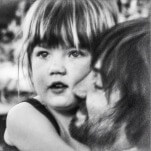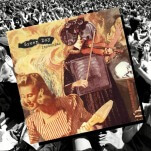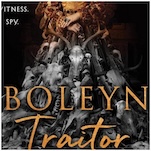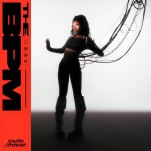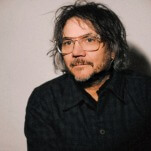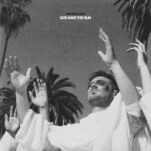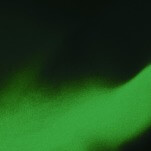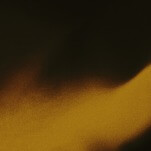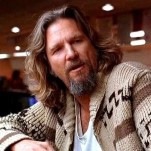5 Differences Between the New Surface Pro (2017) and the Surface Pro 4

We didn’t get a redesigned Surface Pro 5, but Microsoft did give us an updated Surface Pro, simply called the “new Surface Pro.” It looks nearly identical to the Surface Pro 4—so much so that you might think there aren’t any changes at all. Even when you check out the input options on this product, you still don’t even have a USB-C port.
However, there are a number of important updates and refinements Microsoft has brought to the product line that make a difference:
1. A new hinge

The hinge has been good on the Surface Pro products for years now, but the new Surface Pro has a redesigned hinge has gotten even better. It allows for a deeper dip in it—or in other words, it can lean lower for a slightly different angle. It seems like a small update, but the new hinge provides a more comfortable angle for doing things like drawing on the display with the stylus.
It’s a closer angle to what Microsoft did with the Surface Studio, which is designed specifically with artists in mind. Speaking of the Surface Studio, the new Surface Pro does now work with the Surface Dial.
2. Fanless

-

-

-

-

-

-

-

-

-

-

-

-

-

-

-

-

-

-

-

-

-

-

-

-

-

-

-

-

-

-

-

-

-

-

-

-

-

-

-

-