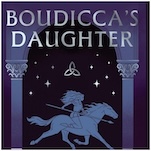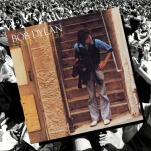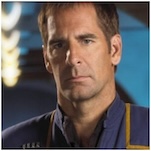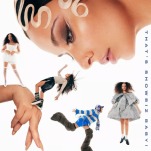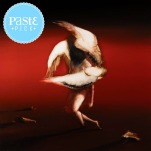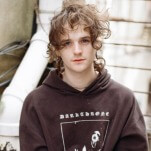Lenovo IdeaPad Miix 720: Proper Competition for the iPad Pro and Surface Pro

For mobile users, Lenovo’s Miix 720 is a powerful tablet that can replace your laptop with its bundled detachable keyboard folio cover and active stylus. With its familiar convertible form factor, the Miix 720 joins a growing list of competitors that aim to ape and outshine the category defining Microsoft Surface Pro. And the Miix does just that—balancing performance, futureproof port selection and upgradeability, making this the ultimate “pro” level tablet.
Despite its placement at the top of Lenovo’s consumer tablet lineup, the $1,029 starting price of the Miix 720 makes it a more affordable alternative to other solutions. This year’s model packs in Intel’s latest 7th Generation U-series Core i5 or Core i7 processor and ships with Lenovo’s Active Pen stylus as well as the keyboard cover.
Microsoft’s comparably configured Surface Pro is priced at $1,299, for example, but the pen is a $100 add-on while the Signature Type Cover keyboard adds another $159 to your total. The Miix 720 also competes against HP’s newly announced Spectre x2 and Apple’s iPad Pro in the premium segment.
Design

The Miix 720 marries Microsoft’s slate-like design from the Surface lineup with Lenovo’s signature watchband hinge from its Yoga series convertible for the kickstand, creating an elegant tablet with Lenovo’s design DNA. Like other premium detachables in this category, the Miix 720 employs a metal alloy unibody construction, and the slab’s black paint makes it look and feel more like a ThinkPad than a member of Lenovo’s consumer IdeaPad family.
The result is elegant, and the black hue makes the Miix 720 a nice alternative to Microsoft’s silver-bodied Surface lineup. The sea of black on the back is only broken up by two small areas along the left and right edges where two small watchband hinges are located, which helps the tablet recline up to 150 degrees. Lenovo states that the hinges are comprised of 256 pieces of stainless steel.
Curiously, despite Lenovo’s warning to not overextend the hinge or apply too much pressure to the hinge’s completely wide-open position, I never encountered any problems with the functionality of the hinge mechanism—if you’re a digital artist, likely you’ll want to extend the hinge fully, and resting your hands on the slate when drawing will put pressure on the hinge.
Measuring a svelte 11.5 × 8.27 × 0.35 inches with a 12-inch display, the Miix 720’s dimensions are similar to those of the Surface Pro, which comes in at 11.5 × 7.39 x .0.33 inches and a 12.3-inch display size. The keyboard cover adds another 0.22 inches to the Miix 720 when attached, and at 1.72 pounds, the tablet is very comparable in weight to the Surface Pro—Microsoft’s weight quotes vary depending on your processor selection.

On the back, you’ll find a 5-megapixel camera with autofocus, while a 1-megapixel 720p HD webcam sits on the front. The webcam also has an IR camera to support password-less Windows Hello logins.
-

-

-

-

-

-

-

-

-

-

-

-

-

-

-

-

-

-

-

-

-

-

-

-

-

-

-

-

-

-

-

-

-

-

-

-

-

-

-

-